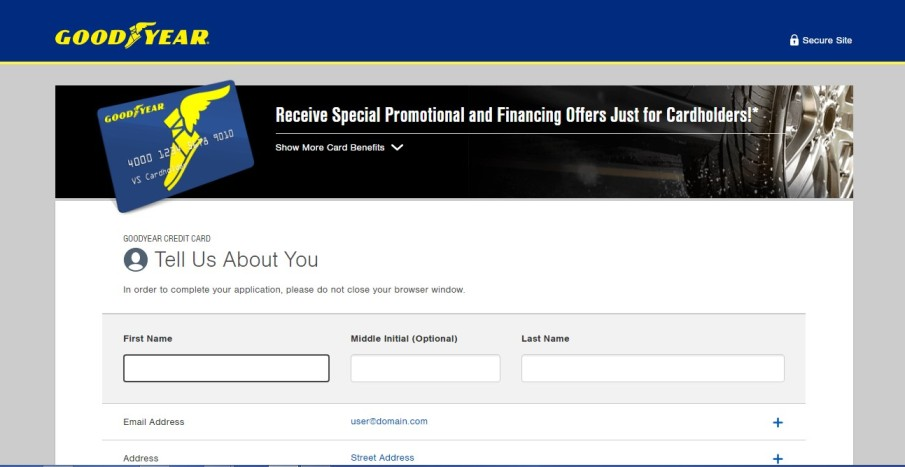How to Apply for the Goodyear Credit Card
 Before you can make use of the Goodyear Credit Card, it is required that you perform an online registration first on the official website of the tire company, and then send in an application for the credit card. Once a user is done with the procedure and takes delivery of the card, the user becomes entitled to receive rewards, the chance to use the Goodyear Credit Card at over 6,100 locations everywhere in the United States as well as access to its finance program. You need to be a minimum of 18 years before you can sign up/request for the Goodyear Credit Card and be living the United States.
Before you can make use of the Goodyear Credit Card, it is required that you perform an online registration first on the official website of the tire company, and then send in an application for the credit card. Once a user is done with the procedure and takes delivery of the card, the user becomes entitled to receive rewards, the chance to use the Goodyear Credit Card at over 6,100 locations everywhere in the United States as well as access to its finance program. You need to be a minimum of 18 years before you can sign up/request for the Goodyear Credit Card and be living the United States. Step 1 - Go to the Credit Cards Page
Visit the official website of the tire company at Goodyear.com to sign up. Click on "APPLY NOW" button to begin the registration process for your Goodyear Credit Card.
Step 2 - General Information
On the application or registration page, you will be required to fill the following fields:
- First Name, Middle Name (which is optional) and Last Name
- Email Address
- Address (Street Address)
- Phone (Primary Phone Number)
- Financial Information (Residence Payment & Status, Income)
- Identification (Social Security Number)
- Date of Birth
Step 3 - Read Terms & Conditions
Read the Account Terms & Details where you can obtain relevant information about the procedures for opening a new account. Read the Terms & Conditions Agreement which is laid out in tabular form. Here, you will get to know about the Goodyear Credit Card Disclosures as well as other relevant information such as device requirements, storage devices, etc. that will aid you in viewing and retaining a copy of the Terms and Conditions, Privacy Notice and Additional Disclosures. You can also request a hard copy of the Additional Disclosures and Privacy Policy by writing to Credit Program, P.O. Box 6403 Sioux Falls SD, 57117-6403.
Step 4 - Acknowledge Terms
After filling the fields above and reviewing them to ensure they are filled correctly with the appropriate information; you will need to check two Agreement boxes. The first one is to acknowledge or confirm that you have the software and equipment that satisfies the requirements stated above as well as your consent to receive an electronic copy of the Terms and Conditions, Privacy Notice and Additional Disclosure notifications. The other box that you need to check is to confirm that you have read and agreed to the Terms and Condition, Privacy Notice and Additional Disclosures.
Step 5 - Submit Application, Check for Notifications
Then click on the yellow tab "Submit Application". After you have submitted the application, you will receive a notification right away informing you about the condition of your application.
Articles Related to Goodyear Credit Card
How to Apply for the Amex EveryDay Preferred Credit Card
How to Apply for the Spirit Airlines World Mastercard
How to Apply for the JCPenney Credit Card