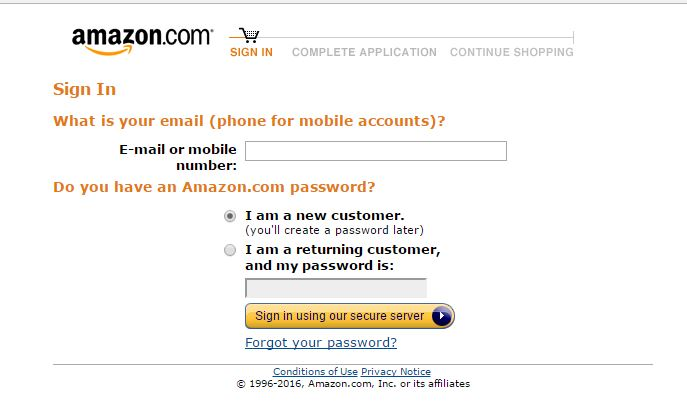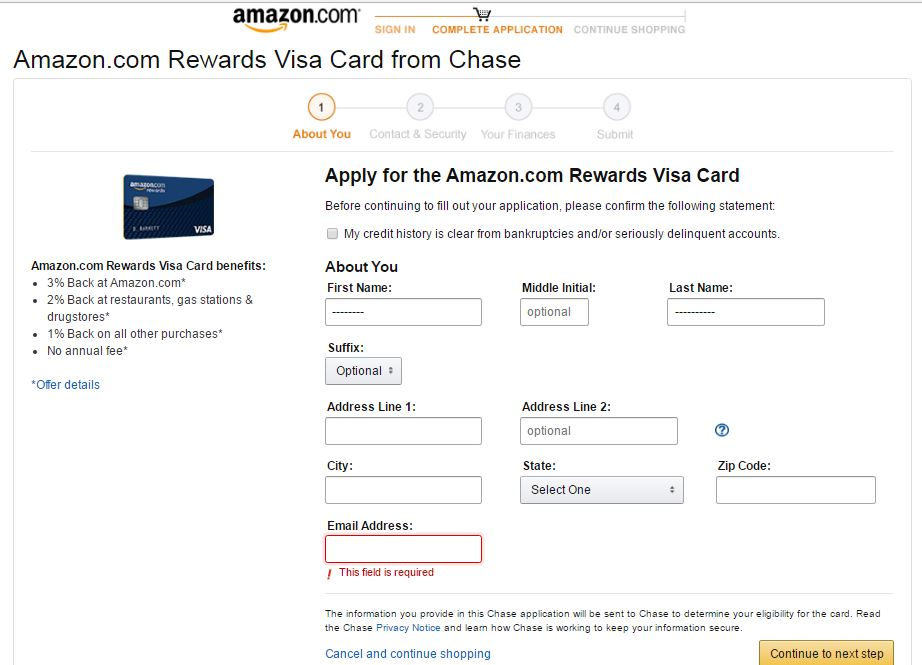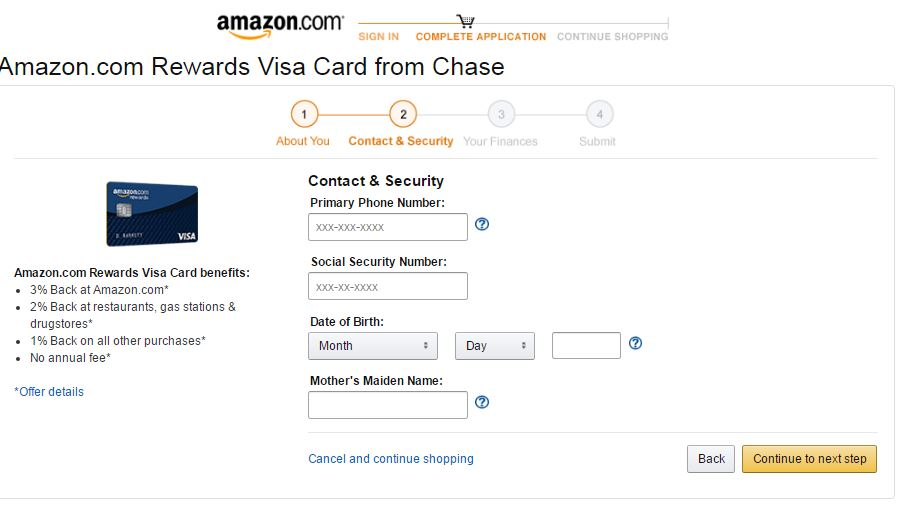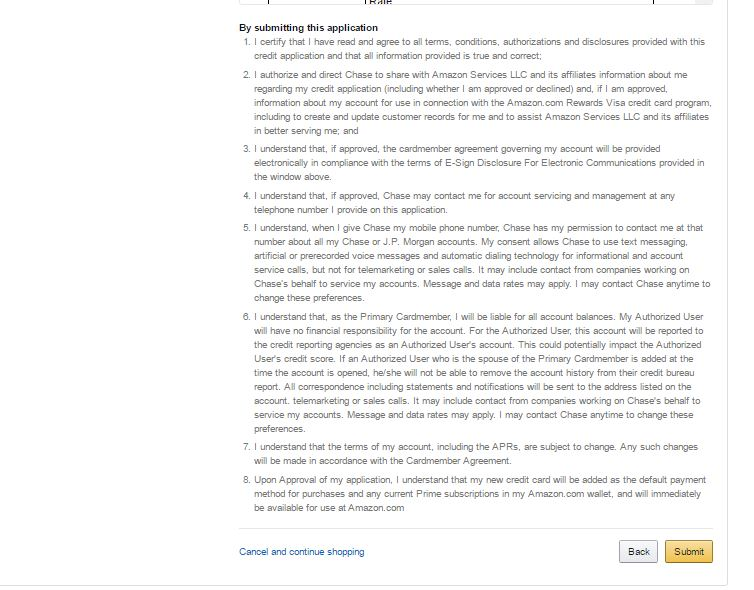How to Apply for Amazon Rewards Visa Signature Card
 As with many credit cards nowadays, it is possible to apply for the Amazon credit card online. The online application is available on their website in the Amazon.com Rewards Visa Card section. But before you proceed to the application form, we recommend you to read the card's details and Prosing & Terms. Make sure you understand all terms and aware of all possible fees associated with the card. Once it is done, you can follow the steps below to apply for the card.
As with many credit cards nowadays, it is possible to apply for the Amazon credit card online. The online application is available on their website in the Amazon.com Rewards Visa Card section. But before you proceed to the application form, we recommend you to read the card's details and Prosing & Terms. Make sure you understand all terms and aware of all possible fees associated with the card. Once it is done, you can follow the steps below to apply for the card. Step 1 - Go to Amazon.com
Once you are on the retailer's website, scroll down to the bottom of the home page, find and click on Amazon Reward Visa Signature Card. This will get you to the card page where you can review the offer and its terms.
Step 2 - Register and Apply
Once you are done with the review of the terms, click on the Sign-in and Apply Now button to register (if you do not have your Amazon account) and apply for the card. If you already have an account with Amazon, simply enter your e-mail and password to get to the application form.
Provide your email and check on I am a new customer if you are creating your account and click on Sign-in using our secure server. After clicking on it, you will have to put your name, e-mail, and password to create your account. Click on Create account to create and get redirected to your credit card request.
Step 3 - Personal Information
Now you have to give some information in the About you section of your application form. You will need to provide your name, address, e-mail, and city, state and zip code. After putting the required data click Continue to next step.
Step 4 - Contact and Security
Here you need to put your Social Security number, phone number, date of birth and your mother's maiden name. Then click Continue to next step to proceed.
Step 5 - Financial Information
In the finance section, you need to put information about your annual income, including the source of income, and provide your type of bank account, and say if you rent or own a house. Then click Continue to next step to get to the final step.
Step 6 - Submit
In the last step, you will see all the terms and conditions. Kindly read them (if you haven't done it yet) and then click on Submit to finalize your application.
Articles Related to Amazon Rewards Visa Signature Card
How to Apply for the Amex EveryDay Preferred Credit Card
How to Apply for the Spirit Airlines World Mastercard
How to Apply for the JCPenney Credit Card