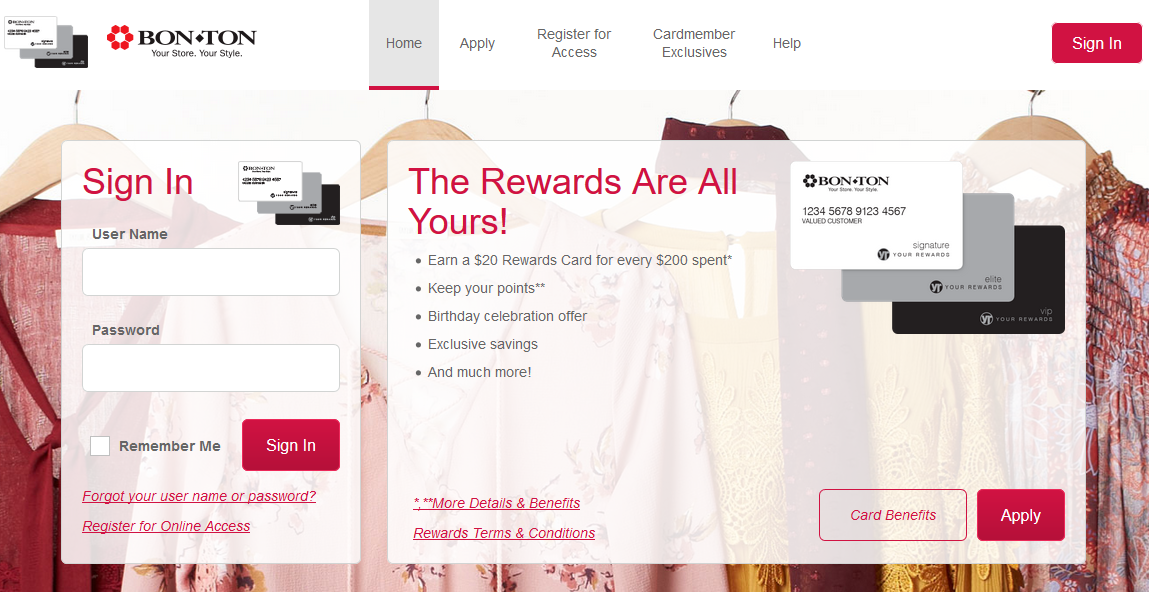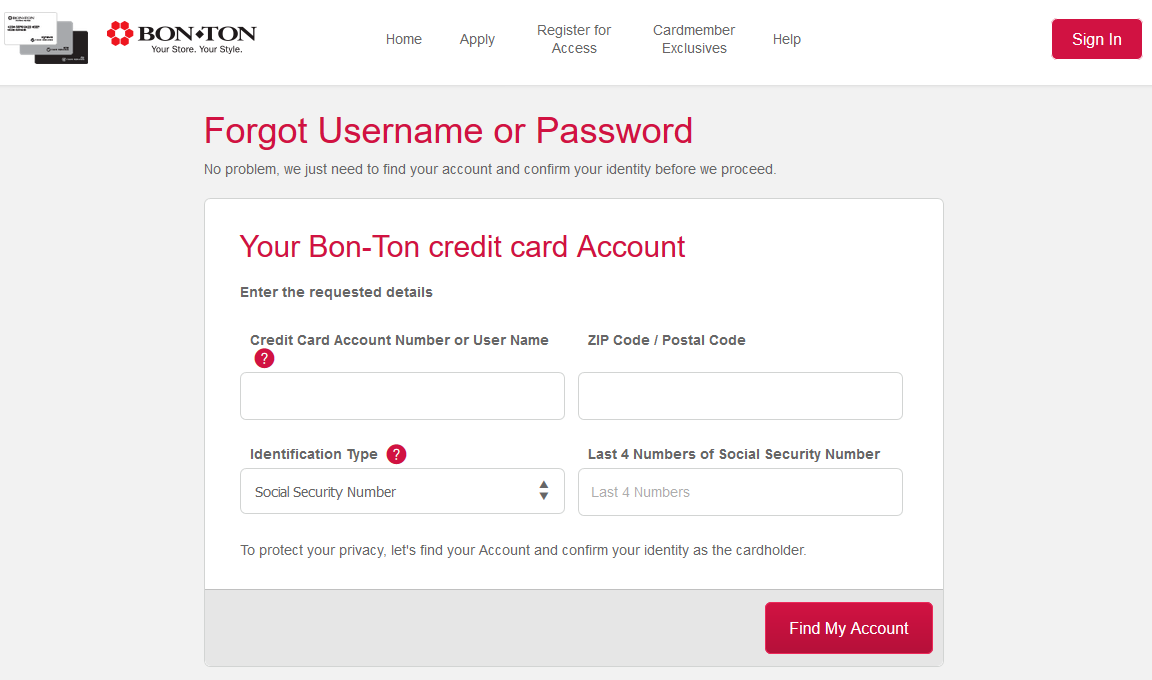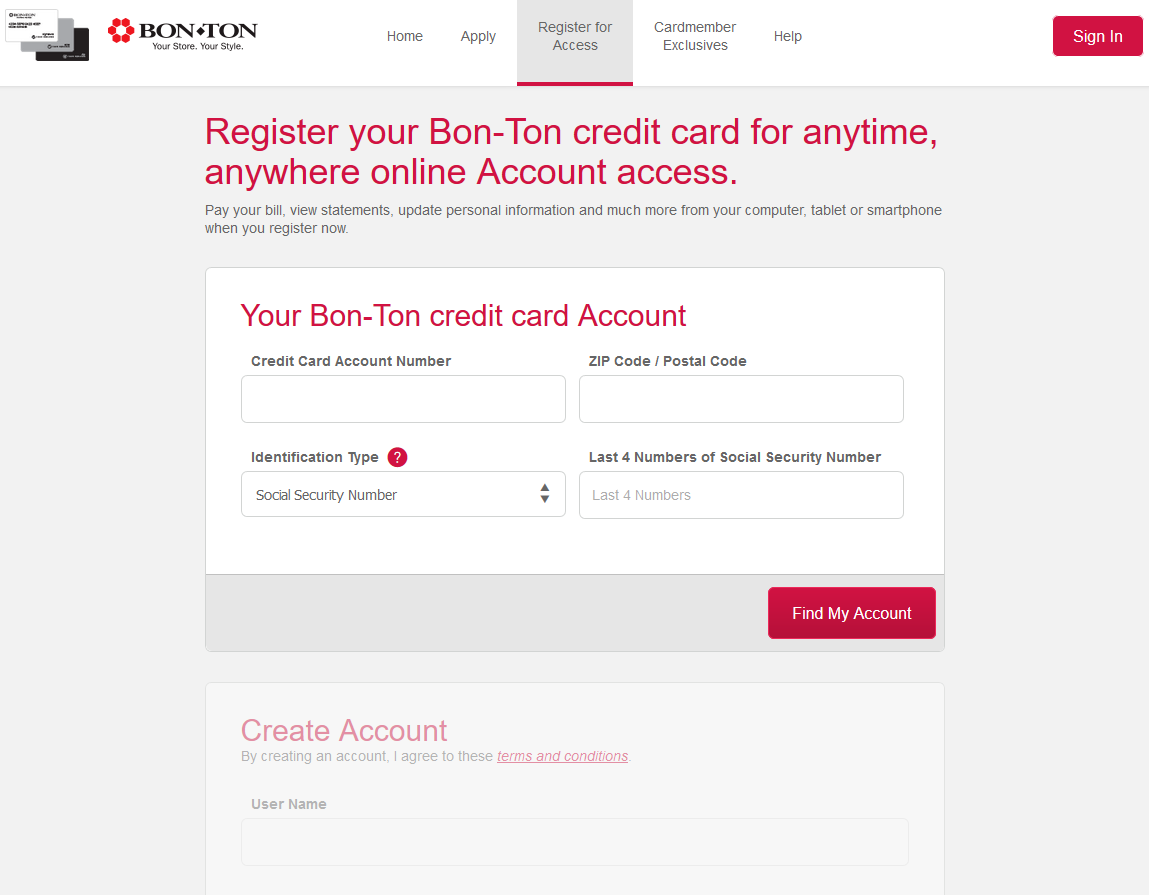Bon-Ton Credit Card Login | Activate
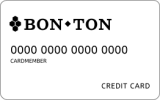 Once you have your newly received credit card, you can set up online account access. Online account will allow you to pay bills online, view electronic statements, set up account alerts, and update personal information. If you prefer receiving your statements online, you can set up to receive paperless statements.
Once you have your newly received credit card, you can set up online account access. Online account will allow you to pay bills online, view electronic statements, set up account alerts, and update personal information. If you prefer receiving your statements online, you can set up to receive paperless statements. Read the information provided below to see how to activate your card, set up online account access and start managing your credit account.
How to Login to Bon-Ton Credit Card
To sign in to your Bon-Ton credit card account, go to bonton.com and click Your Rewards Account in the Sing in My Account drop-down menu. This will get you to the account's home page where you can sign in using your User Name and Password.
If you've forgotten your name or password, click on the Forgot your user name or password? link on the home page to retrieve either of them. You will need to provide your credit card number or User Name, ZIP code, and last 4 digits of your Social Security Number.
How to Activate / Register Bon-Ton Credit Card
You can activate and register your new Bon-Ton credit card on the same home page mentioned above. You need to click on the Register for Online Access to start the account registration process. This will get you to the registration page where you can create your account, enroll in paperless, and enroll in digital card. To create your account, you will need your credit card, SSN, ZIP code, email address, and mobile phone number.
Articles Related to Bon-Ton Credit Card
Amex EveryDay Preferred Credit Card Login | Activate
Spirit Airlines World Mastercard Sign Up | Activate
JCPenney Credit Card Sign Up | Activate