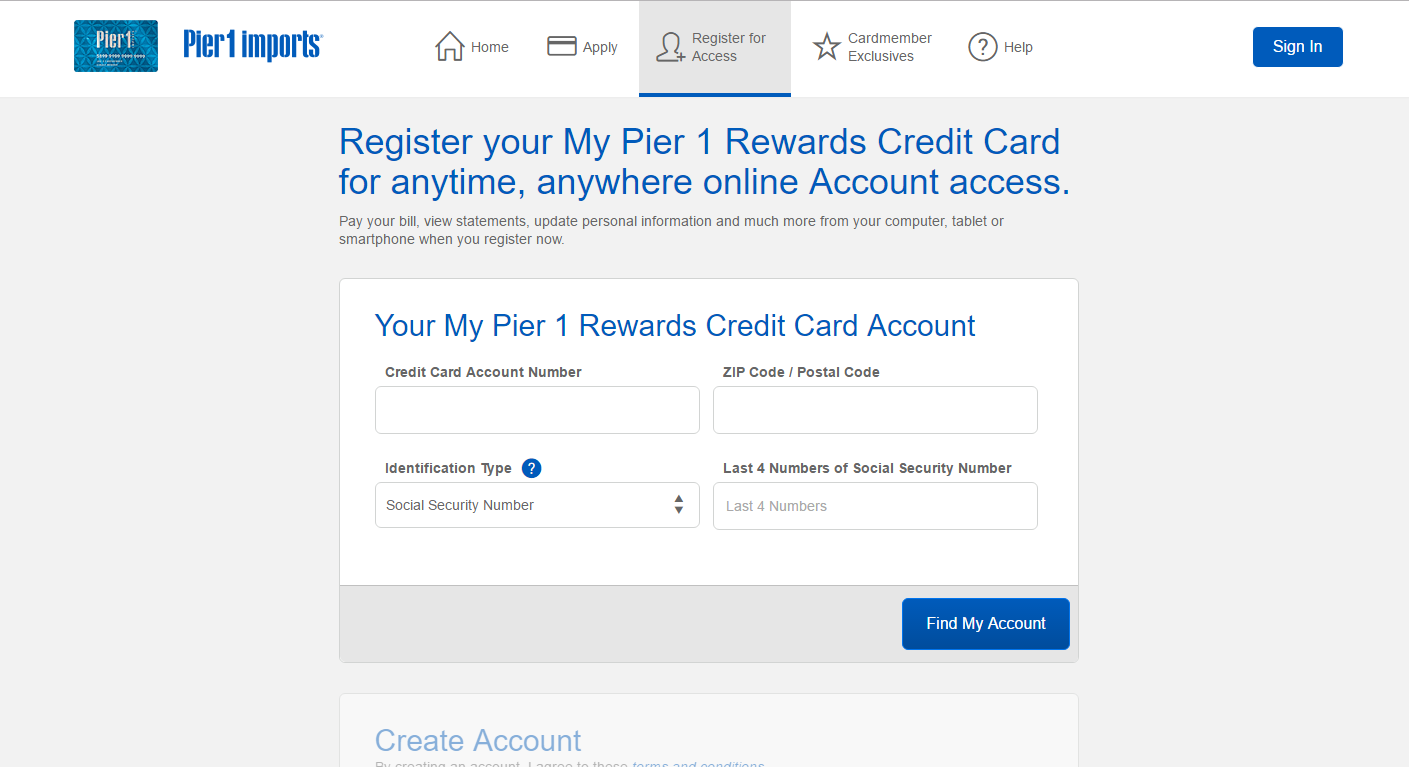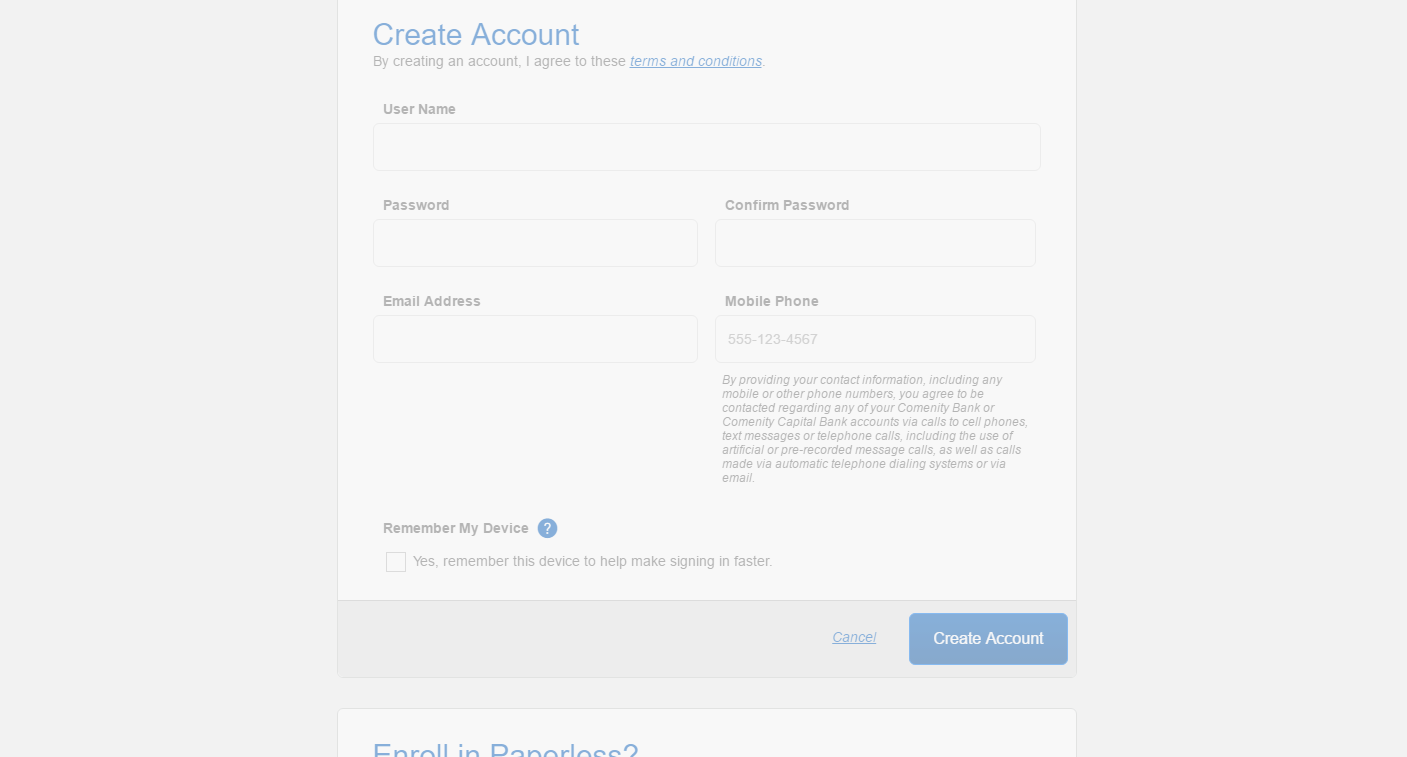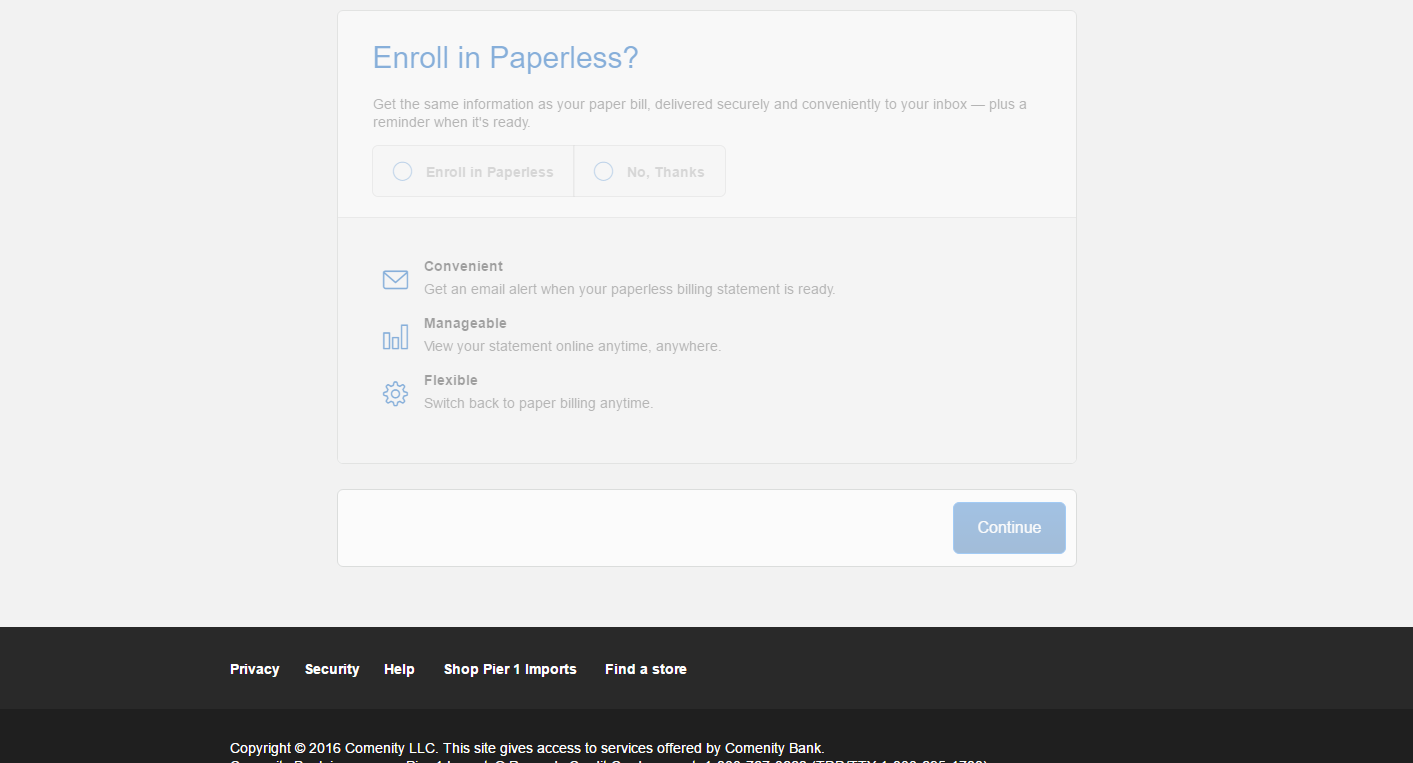Pier 1 Rewards Credit Card Login | Activate
 Once your credit line is approved, you will receive your new Pier 1 Rewards Credit Card at your home. Once you have it, just follow the instructions inside the envelope for activation.
Once your credit line is approved, you will receive your new Pier 1 Rewards Credit Card at your home. Once you have it, just follow the instructions inside the envelope for activation. How to Register Pier One Credit Card Login
You can start the registration to your Pier 1 Credit Card Login only after you have received the card at your home address. Go to the Pier 1 Credit Card web page at the Comenity Bank. Then, click the Register for Access option.
There, fill the requested information:
- Credit card account number
- Identification type
- Zip code
- Last four digits of your personal social security number
Fill the form with the following information:
- User Name
- Password
- Email Address
- Mobile phone number
You may enroll in the paperless program at this point. You can receive your monthly statements in your email instead of your home. This is an optional step. You may change your preferences later.
Articles Related to Pier 1 Rewards Credit Card
Amex EveryDay Preferred Credit Card Login | Activate
Spirit Airlines World Mastercard Sign Up | Activate
JCPenney Credit Card Sign Up | Activate