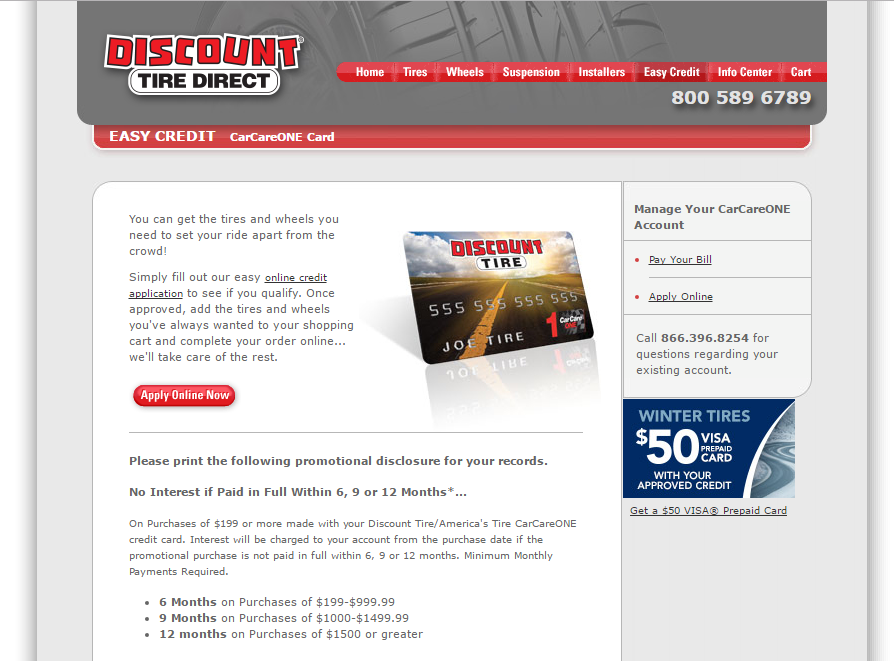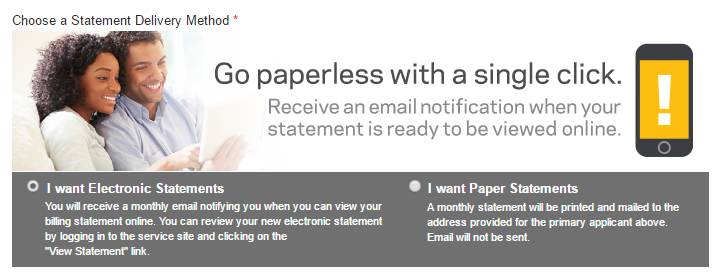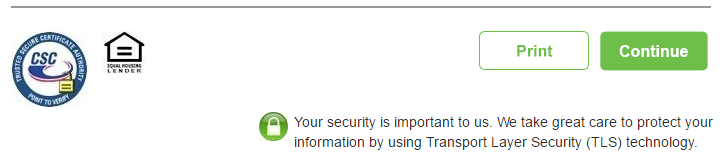How to Apply for the Discount Tire Credit Card
 Discount Tire credit card offers its users a suitable application portal so that they can apply for a new credit card online. So, if your desire to apply online for the Discount Tire credit card, follow the steps outlined below to apply for your credit card:
Discount Tire credit card offers its users a suitable application portal so that they can apply for a new credit card online. So, if your desire to apply online for the Discount Tire credit card, follow the steps outlined below to apply for your credit card: Step 1 - Visit Online Application Page
Visit the online application page on the Discount Tire website. On the web page that comes up, click the "Apply Online Now" button which is located at the upper right-hand corner of the web page.
Step 2 - Read Terms and Conditions
You will be navigated to another website page where you will be required to review the terms and conditions.
Step 3 - Fill in Required Information
On the application form itself, you will be required to supply the following information:
- First name
- Last name
- Mailing address
- Apt#
- Zip Code
- Primary phone number
- Additional phone number (if you have any)
- Email address
- Social security number
- Date of birth
- Housing information
- Monthly net income from all sources
Step 4 - Joint Application
You will come across a small section where you will be asked if you want to have a joint application. If that is your aim, click the "Yes" option, if not click the "No" option.
Step 5 - Choose a Statement Delivery Method
You will also be required to choose your Statement delivery option - electronic or paper statements.
Step 6 - Read Agreement
Read and then agree to the Card and Security Debt Cancellation Program Agreement by checking the box.
Step 7 - Click "Continue"
Click "Continue" and you will be taken to the online console.
Articles Related to Discount Tire credit card
How to Apply for the Amex EveryDay Preferred Credit Card
How to Apply for the Spirit Airlines World Mastercard
How to Apply for the JCPenney Credit Card