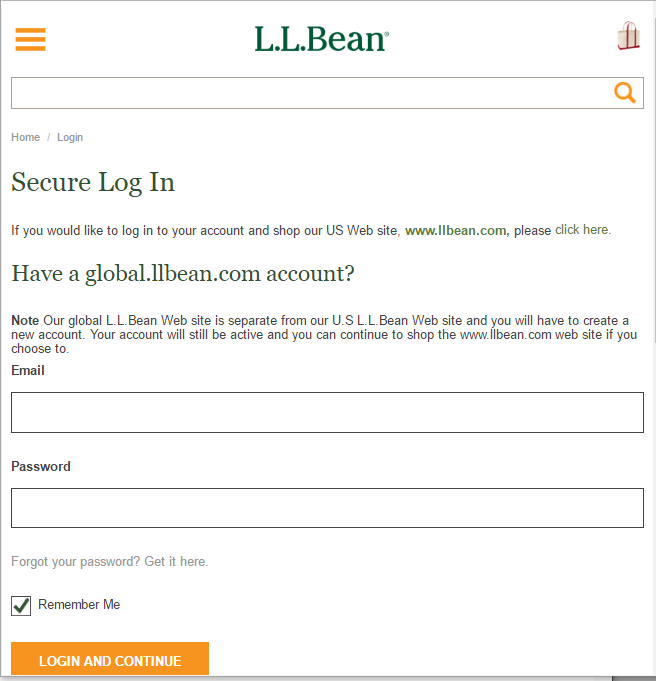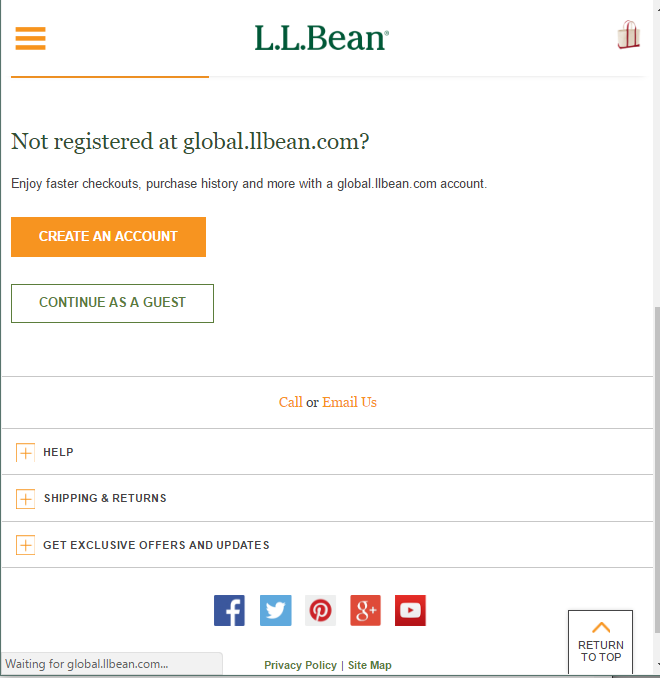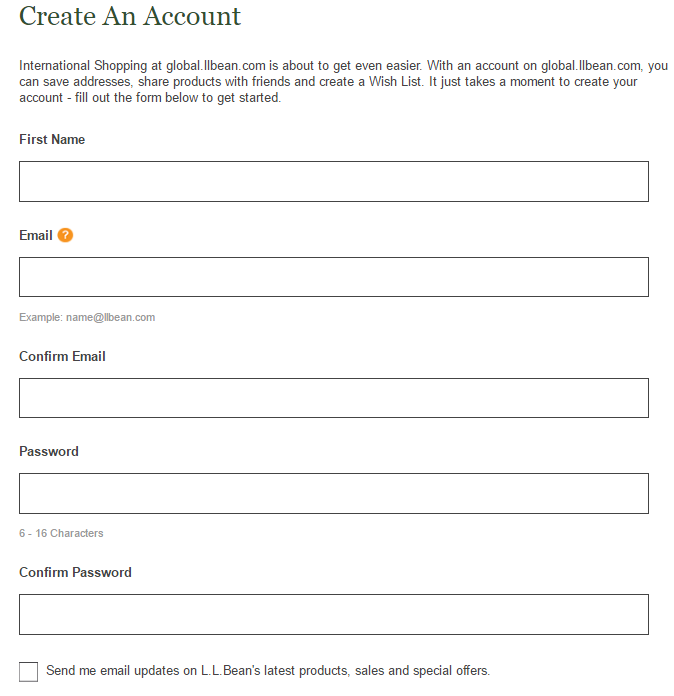How to Apply for L.L. Bean Credit Card
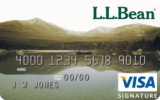 Getting a L.L. Bean visa credit card, one will need to apply directly through the website or by visiting a Barclay bank branch. Visit the website at llbean.com to get the full scope of the application process.
Getting a L.L. Bean visa credit card, one will need to apply directly through the website or by visiting a Barclay bank branch. Visit the website at llbean.com to get the full scope of the application process. Step 1 - Go to llbean.com
Once on the website, there are very few details on it. You will need to click on the option button at the top left corner of the page. Once there, click on the account tab. This should direct you to a log in the platform.
Step 2 - Sign In and Apply OR Create Your Account and Apply
The log in process is a standard procedure, in every card registration. At the log in page, there is the email and password tab. This applies to those who have active accounts, for new users, let us keep scrolling. At the bottom you will find two options, continue as a guest or new account. For those seeking just to explore their options, you might want to click on the guest option. For those interested in creating an account, click on the new account option.
Step 3 - Fill out Application Form
This is possibly one of the simplest application process in credit card history. With just a few details up for review, you can create your account in no time. The details you will need for this particular card are:
- First name
- Password
- Confirmation of details
Step 4 - Verify
You will need to verify all these details before clicking on the submit button. Once you have confirmed and submitted, you will need to set up an online account to manage your credit card.
Step 5 - Account Online Access
You will need to visit the Barclaycardus.com and click on the servicing button. Afterwards, you will click on the register action link that will redirect you to the online account registration. Alternatively, you can click on the following link to log directly onto the page.
Step 6 - Fill Out Your Application
You will need to fill out yet another application. In this case, the details are somewhat different from that of creating a new account. You will be required to fill in the last digits of your social security number and the account number i.e. the card number. You will also need:
- Date of birth
- Citizenship details and confirmation
Step 7 - Submit Your Application
Once you have clicked, continue on both applications, you have successfully submitted your information up for review. Therefore, await a confirmation notification via email or phone messaging.
Articles Related to L.L.Bean Visa Card
How to Apply for the Amex EveryDay Preferred Credit Card
How to Apply for the Spirit Airlines World Mastercard
How to Apply for the JCPenney Credit Card