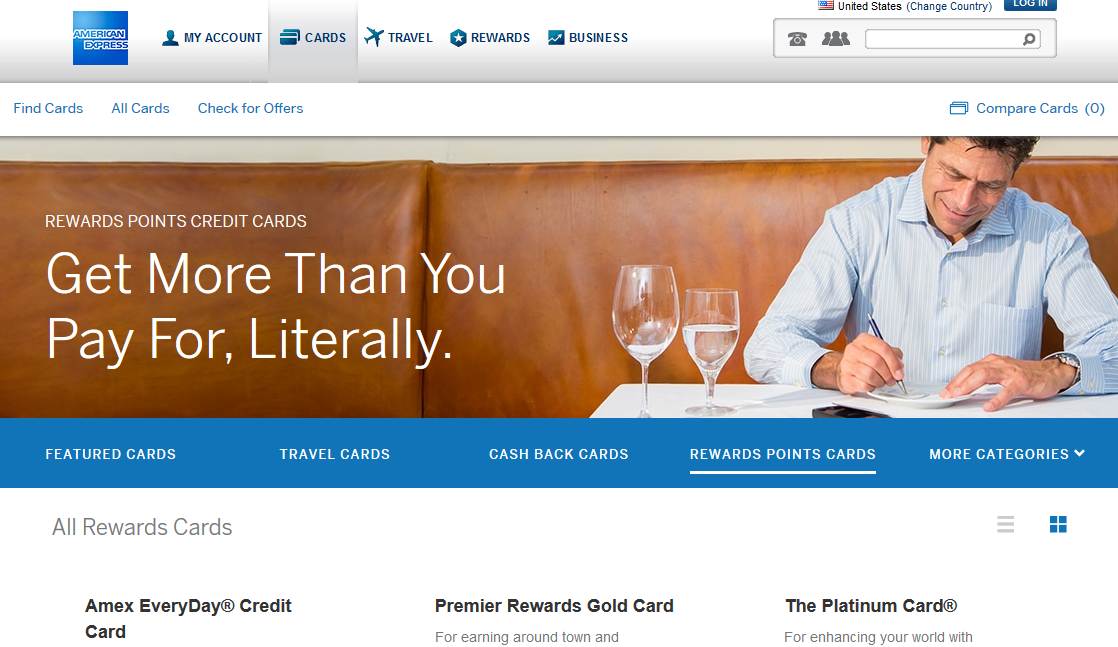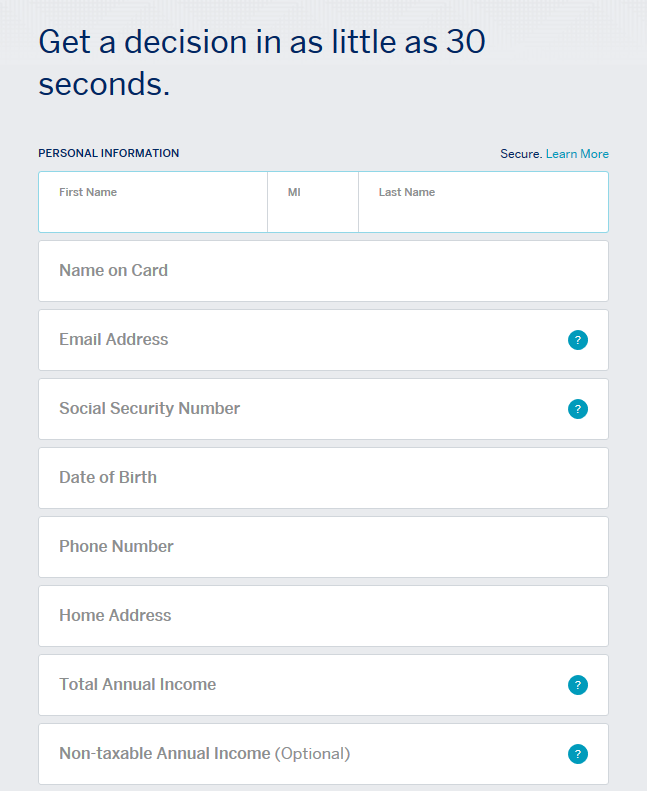How to Apply for the Amex EveryDay Preferred Credit Card
 The application for this card is easy and available online at the bank's official website. If you prefer applying off line, then you can do so at a local American Express office. But, you will want to know that applying for the credit card through their website is a safe and secure method. You don't have to have an existing Amex account to apply. Application form is available to all U.S. citizens and residents who are at least 18 years of age.
The application for this card is easy and available online at the bank's official website. If you prefer applying off line, then you can do so at a local American Express office. But, you will want to know that applying for the credit card through their website is a safe and secure method. You don't have to have an existing Amex account to apply. Application form is available to all U.S. citizens and residents who are at least 18 years of age.
Below you will see a simple guide to the Amex EveryDay Preferred card application online. We hope you will find it useful.
Step 1 - Go to Americanexpress.com
Once you are on the site, navigate to Rewards Point Cards of the Cards section. Choose the Amex EveryDay Preferred card. You can view card details or go straight to the application page.
Step 2 - Log in and Apply
If you are an existing Amex customer, then you can login using your Amex account. You can use your username and password to continue using the application form. If you are new to Amex and do not have an Amex account, then you can skip this step and proceed with your application.
Step 3 - Fill out the Application Form
If you log in your Amex account to apply for the card, some of your personal information will be pre-filled on your application form. If not, then you will need to provide information like your full name, email address, Social Security Number, date of birth, phone number, home address, total annual income, and income source. Make sure to fill out the details which are mandatory. Then click on the Continue button.
Step 4 - Select Communication Preferences
You should choose the communication preference. This is to see to that you get the documents through mail or online. You have language preferences to choose from and based on your language preference, you can select the appropriate one.
Step 5 - Agree and Sign
Now you need to agree and then sign by clicking on the Terms and Conditions. That can be done by clicking on the check box. If you haven't reviewed the Terms and Conditions yet, you can do it on this step.
Step 6 - Submit your Application
The final step is to check your application form to make sure that all the fields which are mandatory are filled. Then you can click on the Submit button to send your application.
Articles Related to Amex EveryDay® Preferred Credit Card
How to Apply for the Spirit Airlines World Mastercard
How to Apply for the JCPenney Credit Card
How to Apply for the Brooks Brothers Platinum MasterCard