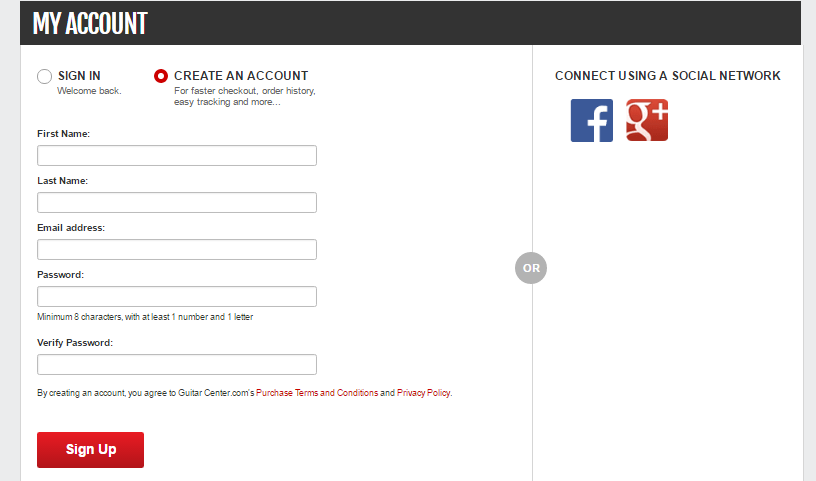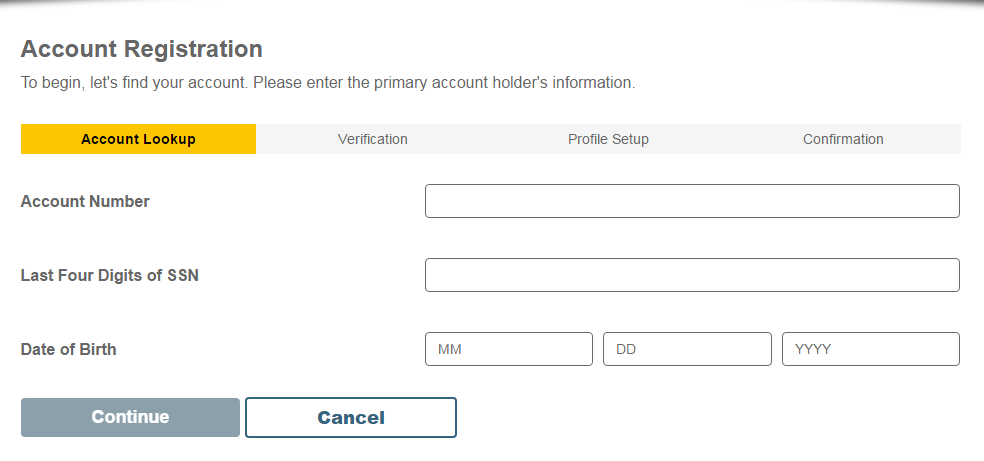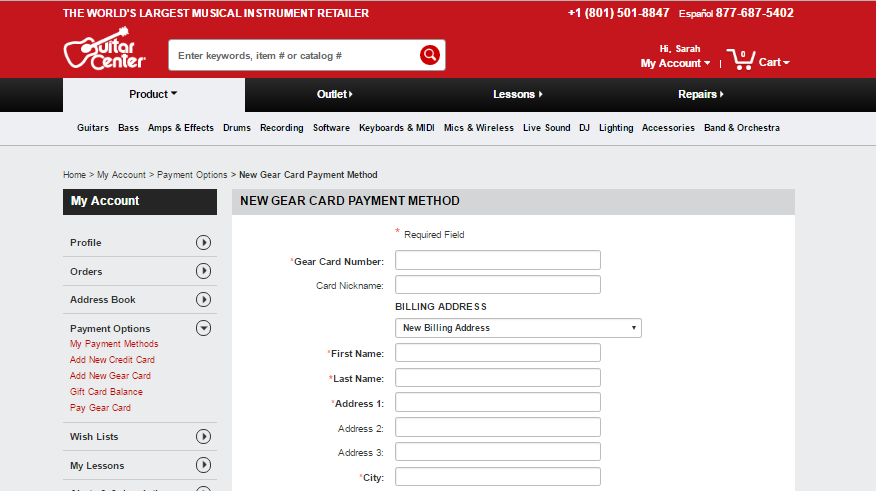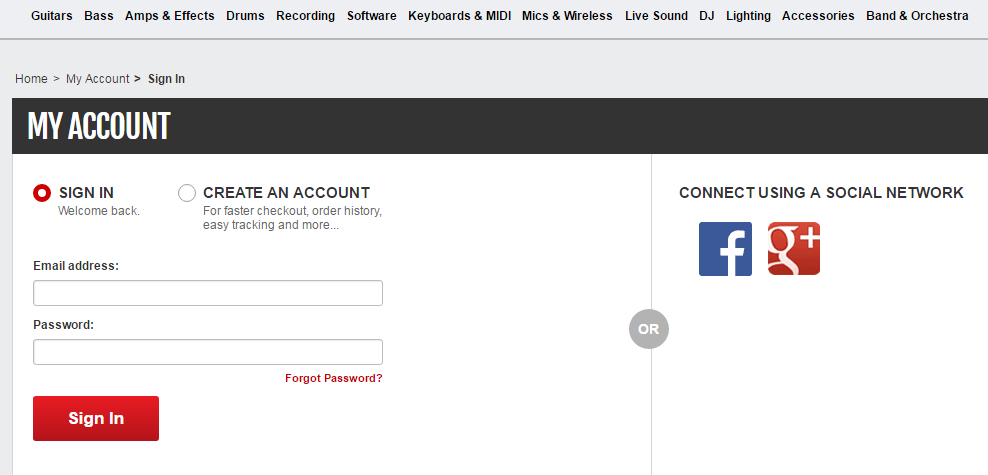Guitar Center Gear Card Login | Activate
 Once you receive your credit card, you can easily sign up on the website. Press "Create Account". You will be directed to a page where you are going to provide your:
Once you receive your credit card, you can easily sign up on the website. Press "Create Account". You will be directed to a page where you are going to provide your: - First name.
- Last name.
- Email address.
- Password and you will be required to confirm it before hitting sign up.
How to Activate Your Guitar Center Gear Card
When you receive your credit card, you will be asked to verify it. Go to the Synchrony Bank website to create the credit card account.
You can follow the steps to verify your card, set a profile and confirm it. After that you can sign in into your account on Guitar Center. Look for the "Add New Gear Card" option.
How to Recover My Guitar Center Gear Card Password
On the sign in page, you will find an option that you can press if you forgot your password. This will generate a reset password link that will be sent to your registered email. If you can't find the email, you can look in your spam or junk folder.
Articles Related to Guitar Center Gear Card
Amex EveryDay Preferred Credit Card Login | Activate
Spirit Airlines World Mastercard Sign Up | Activate
JCPenney Credit Card Sign Up | Activate