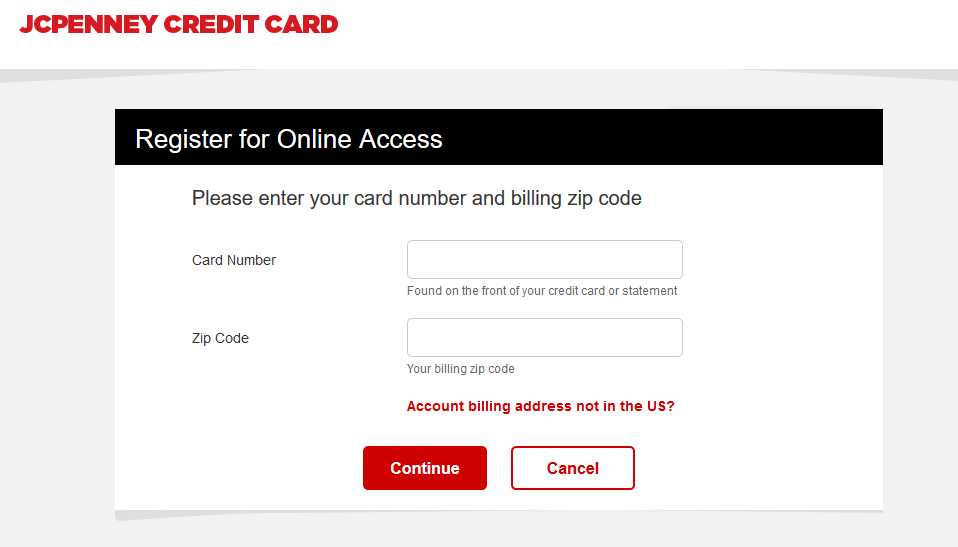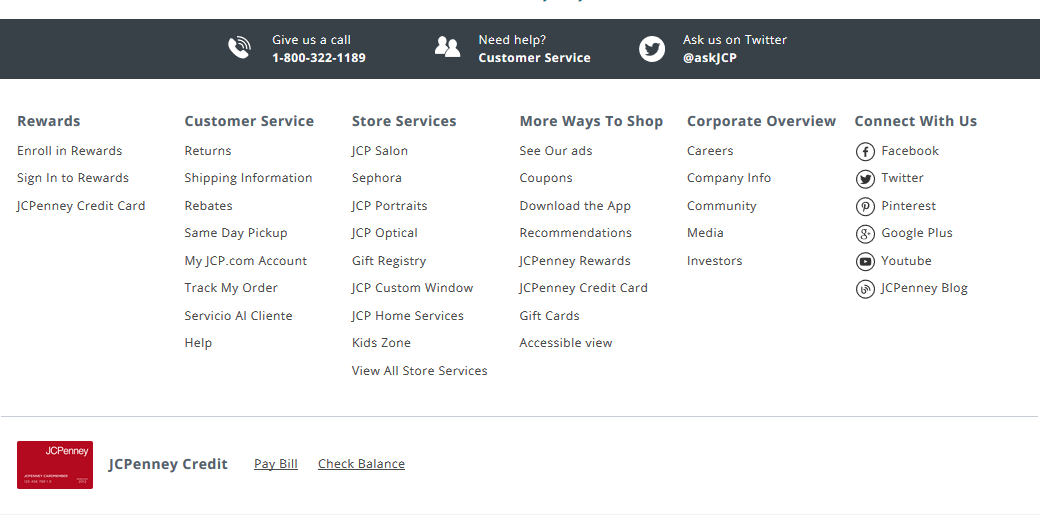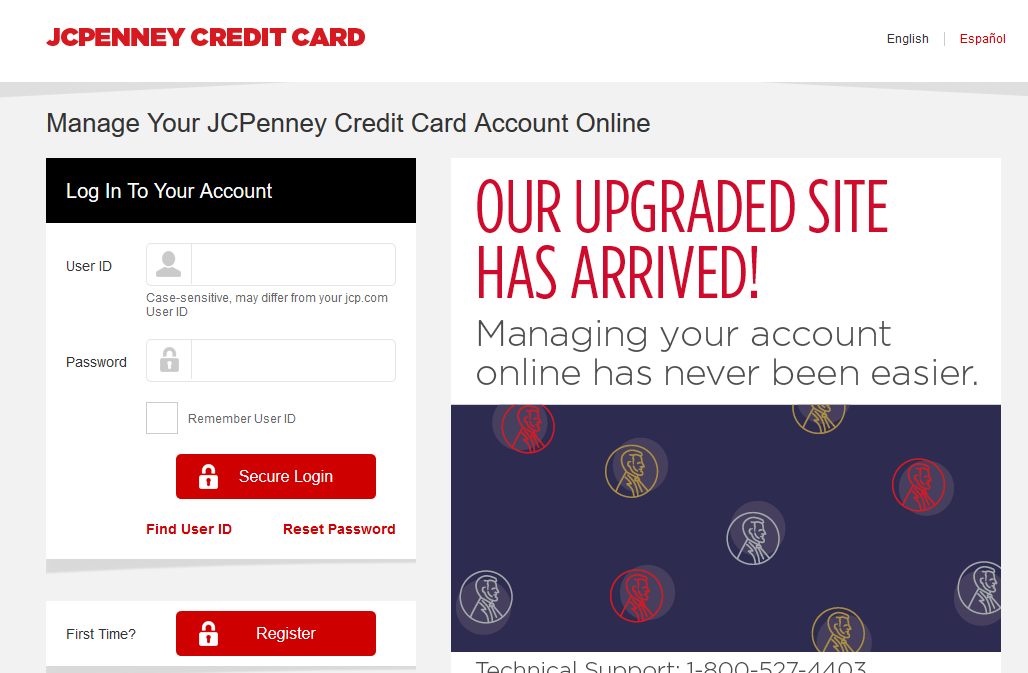JCPenney Credit Card Sign Up | Activate
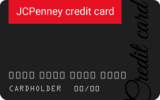 As with any credit card, this card must be activated prior to its usage, although the card comes with just the retailer's logo. Moreover, when you activate your card, JCPenney credit card login will grant you a chance to manage your account online. Online account access allows you to manage your credit account on the go. You will be able to check the card balance, see recent transactions, payment due, and make online credit card payments.
As with any credit card, this card must be activated prior to its usage, although the card comes with just the retailer's logo. Moreover, when you activate your card, JCPenney credit card login will grant you a chance to manage your account online. Online account access allows you to manage your credit account on the go. You will be able to check the card balance, see recent transactions, payment due, and make online credit card payments. How to Activate JCPenney Credit Card
Activation process is quite easy. Basically, you activate your JCPenney card when you Register for Online account access. To do so, you will need to provide the card number (found on the front of your credit card) and Zip code, and then click on the Continue button and follow the further instructions.
How to Log In to JCPenney Credit Card
To manage your JCPenney credit card account online, you simply need to log in to your account (provided you've registered your card). To get to the login page, scroll down to the bottom of the home page once you are at jcpenney.com. You will see two options there: Pay Bill and Check Balance. Click on either of them to get to the log in page.
Once you are on the login page, you will need to provide your User ID and Password you created when registered your account. Then you can click on the Secure Login button. In case you've forgot your password or user ID, click on the Reset Password or Find User ID links to retrieve your data.
Articles Related to JCPenney Credit Card
Amex EveryDay Preferred Credit Card Login | Activate
Spirit Airlines World Mastercard Sign Up | Activate
Brooks Brothers Platinum MasterCard Sign Up | Activate