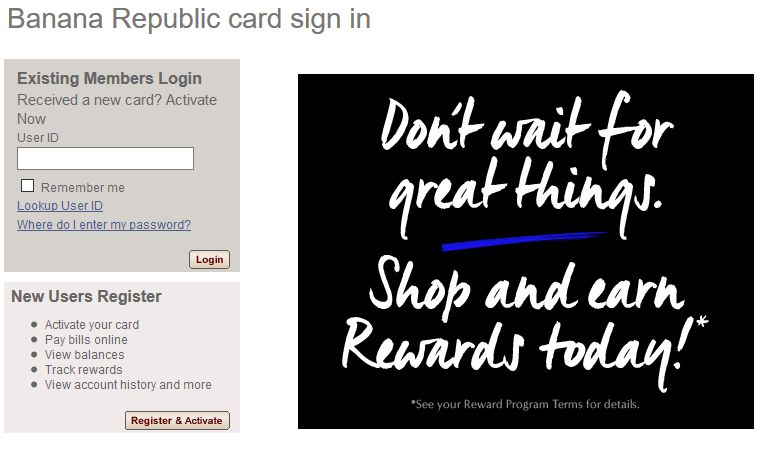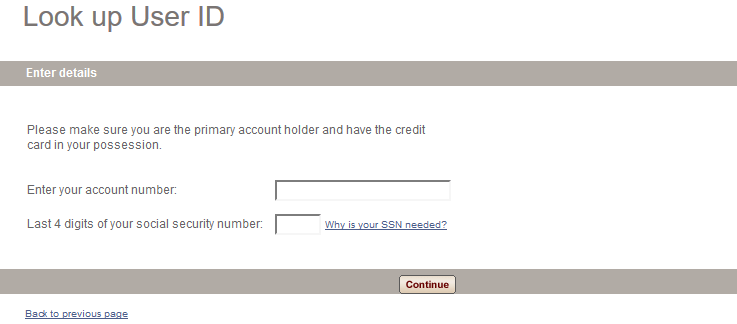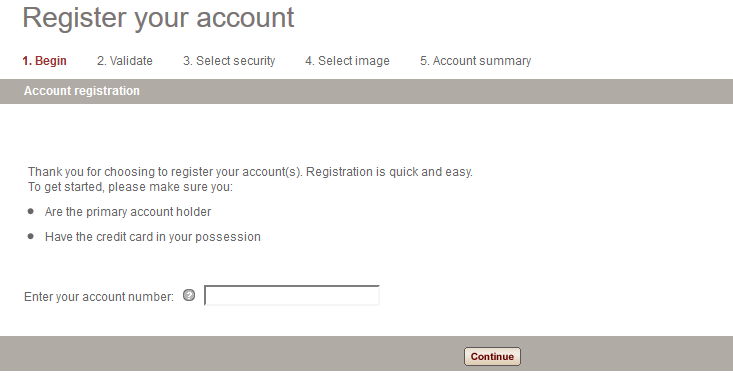Banana Republic Credit Card Login | Activate
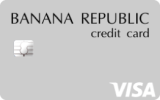 Banana Republic cardmembers can log in to their online accounts to manage their Banana card online. The online account gives access to the credit card balance and to the rewards balance. Also cardmembers can make payments, add authorized users, and view or redeem rewards.
Banana Republic cardmembers can log in to their online accounts to manage their Banana card online. The online account gives access to the credit card balance and to the rewards balance. Also cardmembers can make payments, add authorized users, and view or redeem rewards. How to Login to Banana Republic Credit Card
To log in, you should go to the Banana Republic card page and click on the 'Log In' button. This will get you to a secure page where you will be able to sign in or activate your new Banana Republic card. You will need to provide your User ID and click on the 'Login' button. Then you will need your password, so make sure you have it handy.
If you've forgotten your User ID, click on the Lookup User ID link on the sing in page to retrieve your User ID. You will need to enter your account number and last four digits of your social security number (SSN) to get your user ID.
How to Activate Banana Republic Credit Card
If you've just received your Banana Republic credit card, you should activate it before you will be able to use it. You can activate your card online. To do this, you should go to this webpage and click on the 'Register & Activate' button. By doing this, you will get to the registration page where you will need to fill out several forms, including account registration form. When you activate your card, you will automatically create your online account.
When you activate your card, you will be asked to select an image. Make sure you remember this image as it will be used every time you log in to your account.
Articles Related to Banana Republic Visa® Card
Amex EveryDay Preferred Credit Card Login | Activate
Spirit Airlines World Mastercard Sign Up | Activate
JCPenney Credit Card Sign Up | Activate