How to Make a Payment for the Southwest Credit Card
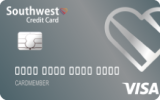 Depending on how fast you want your payment to be posted, you can choose a corresponding credit card payment option. If you want your card payment to be posted on the same day, you should choose online payment, payment by phone, or payment at a Chase brunch. However, note that your payment should be made before 8p.m. If the payment is made after 8p.m., it will be posted only the next day. Those who prefer paying by mail should send their payment several days in advance.
Depending on how fast you want your payment to be posted, you can choose a corresponding credit card payment option. If you want your card payment to be posted on the same day, you should choose online payment, payment by phone, or payment at a Chase brunch. However, note that your payment should be made before 8p.m. If the payment is made after 8p.m., it will be posted only the next day. Those who prefer paying by mail should send their payment several days in advance. Pay Southwest Credit Card Online
To pay your credit card bill online, you should log on to your card online account. If you do not want to log in to your account every time you need to make a payment, you can set up automatic payments. You can set up one-time or recurring payments.
Pay Southwest Credit Card by Phone
You have three options here. The first is to use automated phone service by calling 1-800-436-7958. The second is to reach Customer Service to make a payment. To do so, you can call the phone number on the back of your card or on your billing statement. Or you can use these numbers: 1-800-432-3117 in the U.S. or 1-302-594-8200 outside the U.S.
Pay Southwest Credit Card by Mail
First of all, when you choose this payment option you should remember that you must never ever send cash. Prepare a check or money order with your name and account number on it and send it to this address below:
Cardmember Services
P.O. Box 94014
Palatine, IL
60094-4014
Cardmember Services
P.O. Box 94014
Palatine, IL
60094-4014
Articles Related to Southwest Rapid Rewards® Plus Credit Card
Amex EveryDay Preferred Credit Card Payment
How to Make a Payment for the Spirit Mastercard Card
How to Make a Payment for the JCPenney Credit Card
