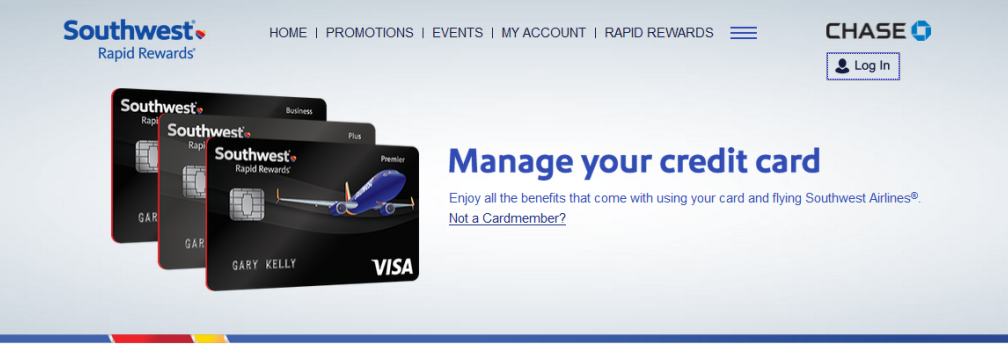Southwest Credit Card Login | Activate
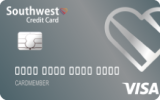 In order to manage your newly received credit card, you can log in to your online account. The online account will allow you to view detailed card activity and print monthly statements. You can set alerts to get notified when your bill is due, if a large transaction posts to your account, or there is suspicious card activity. Another good feature of the online account is automatic payment that you can schedule to make sure your bills are paid on time.
In order to manage your newly received credit card, you can log in to your online account. The online account will allow you to view detailed card activity and print monthly statements. You can set alerts to get notified when your bill is due, if a large transaction posts to your account, or there is suspicious card activity. Another good feature of the online account is automatic payment that you can schedule to make sure your bills are paid on time. The convenience of online account access is unquestionable. You do not need to visit a local brunch every time you have a question about transaction, need to make a payment, add an authorized user or notify about your travel. Everything can be done via online card account.
How to Login to the Southwest Credit Card Account
Since the card is not issued by Southwest, you should go to the issuer's website to log in. Follow this link to get to the Chase bank's page where you can review online account features and log in.
Once you are on the page, click on the Log In button to sign in and view your credit card account. You will need to provide your User ID and Password to access your account. If you forgot either your User ID or Password, you can retrieve it using this link. Your online account is available 24/7 and you can update your account information anytime, if there is a need.
How to Activate Southwest Credit Card / Register Southwest Credit Card
If you haven't set up online account access, go to the Soutwest credit card Log in page to do so. Click on the New To Chase Online link to start the enrollment.
The enrollment process is easy and will take a few steps to complete. You will need your SSN or Tax ID number, Southwest credit card (or other Chase account), and access to a phone or email you provided with the application form.
Articles Related to Southwest Rapid Rewards® Plus Credit Card
Amex EveryDay Preferred Credit Card Login | Activate
Spirit Airlines World Mastercard Sign Up | Activate
JCPenney Credit Card Sign Up | Activate