How to Make a Payment for the JCPenney Credit Card
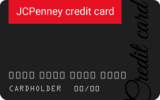 When it is time to pay your JCPenney credit card bill, you will be offered to make it in three ways: by mail, at any JCPenney department store, or online. The easiest, more convenient and the fastest way to pay is via your online account access. If you prefer other ways, make sure you make your payments far in advance to ensure your payment won't post late. As you probably know, late or returned payments can result in penalty fees and charges. So, it's better never be late with a single payment.
When it is time to pay your JCPenney credit card bill, you will be offered to make it in three ways: by mail, at any JCPenney department store, or online. The easiest, more convenient and the fastest way to pay is via your online account access. If you prefer other ways, make sure you make your payments far in advance to ensure your payment won't post late. As you probably know, late or returned payments can result in penalty fees and charges. So, it's better never be late with a single payment. How to Pay for the JCPenney Credit Card Online
To make your payment online, you simply need to go to the JCPenney Online Credit Center and log in to your JCPenney credit card account. Once you are logged in, you should click on the "pay my bill" link to start the payment process. You will need to provide your checking account information, payment amount, and date you would like the payment drafted from your account. When you set the date, you should remember that payments may take up to 3 days to post to your account, so plan accordingly.
How to Pay for the JCPenney Credit Card at Store
If you happen to shop at JCPenney locations, you can pay your credit card bill at any JCPenney department store. You can use a check, money order or cash to pay the bill. Make sure you have your card or credit card information with you as well.
How to Pay for the JCPenney Credit Card by Mail
If you prefer mailing your payment to the two options above, then you should first of all make sure you send your payment far in advance. Do not send money. You can mail check or money order only. And here's address you can use to mail your payment:
SYNCB
P.O. Box 960090
Orlando, FL 32896-0090
SYNCB
P.O. Box 960090
Orlando, FL 32896-0090
Articles Related to JCPenney Credit Card
Amex EveryDay Preferred Credit Card Payment
How to Make a Payment for the Spirit Mastercard Card
How to Make a Payment for the Brooks Brothers Platinum MasterCard
