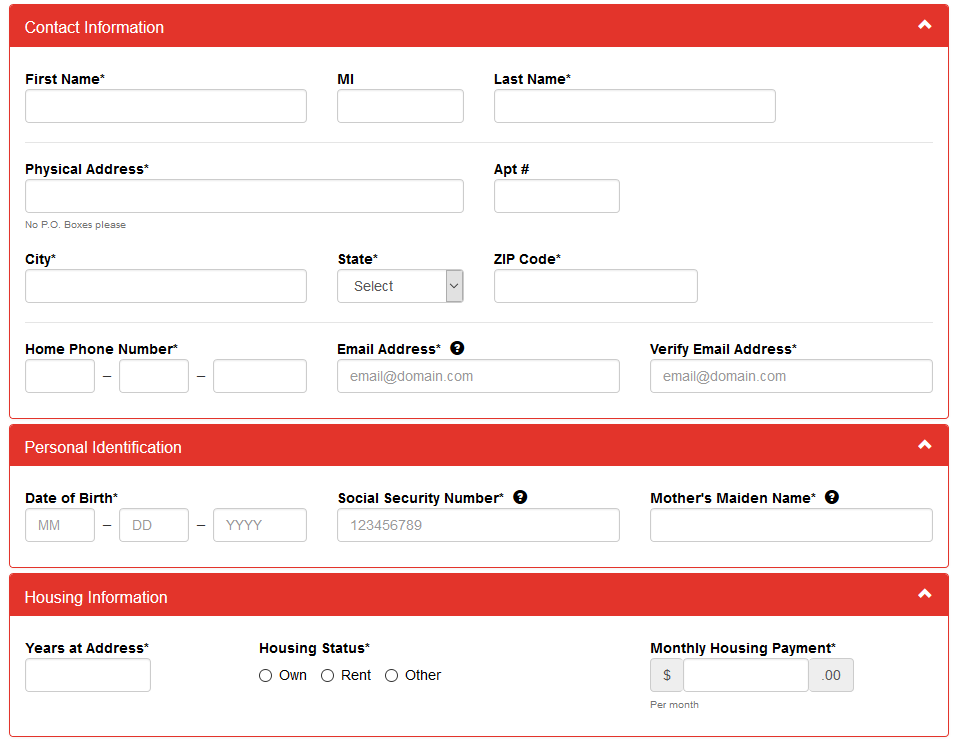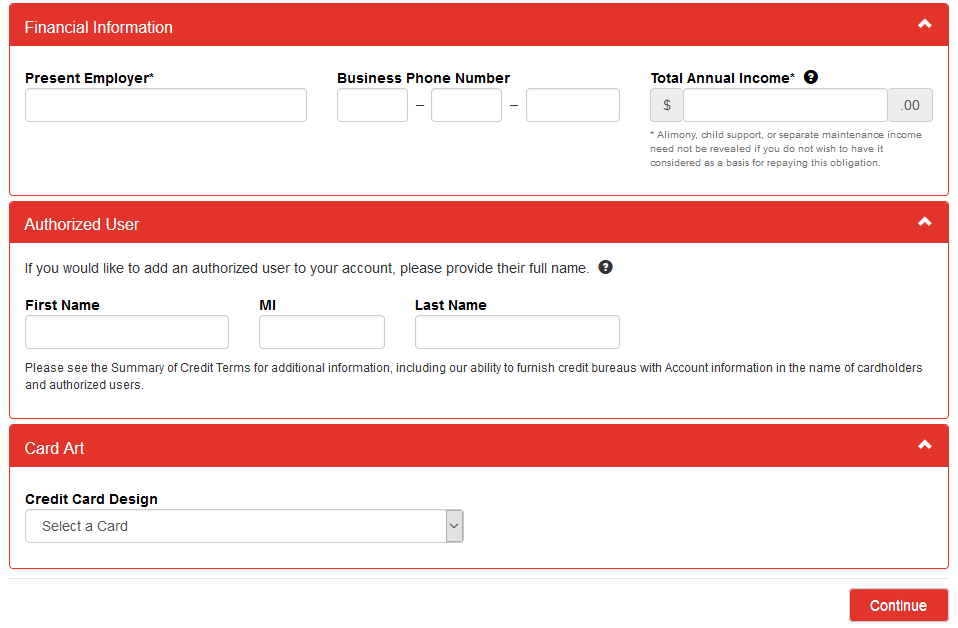How to Apply for Scheels Credit Card
 You have read the reviews and are satisfied that this is the card for you. Well, it's time to start the application process. This is the card that comes in handy especially in emergency cases or last minute needs. So if you might fall into this category, it's time to apply.
You have read the reviews and are satisfied that this is the card for you. Well, it's time to start the application process. This is the card that comes in handy especially in emergency cases or last minute needs. So if you might fall into this category, it's time to apply. Step 1 - Go to Scheels.com
The easiest way to apply for the Sheels card it through their website. There you will need to go the credit card page where you can review all benefits of the card, and then click on Apply Now button to get to the application page.
Step 2 - Provide Personal Information
Once you are on the application form page, you will be requested to provide some personal information online for the application to go through. It is therefore highly recommended that you have the following details handy during the application or prior to it;
- First name and Last name
- Physical address (including City, State, and ZIP code)
- Home phone number
- E-mail address
- Social Security Number
- Date of birth
- Mother's maiden name
Step 3 - Provide Financial Information
For this particular card, you will also need to provide information about your work or source of income such as present employer, business phone number, total annual income and years at your current address.
If you decide to add an authorized user to your account, you can do it during application as well by providing their full name. Then you can choose the card design before you Continue.
If you decide to add an authorized user to your account, you can do it during application as well by providing their full name. Then you can choose the card design before you Continue.
Step 4 - Verify and Confirm
On the following page you should review all information you've provided. If everything is correct, click on the Confirm Information button to continue.
Step 5 - Agree and Sign
The terms and conditions for this card are also available during the application. Most people hardly peruse through these, but it is important to go through them. You don't want to tarnish your records and credit score because you didn't read a few paragraphs, do you? Have you read it all? If yes, click on the Continue button.
Step 6 - Submit Your Application
After you have read, signed and confirmed your information, click on the Submit Button. At this point, all you can do is wait for a confirmation email or message, as your card is being processed.
Articles Related to Scheels® Rewards Platinum Edition® Visa® Card
How to Apply for the Amex EveryDay Preferred Credit Card
How to Apply for the Spirit Airlines World Mastercard
How to Apply for the JCPenney Credit Card