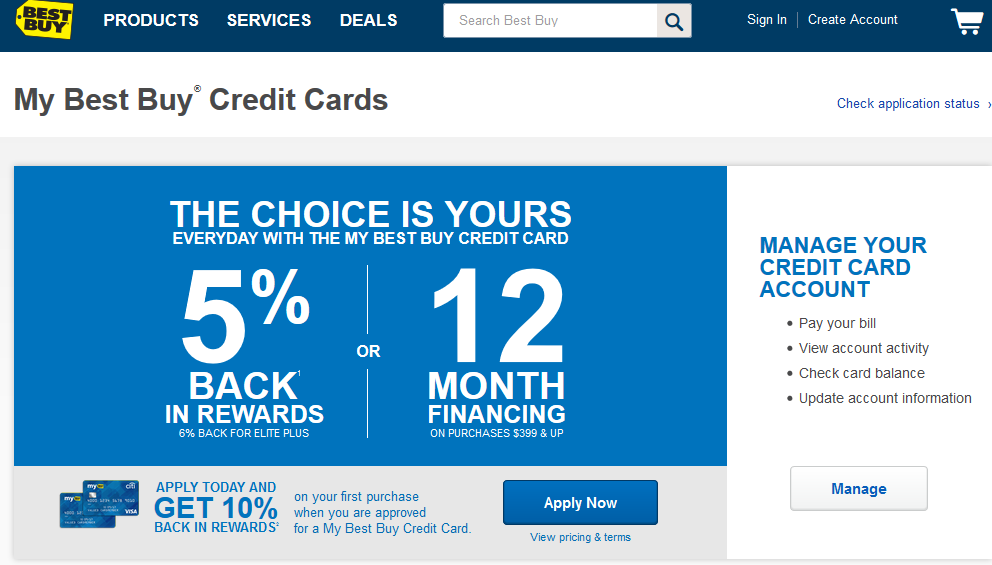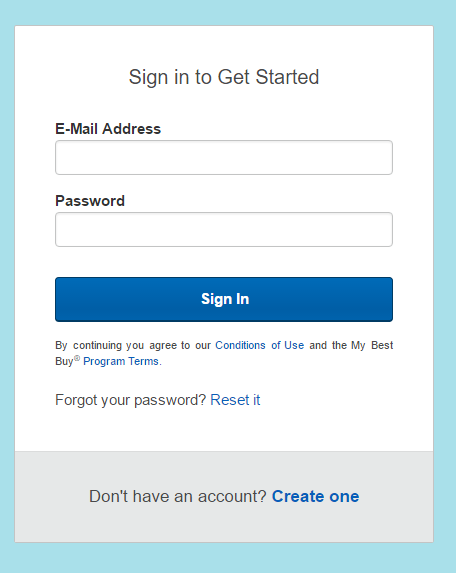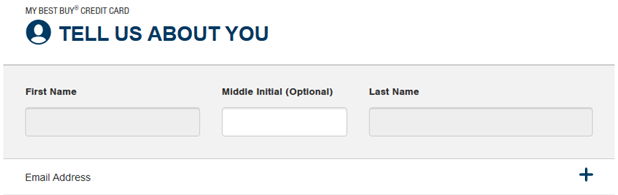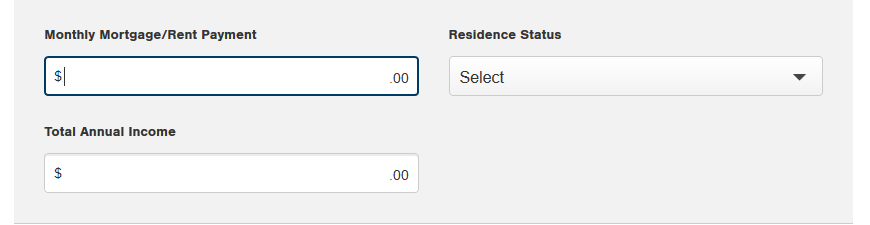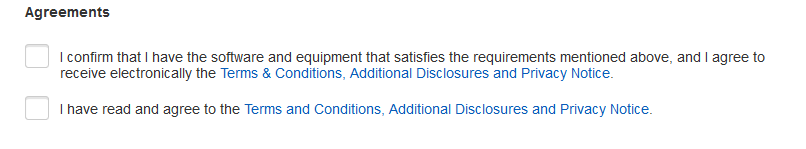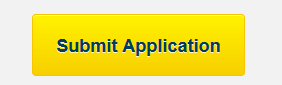How to Apply for the Best Buy Credit Card
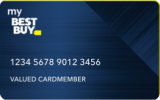 Once you've decided on the Best Buy financing, you can proceed to Best Buy credit cards. There are two versions of Best Buy cards one of which comes with a Visa logo on it. However, it should not bother you much now because you won't be able to choose which card to apply until you are approved.
Once you've decided on the Best Buy financing, you can proceed to Best Buy credit cards. There are two versions of Best Buy cards one of which comes with a Visa logo on it. However, it should not bother you much now because you won't be able to choose which card to apply until you are approved.
Now, once you are ready to apply, you should go online to bestbuy.com website as Best Buy credit cards are available for online application. Below you will see a detailed guide to the Best Buy credit application process. But before you continue to our Best Buy credit card application guide make sure you are at least 18 years old and reside in the United States.
Step 1 - Go to My Best Buy Credit Cards page
Now, when you are on BestBuy.com, go straight to this credit card page where the application process begins. The credit card page will look like the picture below. Once you are on the page, click on the Apply Now button to continue your application.
Step 2 - Sign In to Apply OR Create Your Account and Apply
Once you click on the apply Now button, you will get to the Sign In page. If you already have an account with Best Buy, you will only need to provide your e-mail address and password to continue your application. If you do not have your Best Buy account, you will have to create one . To create an account, you will need to provide your name, e-mail address, phone number and create a password. Then confirm your information and continue.
Step 3 - Fill Out Application Form
Now you can begin to fill out the application form with the required information. Some information, like your name and e-mail address can be prefilled automatically as you've provided then during sign in. All required information will be marked by exclamation mark (!) if you miss it and won't fill. We also provide a list of what is required for your convenience.
Personal Information:
Personal Information:
- Fist Name and Last Name
- E-mail address
- Street address (including City, State and ZIP code)
- Phone number
Financial Information:
- Monthly mortgage or Rent payment
- Total annual income
Identification:
- Social Security Number
- Date of birth
Step 4 - Confirm and Agree
Account terms & details: Read important information about procedures for opening an account and read the Terms & Conditions agreement. Then click the boxes to confirm that you have read and agree to the terms.
Step 5 - Review and Submit
Before you click on the Submit Application button, make sure you have entered correct information into the appropriate fields. When you are certain that there are no errors on your application, click the Submit Application button to finalize your application.
Articles Related to My Best Buy® Credit Card
How to Apply for the Amex EveryDay Preferred Credit Card
How to Apply for the Spirit Airlines World Mastercard
How to Apply for the JCPenney Credit Card