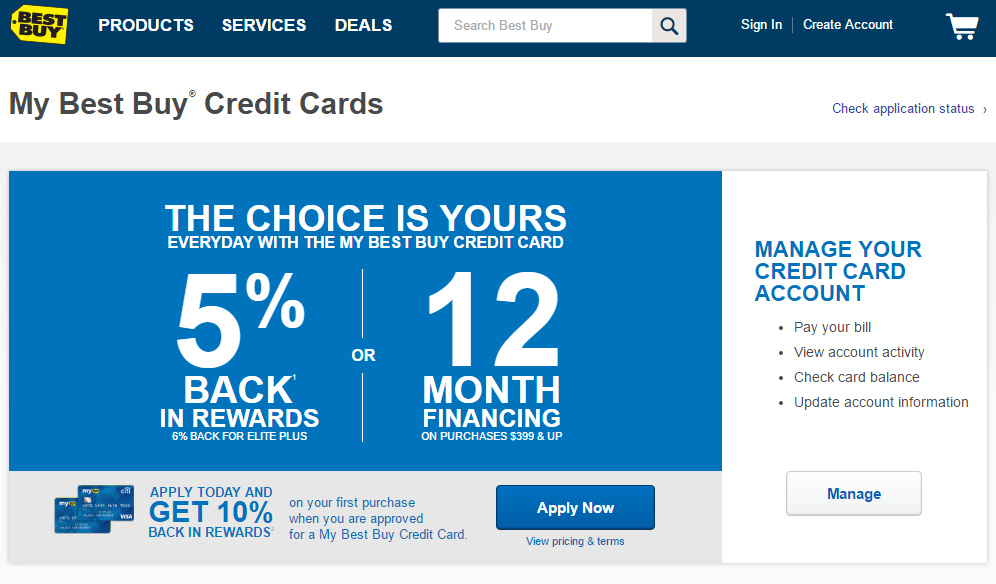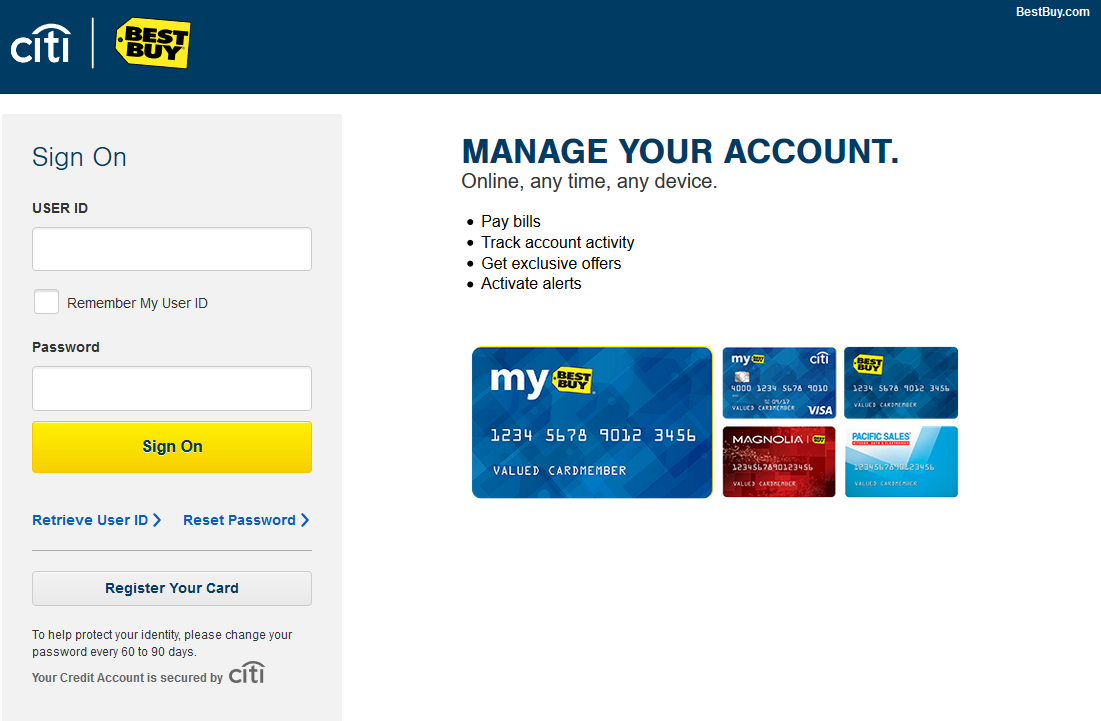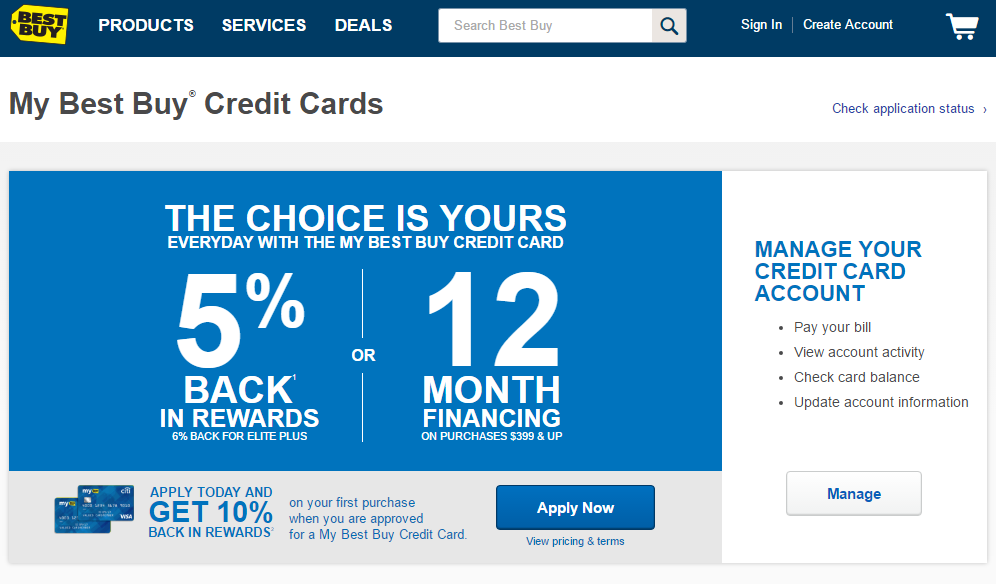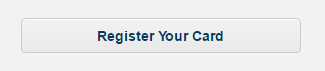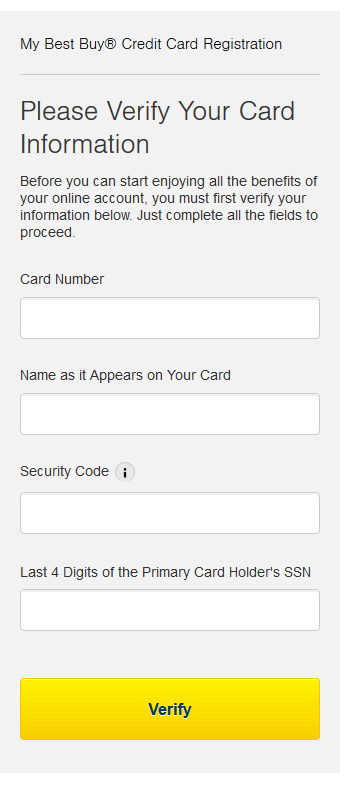Best Buy Credit Card Sign Up | Activate
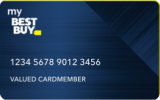 Best Buy cardholders can manage their credit accounts online using any device. The Best Buy credit card online account allows cardholders to track account activity, pay bills, get exclusive offers and set alerts.
Best Buy cardholders can manage their credit accounts online using any device. The Best Buy credit card online account allows cardholders to track account activity, pay bills, get exclusive offers and set alerts.
If you find it difficult to access your account or to register your card, feel free to use the helpful guide below. It will explain everything you need to know about signing on and registering your Best Buy card.
How to Login to Best Buy Credit Card
Whether you are an existing card member or have just got approved for the My Best Buy Credit Card, you can start managing your account from this page .
Simply click on the Manage button to proceed. You will get to the Sign On page where you will need to enter your User ID and Password. Click on the Sign On button and you can manage your online account.
How to activate My Best Buy Credit Card
If you are new cardholder and haven't registered your credit card yet, start your registration at the same My Best Buy Credit Card page by clicking on the Manage button.
Now, as you are on the Sign On page, you can skip the fields User ID and Password and go straight to the registration by clicking on the Register Your Card button.
This action will get you to the My Best Buy Credit Card Registration page where you will need to verify your credit card information by providing your Card Number, Name as it appears on your card, Security Code, and last 4 digits of your SSN. Then click on the Verify button to complete the verification.
On the following pages you will need to provide some personal information and create your User ID and Password. Once it is completed you will have your Best Buy Credit Card activated, as well as registered online account.
Articles Related to My Best Buy® Credit Card
Amex EveryDay Preferred Credit Card Login | Activate
Spirit Airlines World Mastercard Sign Up | Activate
JCPenney Credit Card Sign Up | Activate