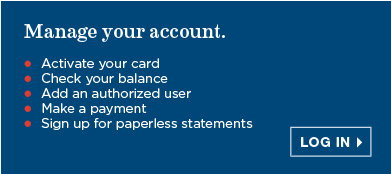How to make a payment for the Old Navy Credit Card
 Old Navy Credit Card is issued by Synchrony Bank which means you can pay for your Old Navy card via online account that was created automatically when you activated your card. The online payment is a convenient way of making payments anytime and anywhere, even in the comfort of your home.
Old Navy Credit Card is issued by Synchrony Bank which means you can pay for your Old Navy card via online account that was created automatically when you activated your card. The online payment is a convenient way of making payments anytime and anywhere, even in the comfort of your home. Pay Old Navy Credit Card Online
Log in to your Old Navy card online account to make a payment. You can access the card sign in page by clicking on the 'Log In' button on the Old Navy credit card page.
This will get you to the sign in page where you will need to provide your User ID and password to login.
If you have problems with your payment, you can contact customer service at the number shown on the back of your Old Navy credit card or you can call Synchrony Bank at 1-877-222-6868.
Articles Related to Navyist Rewards Credit Card
Amex EveryDay Preferred Credit Card Payment
How to Make a Payment for the Spirit Mastercard Card
How to Make a Payment for the JCPenney Credit Card