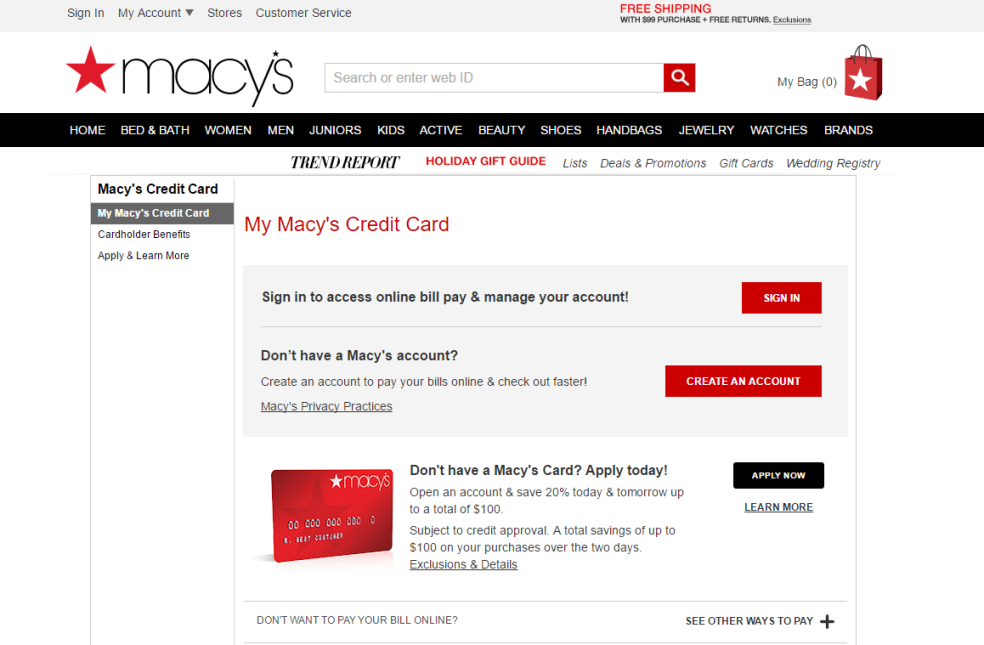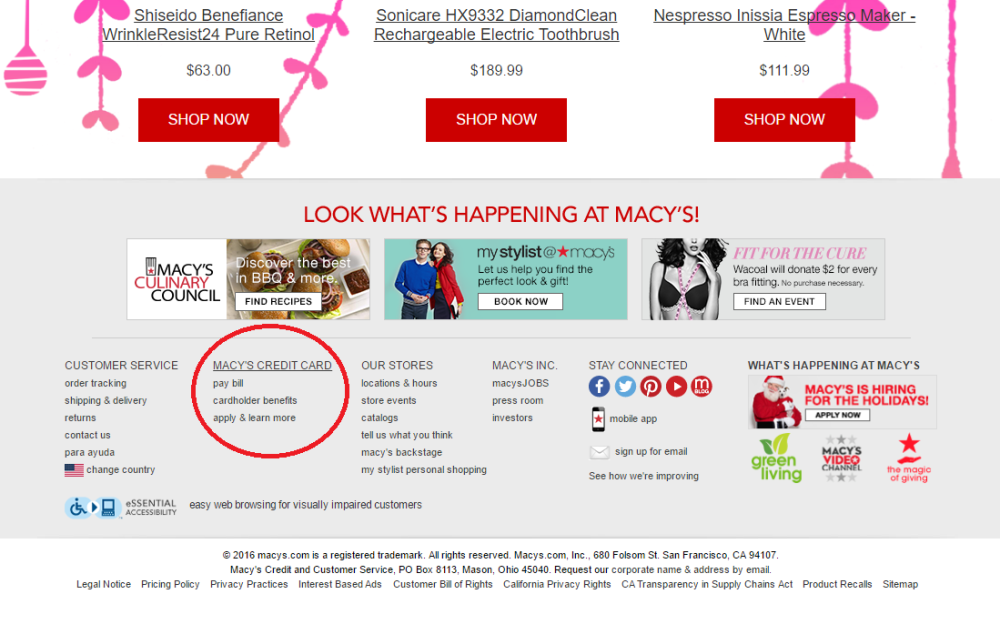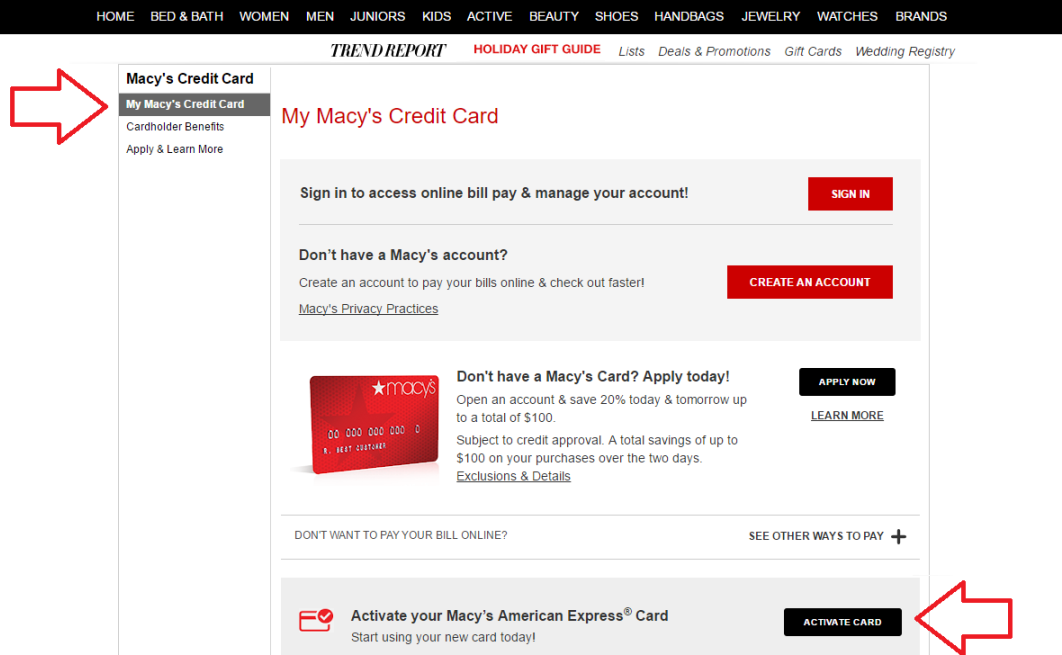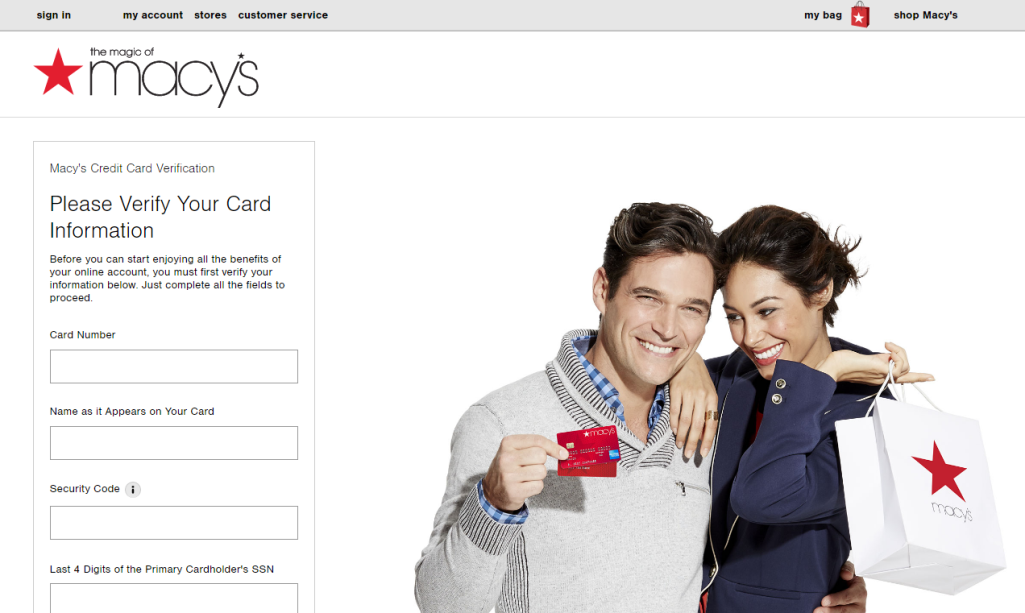Macy's Credit Card Log In | Activate
 Once your credit line is approved, you will receive your new Macy's Credit Card at your home. Once you have it, just follow the instructions inside the envelope for activation. After that you will be able to login to you Macy's account when you want without any difficulties.
Once your credit line is approved, you will receive your new Macy's Credit Card at your home. Once you have it, just follow the instructions inside the envelope for activation. After that you will be able to login to you Macy's account when you want without any difficulties. How can I get My Wallet?
You will get access to My Wallet once you create a Macy's account. To create a Macy's account go to the Macy's Credit Card section, under My Macy's Credit Card, you will find the CREATE AN ACCOUNT button.
Fill in the form and then download the App on your mobile. Log in with your Macy's account credentials.
How can I activate my Macy's American Express Credit Card?
After you filled your application on the store, you can activate your Macy's American Express Credit Card online. Just go to the Macy's Credit Card section at the bottom of your screen.
Then, select the My Macy's Credit Card option on your left. At the bottom of your screen, you will see the Activate your Macy's American Express Card option. Click on the button ACTIVATE CARD to continue.
Fill the form with the following information:
- Card Number.
- Name as it Appears on Your Card.
- Security Code.
- The Cardholder's SSN (last four digits only).
It is advisable before you fill this form that you activate My Wallet to get all Star Passes benefits automatically. You can do it later, but you will need to fill an additional form.
Articles Related to Macy's Credit Card
Amex EveryDay Preferred Credit Card Login | Activate
Spirit Airlines World Mastercard Sign Up | Activate
JCPenney Credit Card Sign Up | Activate