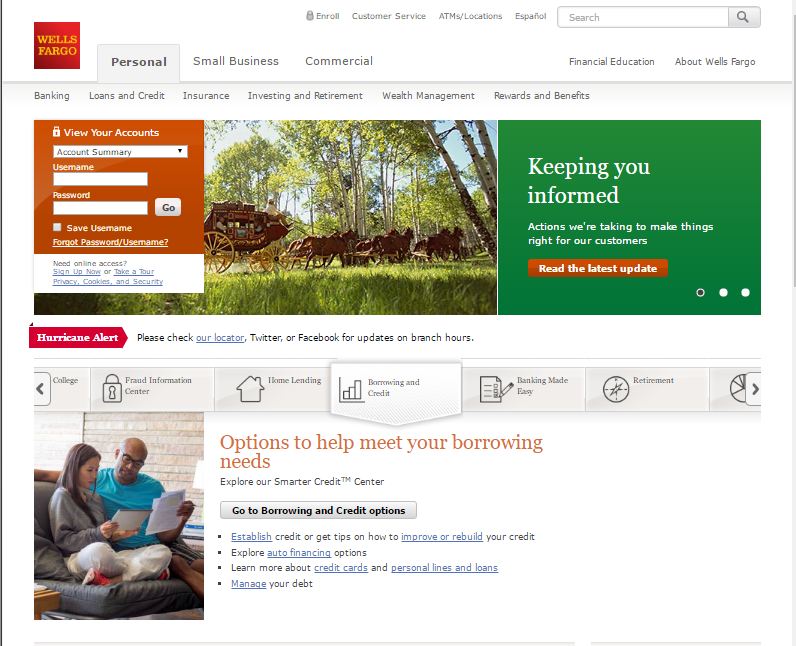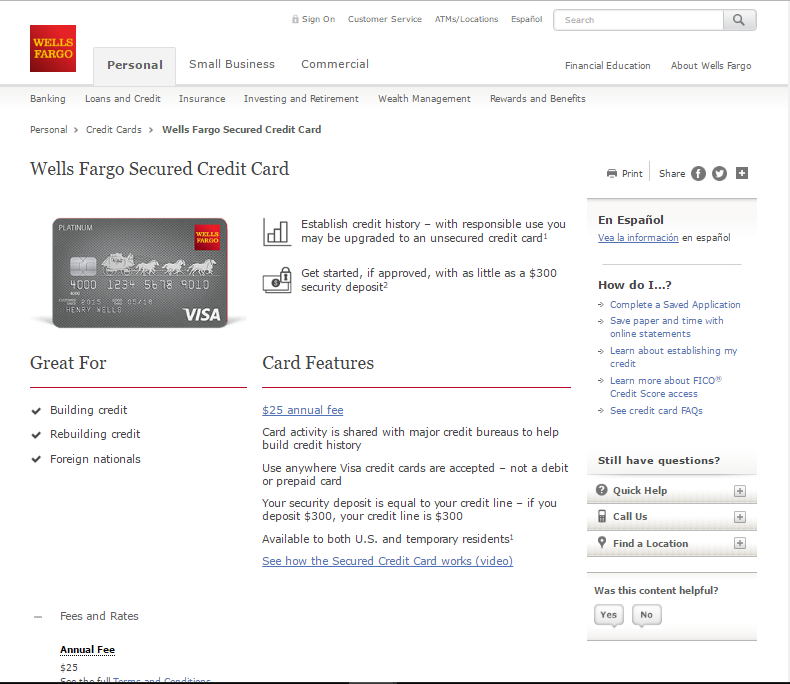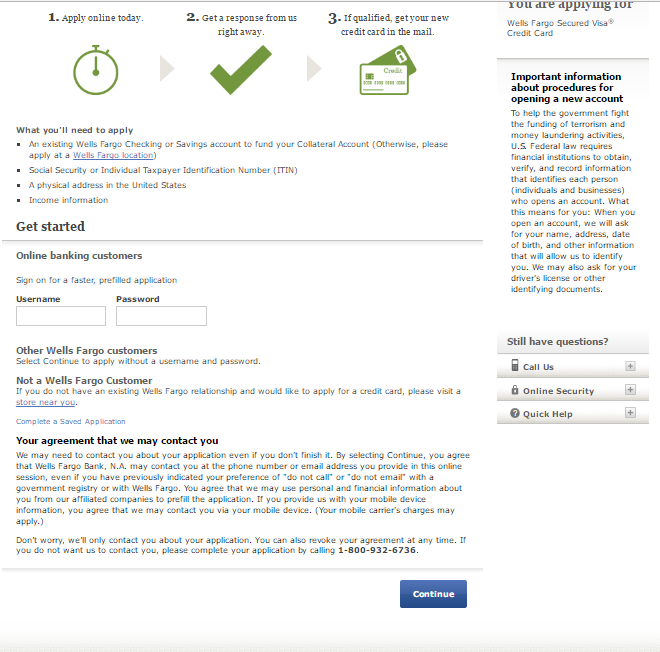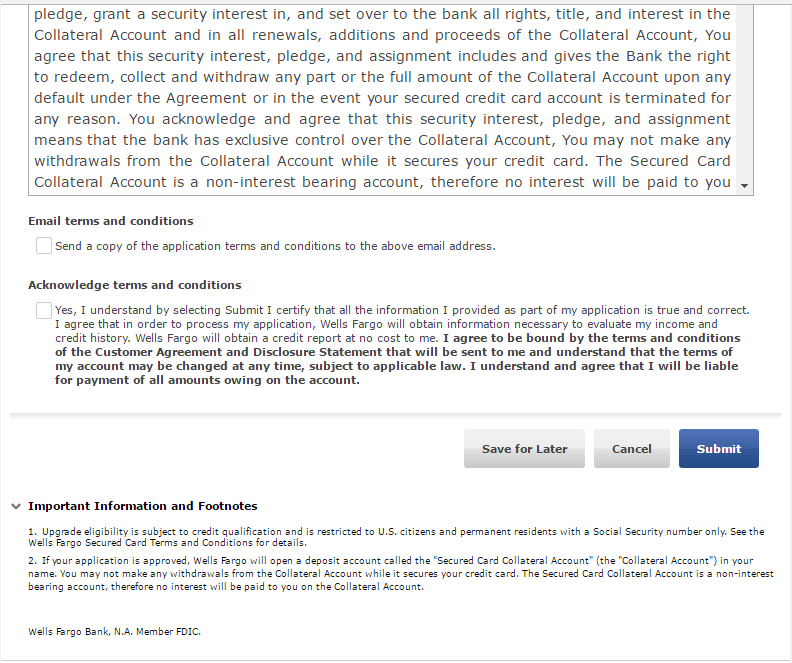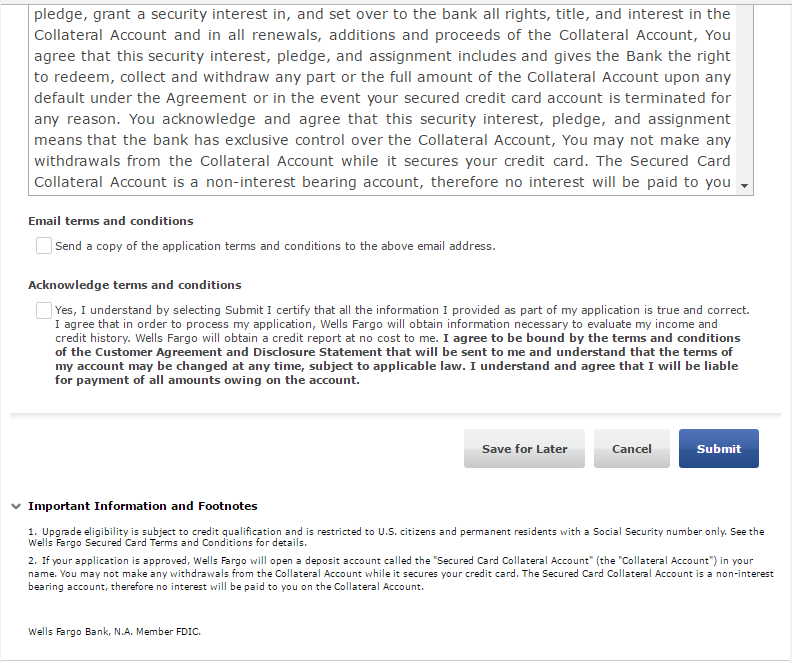How to Apply for the Wells Fargo Secured Visa Card
 With the power of the internet, applications have never been made so easy. 1, 2, 3 cannot begin to describe the ease of this. You might find these steps strike you as de Ja Vu, but stay with me. Most of them are pretty standard with a few steps varying depending on the bank choice you have made. In this case, the steps are as described below.
With the power of the internet, applications have never been made so easy. 1, 2, 3 cannot begin to describe the ease of this. You might find these steps strike you as de Ja Vu, but stay with me. Most of them are pretty standard with a few steps varying depending on the bank choice you have made. In this case, the steps are as described below. Step 1 - Go to wellsfargo.com
The Wells Fargo website is pretty neat and well organized with categorized needs. Access to all portals and applications are a mere click away. Once on their website, click on the Personal button. From there, click on loans and credit cards, then select Wells Fargo Credit Card. This should direct you to a page with a login section at the beginning, and some extra info on the card.
Step 2 - Sign In and Apply OR Create Your Account and Apply
You might get a bit confused as to all that's going on. Do not panic, that's all the basic info you need. Keep scrolling down, you will see an Apply Now button. Click on that.
Once the page has loaded, scroll down (skip the log in part) and go straight to the Continue button.
Step 3 - Fill out Application Form
The form is a standard on requiring your personal information like:
- Fist Name and Last Name
- Address (street address including City and State)
- Zip Code
- Home Phone
- Email Address
- Annual Net Income
- Years at Current Address
- Social security number
- A secret answer to a specific question in the case you forget your password. (Keep it simple, your mother's maiden name, however, is just too simple or predictable).
Step 4 - Verify
This is an important part that most people tend to ignore. This is to confirm that all the details you have filled are credible, true and correct. Errors like typos can lead to a lot of confusions and blunders that can be avoided easily. However, other errors such as a non-existent social security number can be a huge problem. No registration is going to happen without it.
This is to further notify you should you have missed to fill out any important blank that is necessary for the registration.
This is to further notify you should you have missed to fill out any important blank that is necessary for the registration.
Step 5 - Agree and Sign
This is the long part no one ever reads. It takes quite some strength to go through all this, but I strongly recommend you do. Some of the most benefits can be quoted from the T&Cs. At least try and understand the basics. Once you have signed, there is no going back. Therefore get your facts right and in order, know their terms.
Step 6 - Submit your application
Once you have confirmed all your details, accepted the terms, all that's left is the submission button click. You are ready for evaluation. So get clicking!
You should get a confirmatory message that all your details have indeed been submitted and are awaiting approval. Sit back and relax, you will get an email about your registration.
You should get a confirmatory message that all your details have indeed been submitted and are awaiting approval. Sit back and relax, you will get an email about your registration.
Articles Related to Wells Fargo Secured Credit Card
How to Apply for the Amex EveryDay Preferred Credit Card
How to Apply for the Spirit Airlines World Mastercard
How to Apply for the JCPenney Credit Card