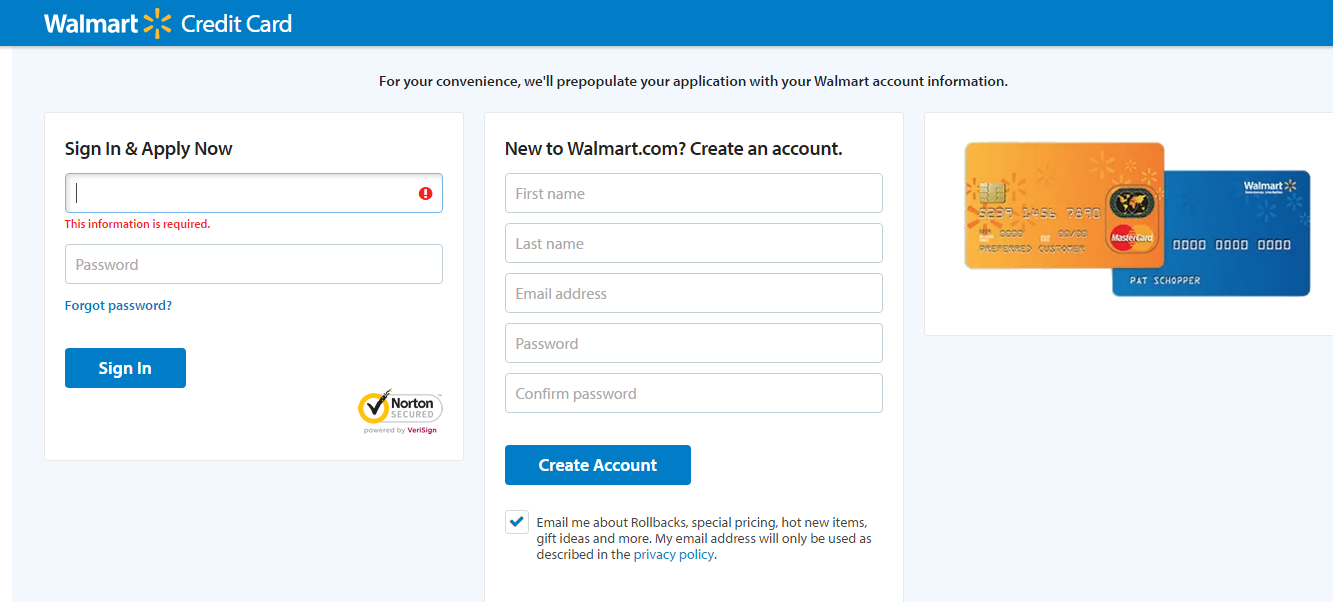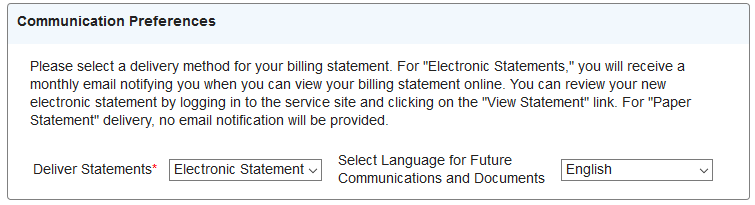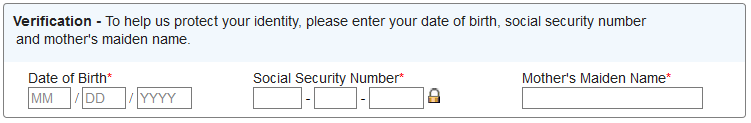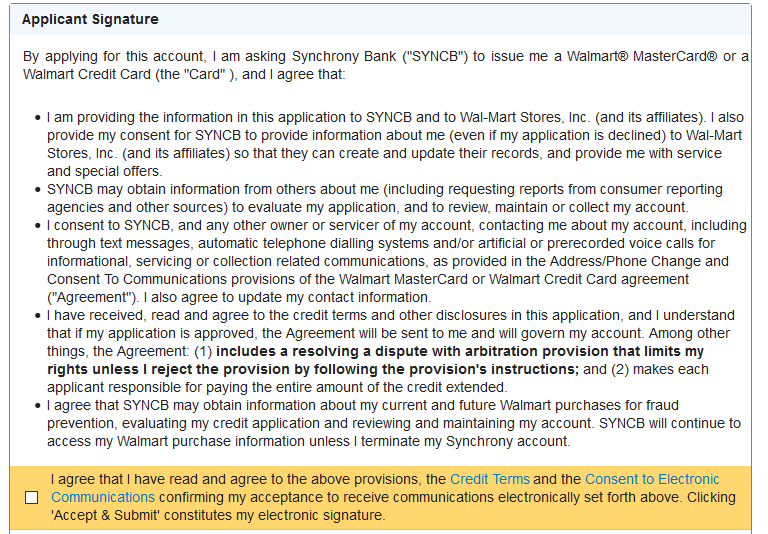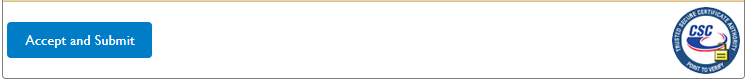How to Apply for the Walmart Credit Card
 Walmart credit card application is available on Walmart website - Walmart.com. If you prefer applying off line, then visit any local Walmart store or jewelry kiosk to apply. Also, when you apply in a store via the register or kiosk and are approved, you will receive a temporary Shopping Pass that is good for 24 hours only at the store where you applied.
Walmart credit card application is available on Walmart website - Walmart.com. If you prefer applying off line, then visit any local Walmart store or jewelry kiosk to apply. Also, when you apply in a store via the register or kiosk and are approved, you will receive a temporary Shopping Pass that is good for 24 hours only at the store where you applied.
When you are applying online, you will need an existing Walmart.com account. If you do not have one, you will need to create your Walmart account first, before application. Then the information you used to create your Walmart account will be prepopulated on your application form.
Before you continue to our Walmart credit card application guide make sure you are at least 18 years old and reside in the United States.
Step 1 - Go to Walmart.com
Once you are on Walmart.com website, go to the Walmart Credit Card page and click on the Apply Now button.
Step 2 - Sign In and Apply OR Create Your Account and Apply
Existing Walmart customers with Walmart account should Sing In with their Email address and password to continue to their application form. Those who are new to Walmart, have to create an account with them by providing first and last name, email address, and password. Click Create Account to continue to the application form.
Step 3 - Fill Out Application Form
Now when you are on the Walmart Credit Card application page, you need to fill out all fields marked with red asterisk (the symbol *) and other blank spaces when and if needed. You will need to provide the following information in About You part of the Walmart application form:
- Fist Name and Last Name
- Address (street address including City and State)
- Zip Code
- Home Phone
- Email Address
- Annual Net Income
- Years at Current Address
Step 4 - Select Communication Preferences
Here you choose the way you want to receive your monthly credit card statements - electronically or in mail. Also, you can select language preferences. All communication and documents can be in English or
in Spanish.
Step 5 - Verify
You will need to enter your Date of Birth, Social Security Number, and Mother's Maiden Name.
Step 6 - Agree and Sign
If you haven't read Terms and Conditions, it is right time to do it. Once it is done, click the check box. By clicking the check box, you show that you consent to receiving updates on your card electronically.
Step 7 - Submit Your Application
Review your application form to make sure all necessary fields are filled out and all information is correct. After that you can hit Accept and Submit button to complete the application process.
We hope our Walmart Credit Card application guide was useful and has helped you complete your application with ease.
We hope our Walmart Credit Card application guide was useful and has helped you complete your application with ease.
Articles Related to Walmart® Mastercard®
How to Apply for the Amex EveryDay Preferred Credit Card
How to Apply for the Spirit Airlines World Mastercard
How to Apply for the JCPenney Credit Card