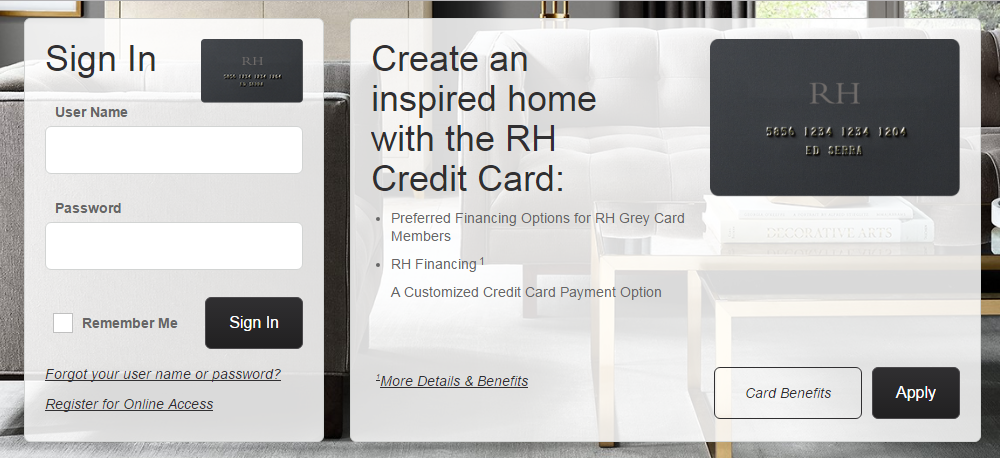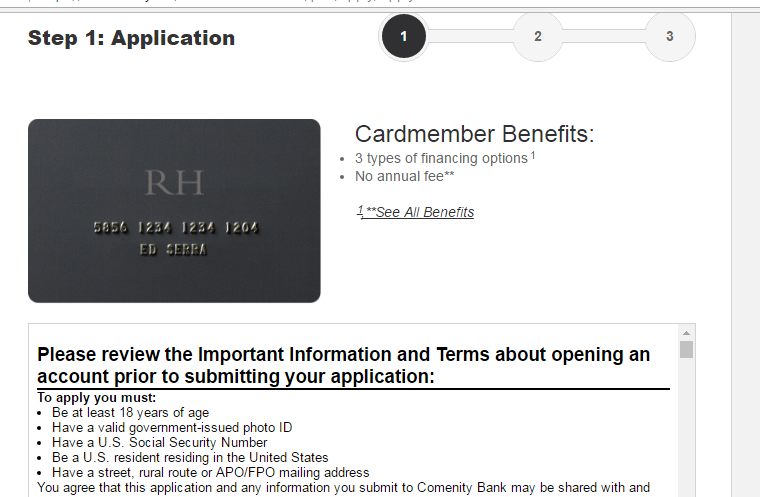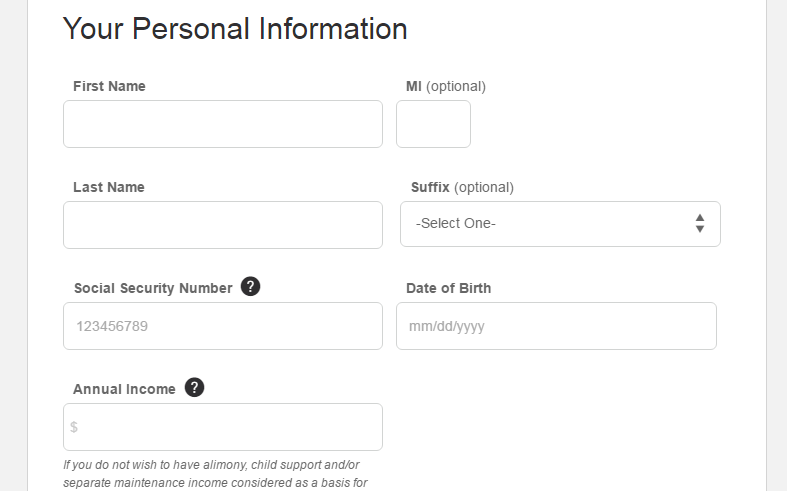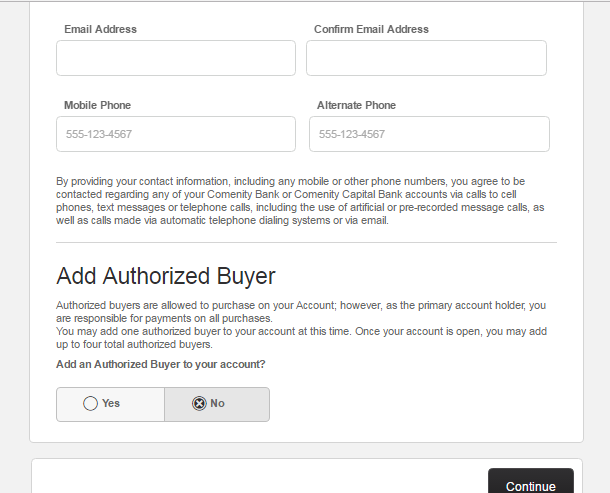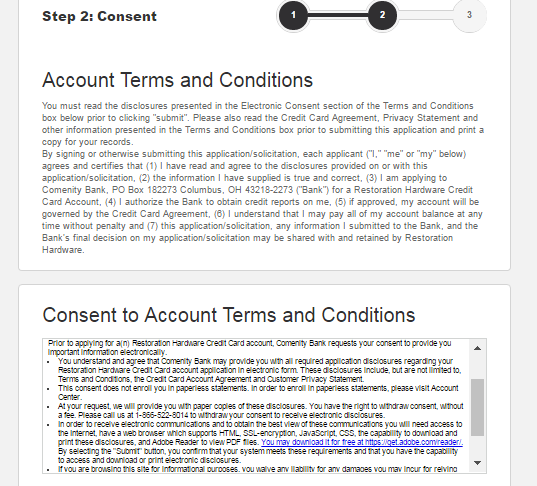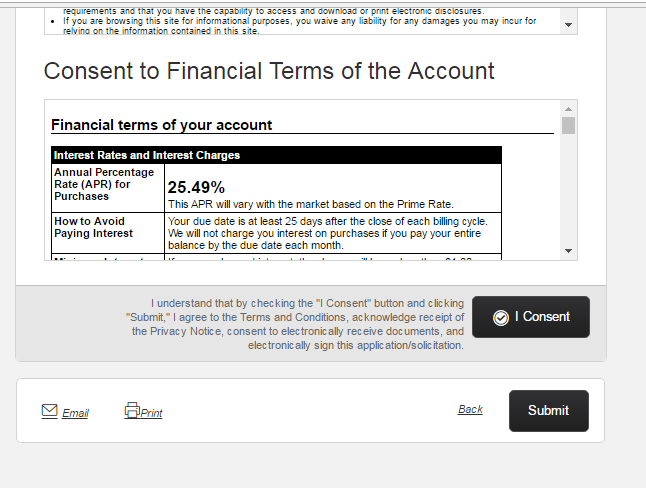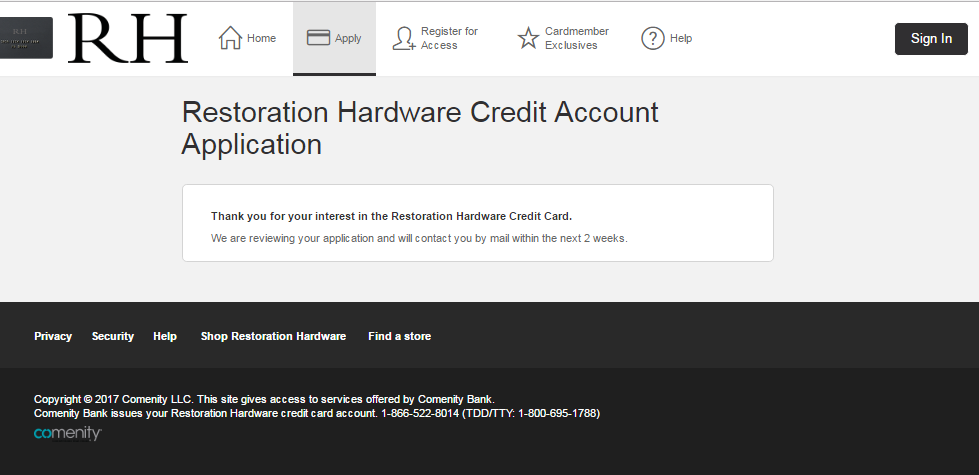How to Apply for the Restoration Hardware Credit Card
 Applying for this card is relatively easy by visiting Restoration Hardware website. The site specifies the information you need to fill in into your application in order to be eligible for this card. You should be at least of 18 years of age with a government issued photo ID and a US social number. You should also reside in the US and a have a valid mailing address. You should agree to provide any other required information in order to verify your identity. The card is issued free of charge, but subject to penalties in case of late or returned payments.
Applying for this card is relatively easy by visiting Restoration Hardware website. The site specifies the information you need to fill in into your application in order to be eligible for this card. You should be at least of 18 years of age with a government issued photo ID and a US social number. You should also reside in the US and a have a valid mailing address. You should agree to provide any other required information in order to verify your identity. The card is issued free of charge, but subject to penalties in case of late or returned payments. Step 1 - Visit the Company's Website
You need to visit the company's website. This will lead you to the home page where you can easily find the "Apply" button. By clicking this button you will move onto the next page where you will be required to fill in an application form.
Step 2 - Press the "Apply" Button to Fill In the Online Application Form
Once you press the "Apply" button, you will be directed to an application form where you will be required to fill in your information. But before that, you will be asked to review some information and terms about opening an account. You can also get a chance to review their benefits.
Step 3 - Fill In the Online Application Form
Here you will be required to fill in your personal information, like your first name, last name, date of birth, etc. Some of the fields are optional while others are mandatory. Prepare all the documents that you need for completing this part accurately. You will save a lot of money if you get things right the first time. You will be required to provide these pieces of information:
- Providing your First Name and Last Name is mandatory. Providing your Middle Initial and Suffix is optional.
- Social Security Number.
- Date of Birth.
- Annual Income.
- Street address, rural route address or APO/FPO.
- State and zip code.
- Email address and then confirm it.
- Mobile number and alternate phone.
You can specify if you want to add an authorized buyer to your account. You can only add one buyer at this stage while being still responsible for all the purchases. Once you have your account activated, you can add more buyers.
Step 4 - Terms and Conditions
After filling in your application sheet, you should press continue. The website will take you to the Account Terms and Conditions. You have to read the terms and conditions and important information regarding electronic communication. The website advises you to read them very carefully and to even keep copies for your records. The website mentions that most transactions are electronic, but you can be provided with paper copies at your request.
Then you will have to read the financial terms of your account. These include the Annual Percentage Rate (APR) for Purchases. This rate will vary with the market according to Prime Rate. Currently the rate is 25.49%. It is mentioned that the due date is 25 days after the close of the billing cycle. In order to avoid interest, you should pay your entire balance before the due date. The interest charge will not be less than $1 per month. You have the option to print these conditions or to email them. After clicking "I consent", you will have to click "Submit" to be taken to the next page.
Step 5 - Wait for Your Application to Be Reviewed
Once you have successfully submitted your application, you are required to wait for 2 weeks until your application gets processed. You will be contacted by mail after 2 weeks. You might receive an email or a phone call if there are any inquiries.
Articles Related to Restoration Hardware Credit Card
How to Apply for the Amex EveryDay Preferred Credit Card
How to Apply for the Spirit Airlines World Mastercard
How to Apply for the JCPenney Credit Card