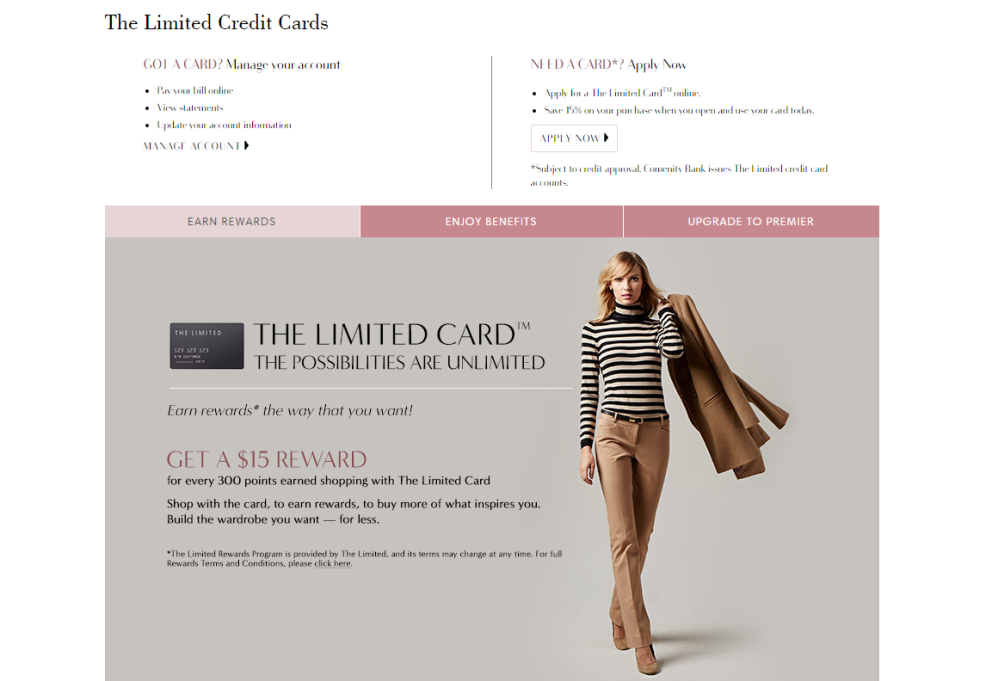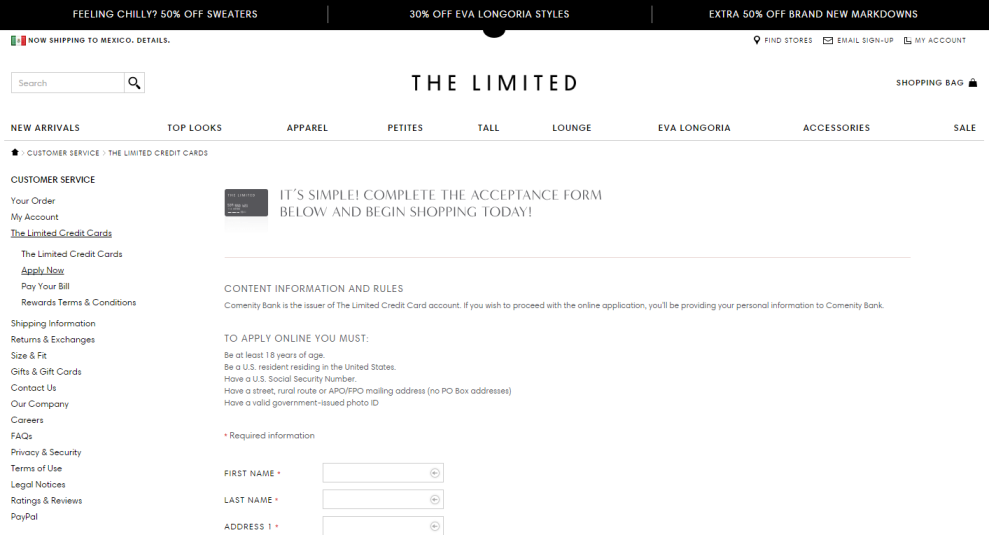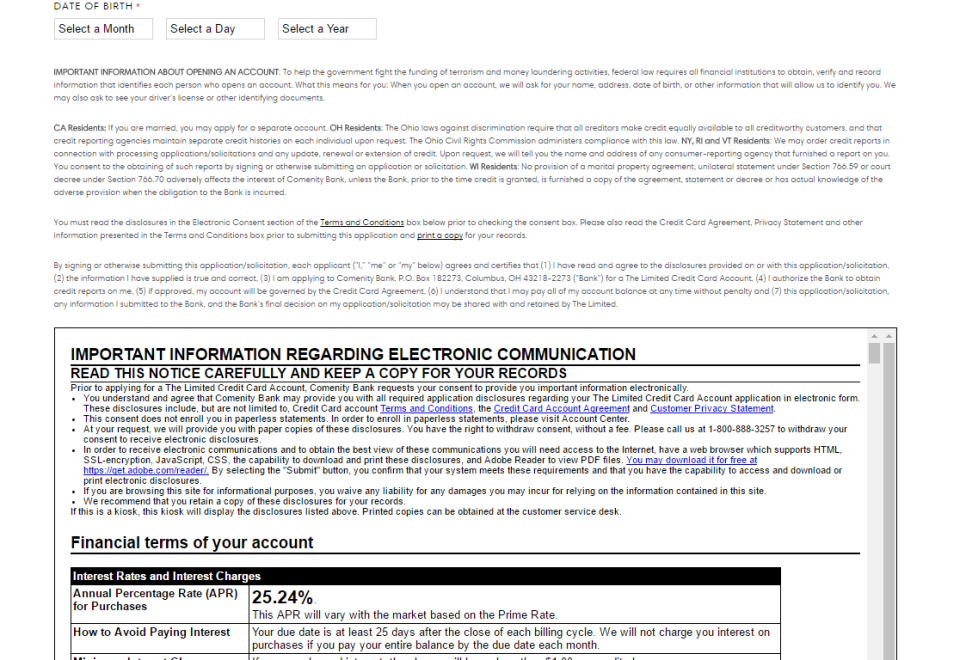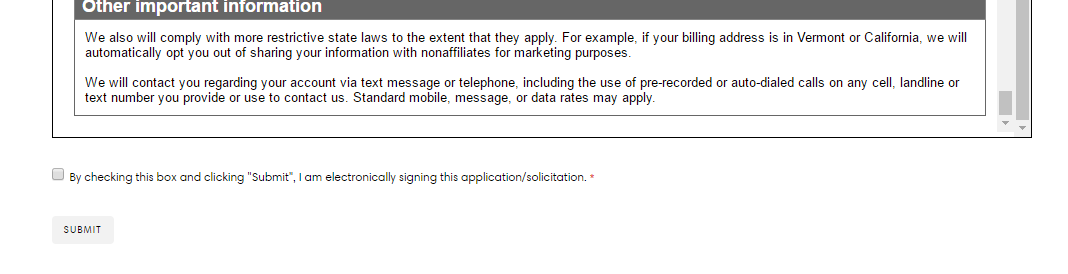How to Apply for The Limited Credit Card
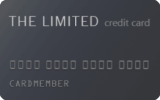 It is easy to get your store credit card online. Just fill the online application at TheLimited.com.
To apply, you have to be at least 18 years old and resident of the United States.
It is easy to get your store credit card online. Just fill the online application at TheLimited.com.
To apply, you have to be at least 18 years old and resident of the United States. Step 1 - Go to TheLimited.com
Once you are on TheLimited.com website, go to The Limited Credit Card section at the bottom of your screen.
Then, click on the APPLY NOW button at your right. You will be directed straight to the form to submit your application.
Step 2 - Fill in the Online Form
First of all, you will be informed about the Comenity Bank operating your store credit card account. Then, you will be required the following information:
- First and last names
- Full address
- Email address
- Home phone number
- Work phone number (this is optional)
- Social security number
- Date of birth
Step 3 -Terms, Conditions and Financial Terms of Your Account
You will see relevant information at the end of the form. You don't need to open the link to your Terms and Conditions because they will display at the bottom. You will be given the details on fees, rates and any costs you should be aware of. It is important that you go through this section to avoid future penalties or unknown charges.
Step 4 - Electronically Agreement
Once you're done reading the Financial Terms of your account, you have to accept them. To electronically agree, just check the box at the end of the agreements to submit your consent.
Step 5 - Submit Application
Once you finish the previous steps, it is time to submit your request. The Comenity Bank will check your credit history against the security number you provided to approve the credit line. Once your credit is approved, you will receive an email notification.
Articles Related to The Limited Credit Card
How to Apply for the Amex EveryDay Preferred Credit Card
How to Apply for the Spirit Airlines World Mastercard
How to Apply for the JCPenney Credit Card