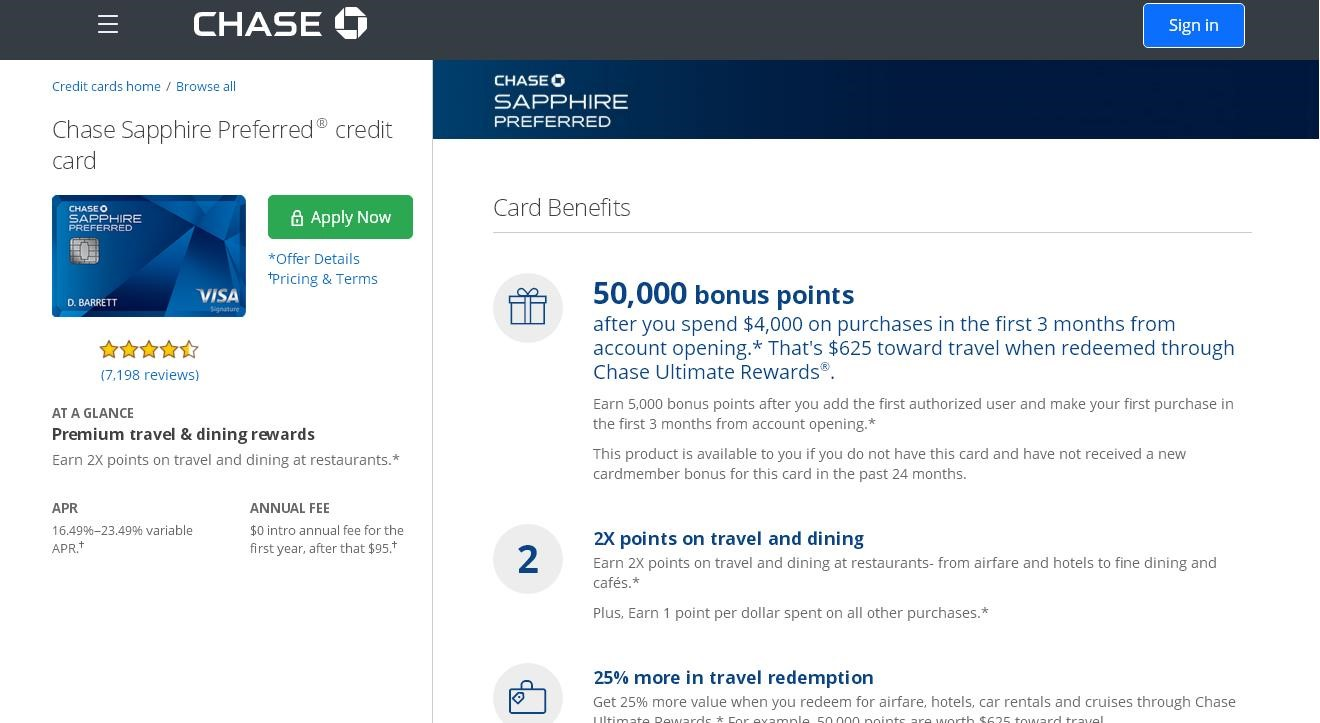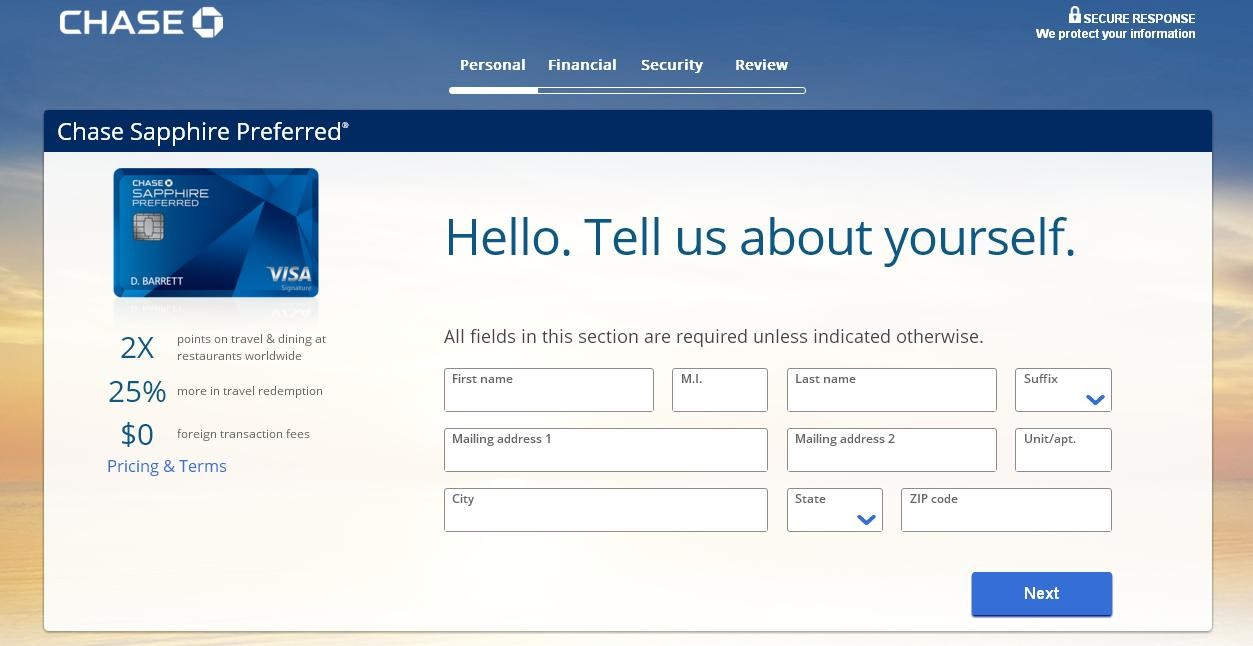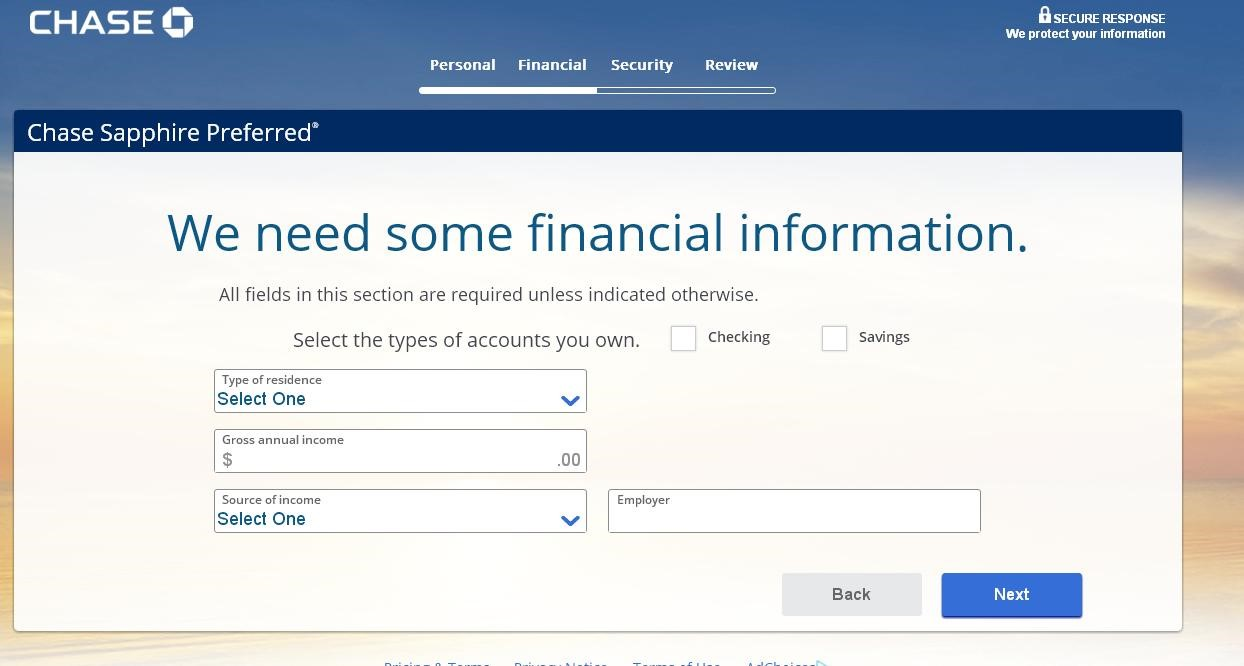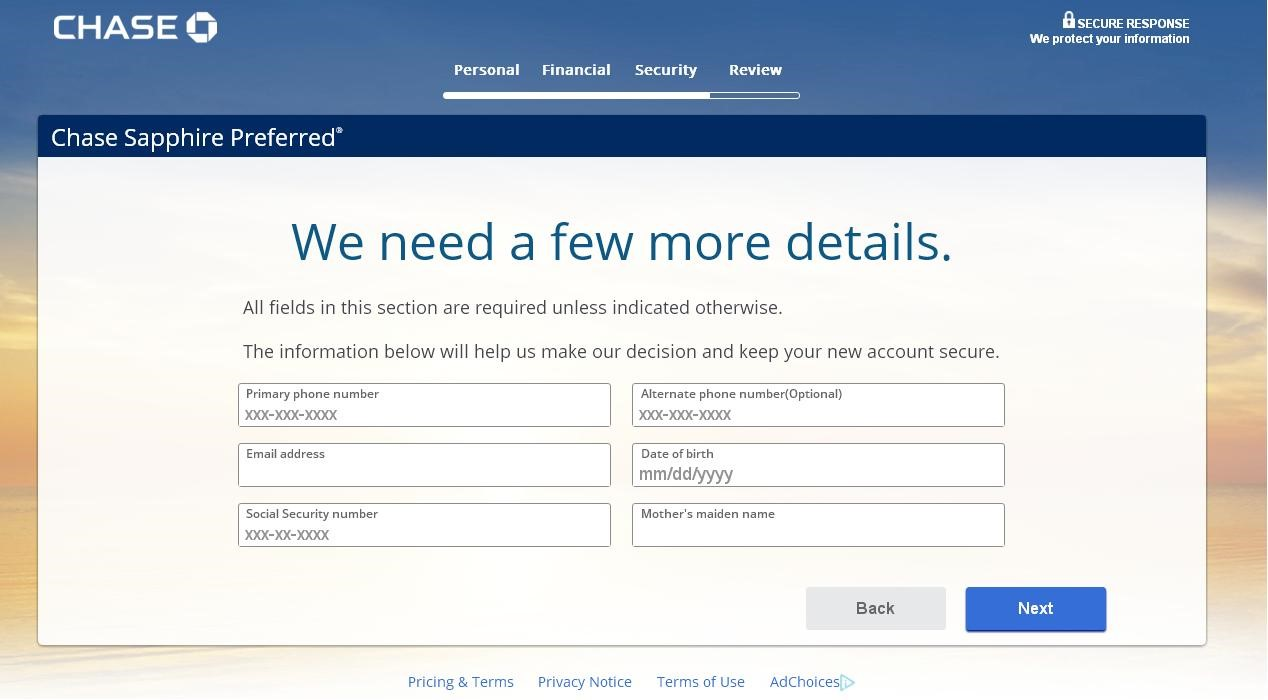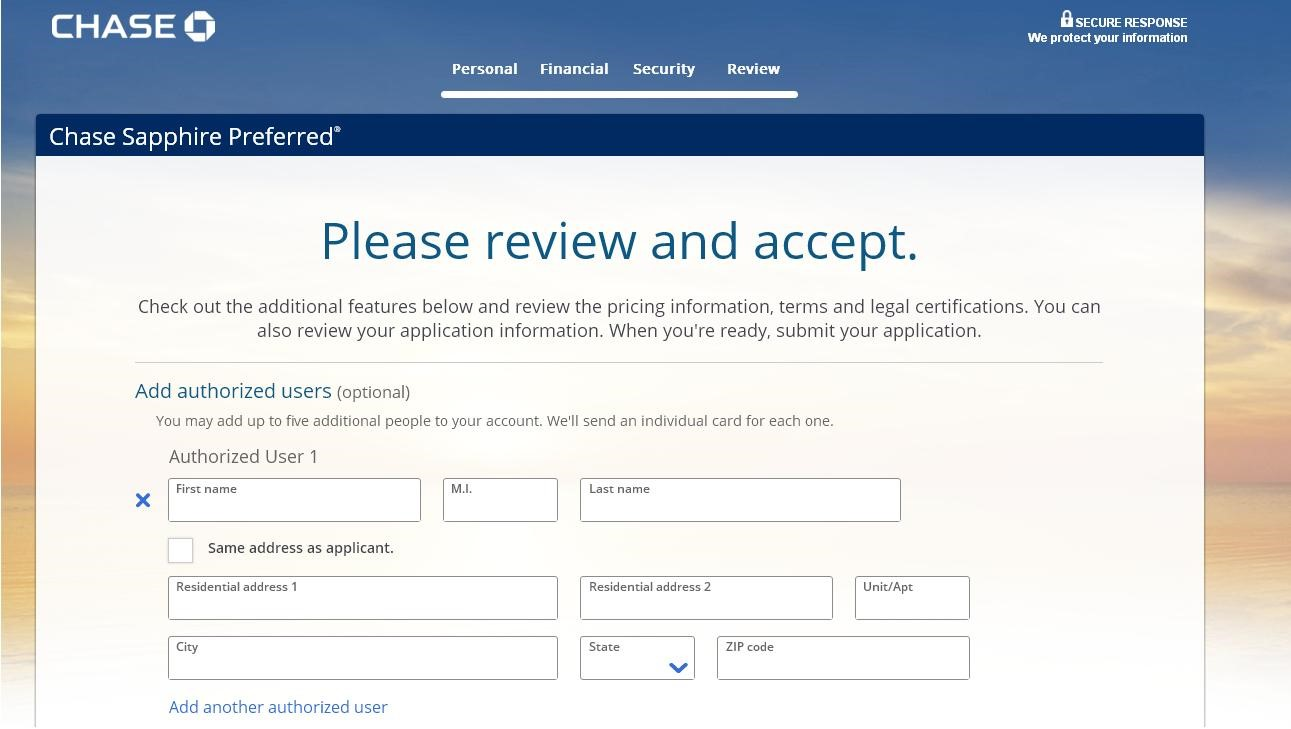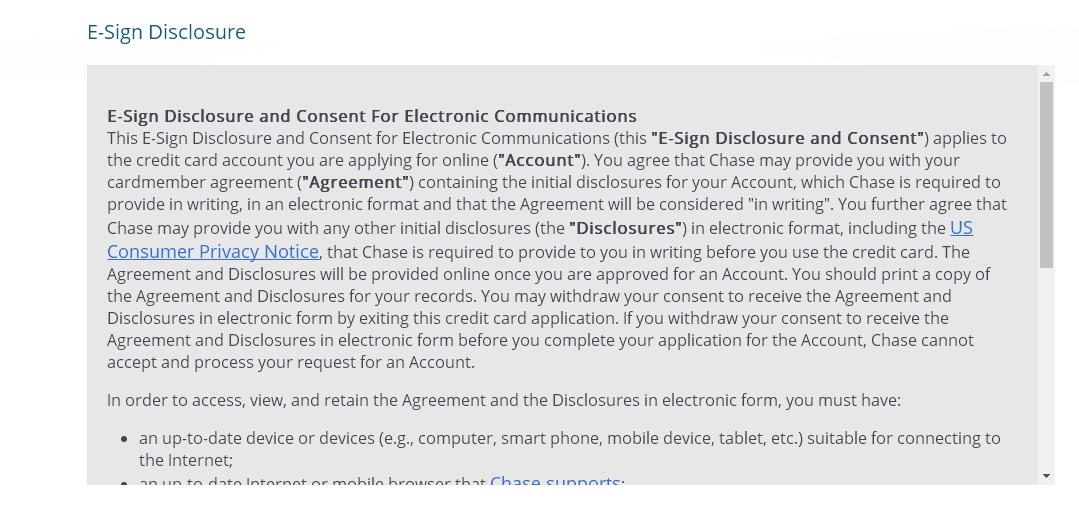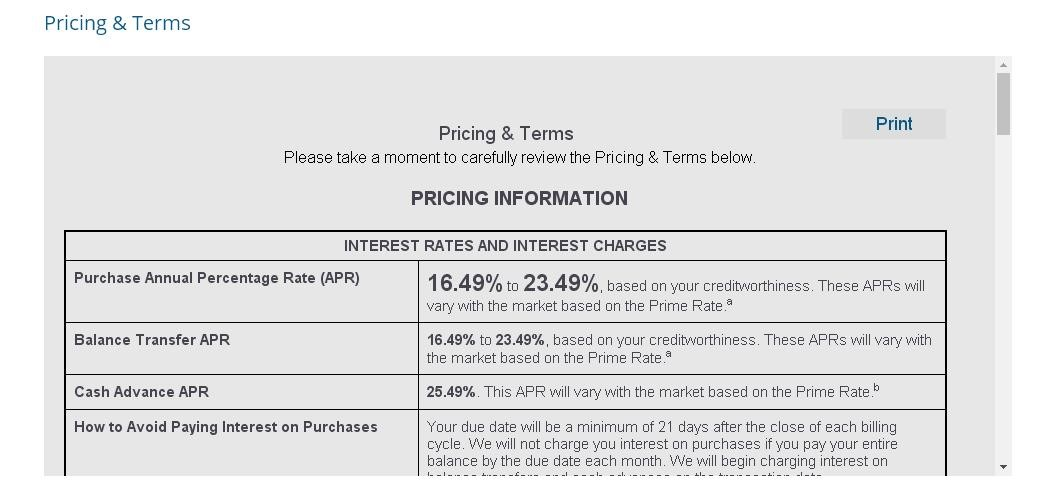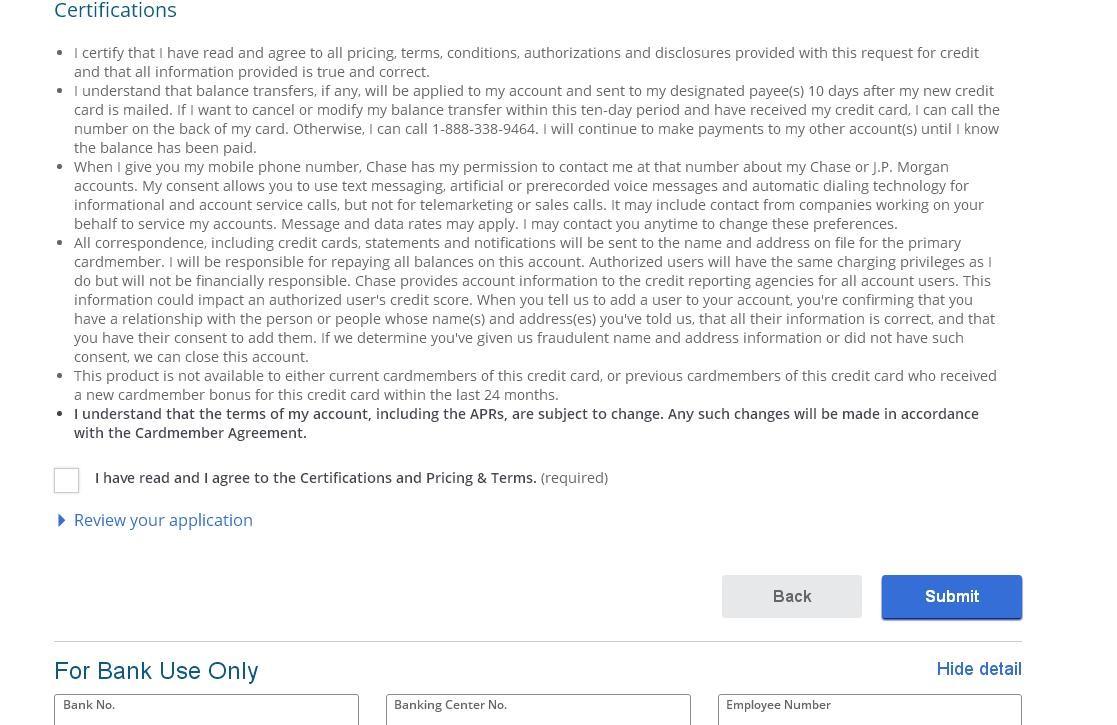How to Apply for the Chase Sapphire Preferred Credit Card
 Applying for the card requires few steps. It is free of charge and you can do it from home. You just have to fulfill the given boxes on the official company's website with accurate information.
Applying for the card requires few steps. It is free of charge and you can do it from home. You just have to fulfill the given boxes on the official company's website with accurate information. Step 1 - Visit the Official Website of the Company
Find the official chase bank site and then you will see the main homepage of the website. The next thing you should do is to click on the Apply button.
Step 2 - Fill the Required Information
After clicking Apply the customer will be redirected to the next page where is needed to provide accurate information like first and last name, address, zip code, email etc.
The information a customer should provide for the application process is
- First name
- Last name
- M.I.
- Suffix
- Mailing address 1(required)
- Mailing address 2(optional)
- Unit/apt
- City
- State(required)
- Zip code(optional)
The personal part is where the user provides personal information.
Step 3 - Provide Financial Information
In the financial sector the user must provide the type of residence - whether is rented or it is own residence. In the gross annual income the user enters only numbers because the currency is given by default. The source of income box provides few options to select, like: student, employed, unemployed, retired, military, disabled and other.
It is also given the name of the employer, but this field is optional.
Two checkboxes are given in order for the user to select whether owns a checking or savings account.
It is also given the name of the employer, but this field is optional.
Two checkboxes are given in order for the user to select whether owns a checking or savings account.
Step 4 - Security Section
Next part of the application process is fulfilling the Security section. This section contains required information to keep the new user account safe and secure. If the box contains the Optional word in brackets, it means that the information is not that much relevant and the user can enter it willingly.
Required information here:
Required information here:
- Primary phone number
- Email address
- Social Security Number
- Date of birth
- Mother's maiden name
Step 5 - Review Section
After completing this part and clicking the Next button the user will be redirected to the review part where are displayed additional features, pricing information, legal certifications, terms and conditions for the user to read before clicking Submit and that way agreeing with the company's requirements.
The user can add up to 5 authorized users on his/her account and an individual card will be sent to all of them. There is also a checkbox here where the user can indicate if the other user, who is going to be authorized with the same account has the same address as the main applicant, or if not to provide a different one.
The user can add up to 5 authorized users on his/her account and an individual card will be sent to all of them. There is also a checkbox here where the user can indicate if the other user, who is going to be authorized with the same account has the same address as the main applicant, or if not to provide a different one.
The E-Sign Disclosure contains the "Agreement" between the online application user and the company. This agreement will be delivered/provided to the user after the account is created. If the user wants to access and retain the agreement and the disclosure in electronic form must have good internet connection.
Pricing and Terms are given in a table with a description aside, explaining each part.
Information such as balance transfer, cash advance APR, purchase annual percentage rate and other relevant points are included.
Information such as balance transfer, cash advance APR, purchase annual percentage rate and other relevant points are included.
Step 6 - Certifications
At the end are the certifications of the user about the awareness of giving the personal, financial and security information, responsibilities, and if any changes are going to be made in the accordance of the Card-member Agreement, the user agrees and accepts all of these terms and conditions.
Articles Related to Chase Sapphire Preferred® credit card
How to Apply for the Amex EveryDay Preferred Credit Card
How to Apply for the Spirit Airlines World Mastercard
How to Apply for the JCPenney Credit Card