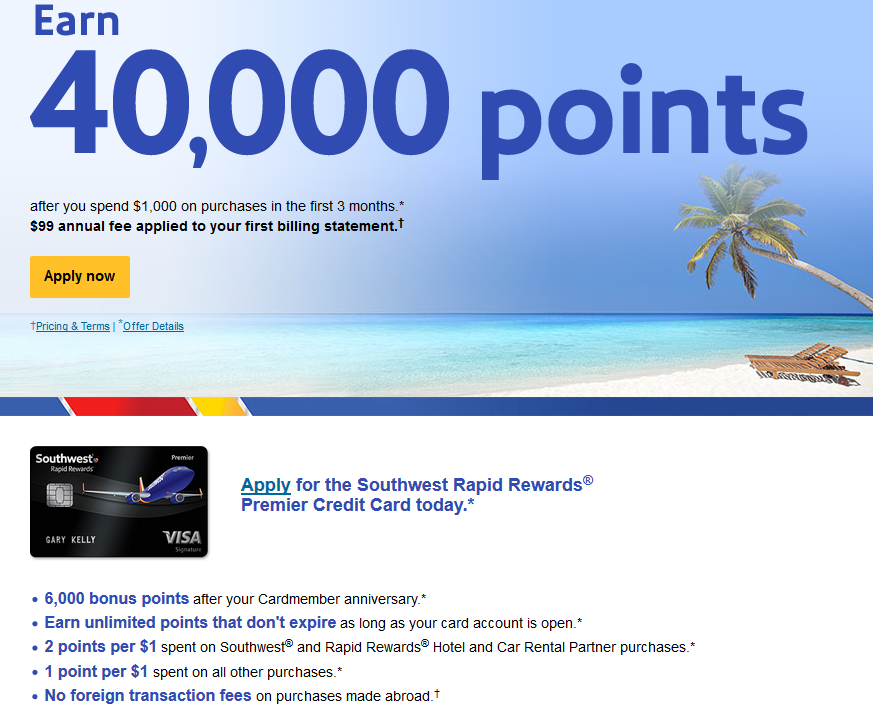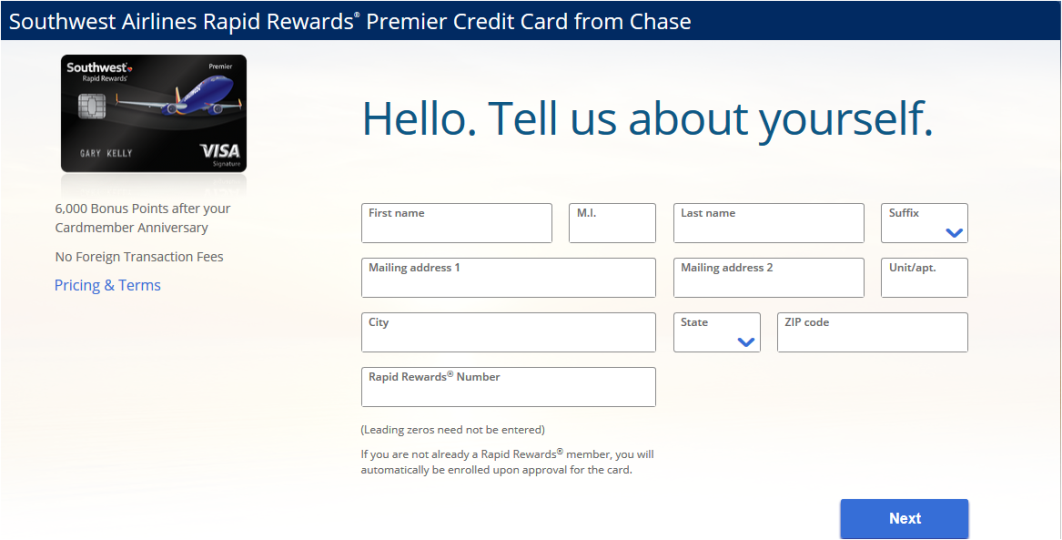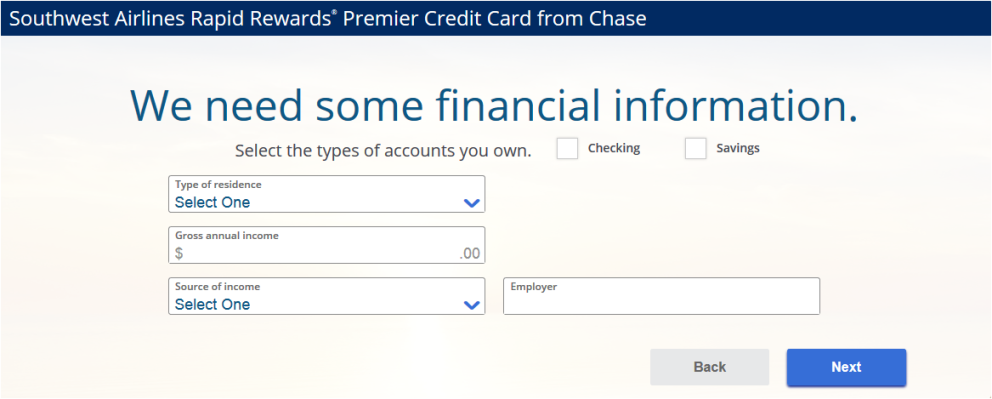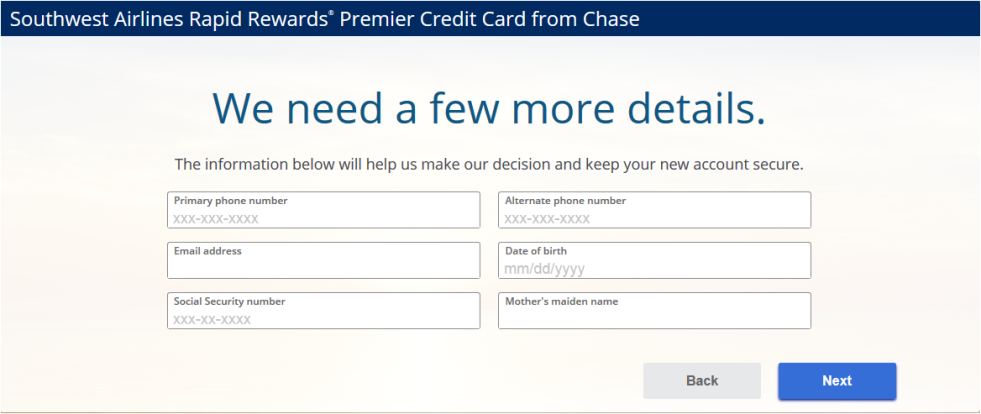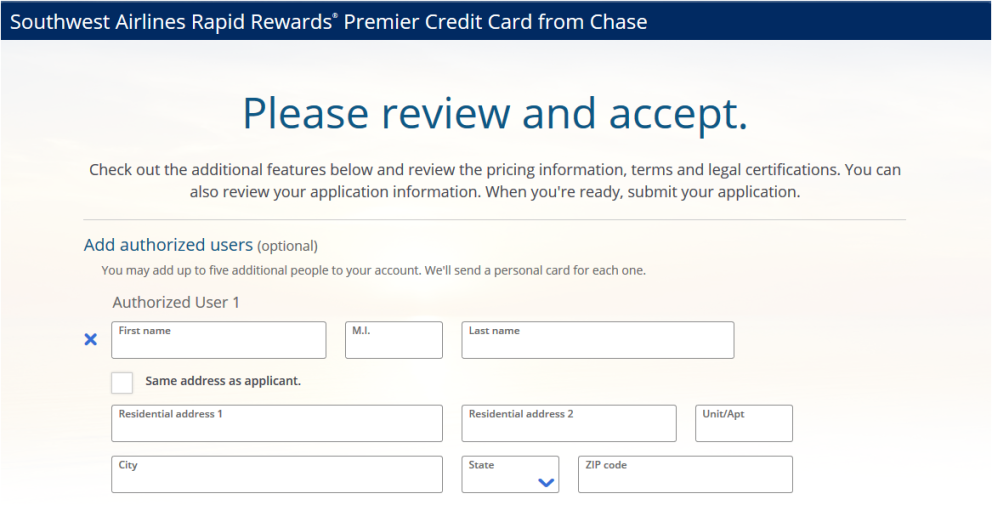How to Apply for the Southwest Credit Card
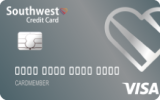 Applying for credit cards is easy nowadays. You can find credit card application forms online. The online application form for the Southwest Airlines credit card is available on the airline's official website or you can go the issuing bank directly to apply for the card.
Applying for credit cards is easy nowadays. You can find credit card application forms online. The online application form for the Southwest Airlines credit card is available on the airline's official website or you can go the issuing bank directly to apply for the card. Following steps will guide you through the application process for the Southwest Rapid Rewards Credit Card. But before you continue, make sure you are at least 18 years of age and have your SSN handy.
Step 1 - Go to Southwest.com
Once you are on the site, go to the Rapid Rewards Partners tab in the Rapid Rewards section. You will see two Southwest consumer credit cards on this page. Choose the card you want to apply and click on the Learn more link.
Step 2 - Review and Apply
After clicking on any card you will be directed to the issuer's website where you can review the card's benefits, pricing, and terms. Once you are done with reading, click on the Apply now button to proceed to the application page.
Step 3 - Fill Out Application Form
As you click on apply option, you will get to the application page where you will be asked to provide some personal information. Notably, you will need to give the following information:
- First and last name
- Mailing address (including city, state, and ZIP code)
- Rapid Rewards Number (if you are a Rapid Rewards member).
Step 4 - Provide Financial Information
Here you should tell if you have a bank account, provide information about type of residence, annual income, source of income and your employer. After filling out the information and then clicking on the Next button, another window will open.
Step 5 - Verify
Your SSN will come in handy here. You will also need to provide you date of birth, phone number, email address, and mother's maiden name. Then click on the Next button to proceed to the final stage of the application process.
Step 6 - Review and Submit
Here you will be asked to review your application form and accept pricing, terms and conditions, and certification. If you agree, tick the box and click on the Submit button to finalize your application.
After clicking on the Submit button you will receive a notification informing you that you have applied successfully.
Articles Related to Southwest Rapid Rewards® Plus Credit Card
How to Apply for the Amex EveryDay Preferred Credit Card
How to Apply for the Spirit Airlines World Mastercard
How to Apply for the JCPenney Credit Card