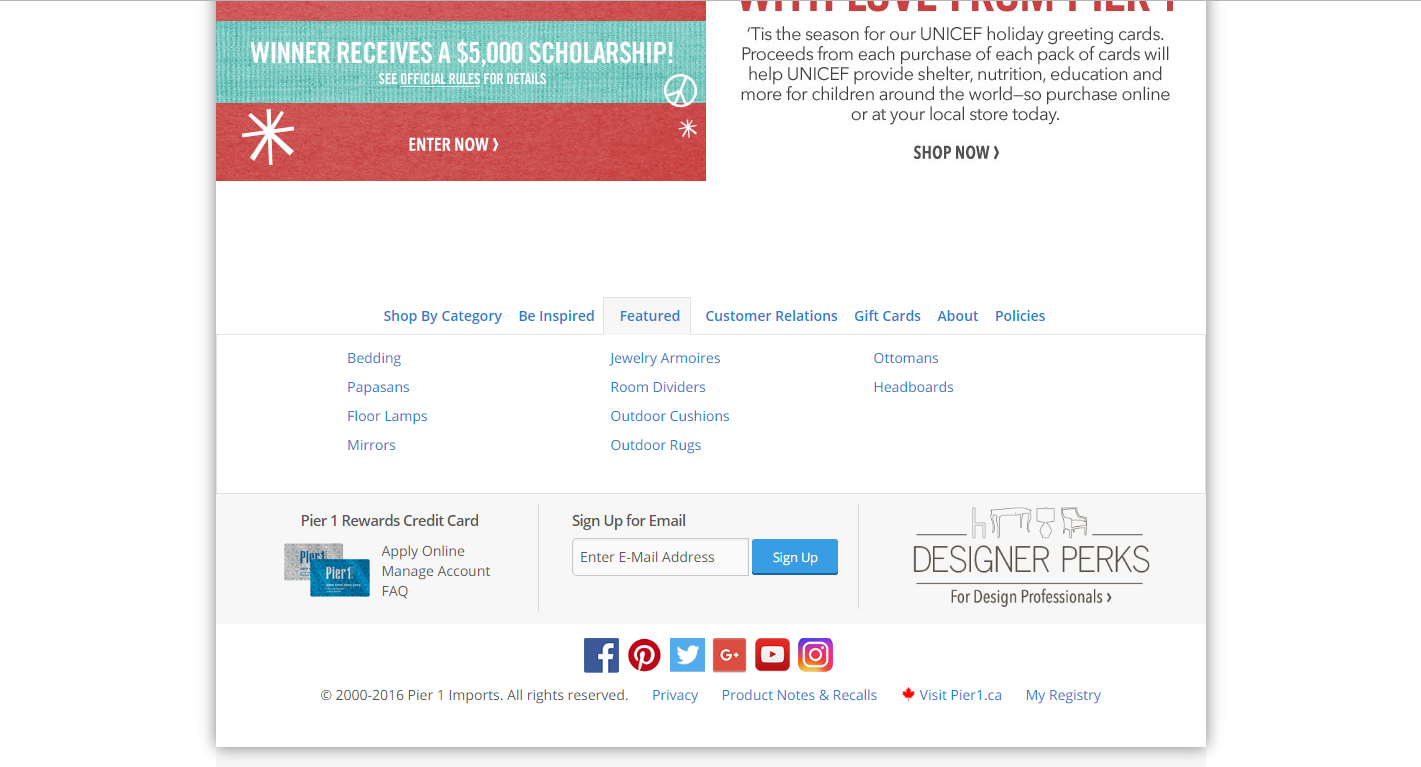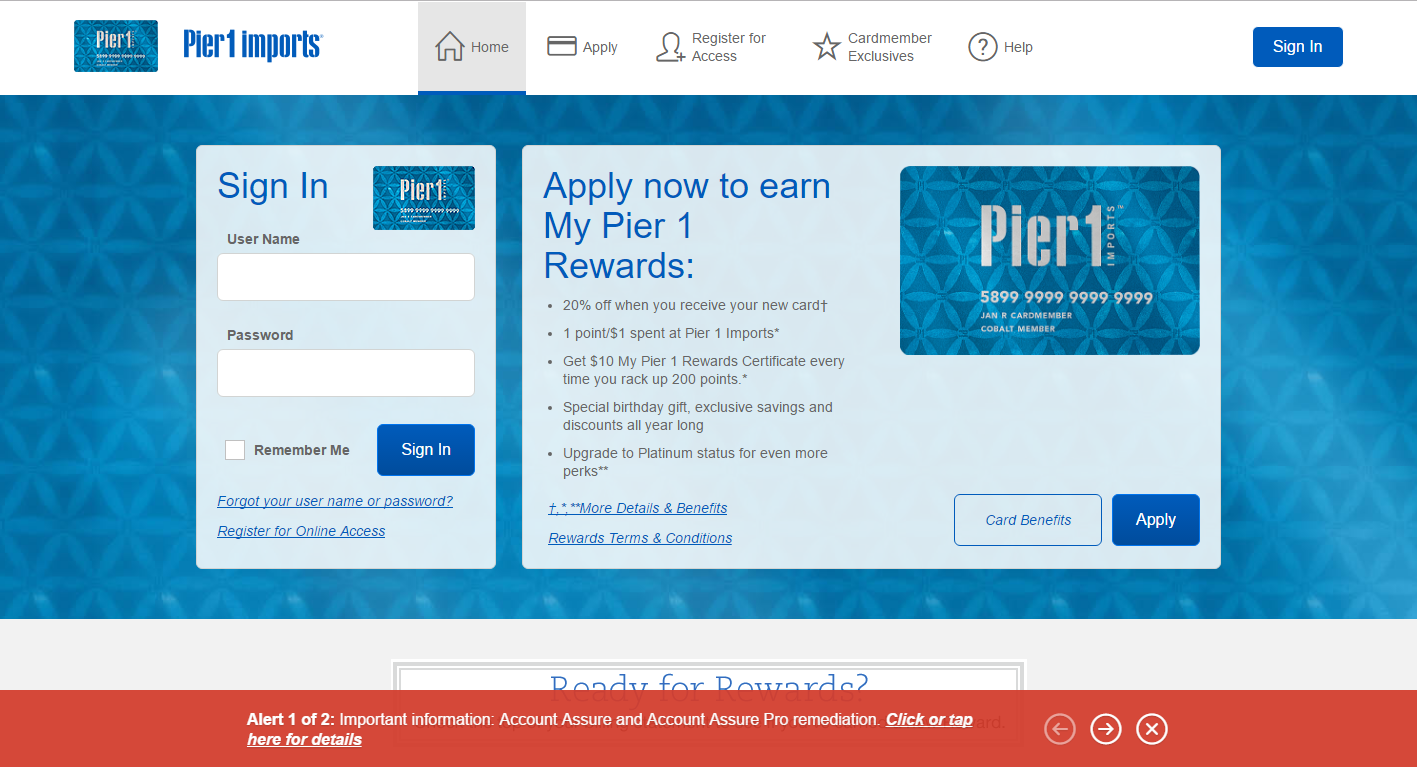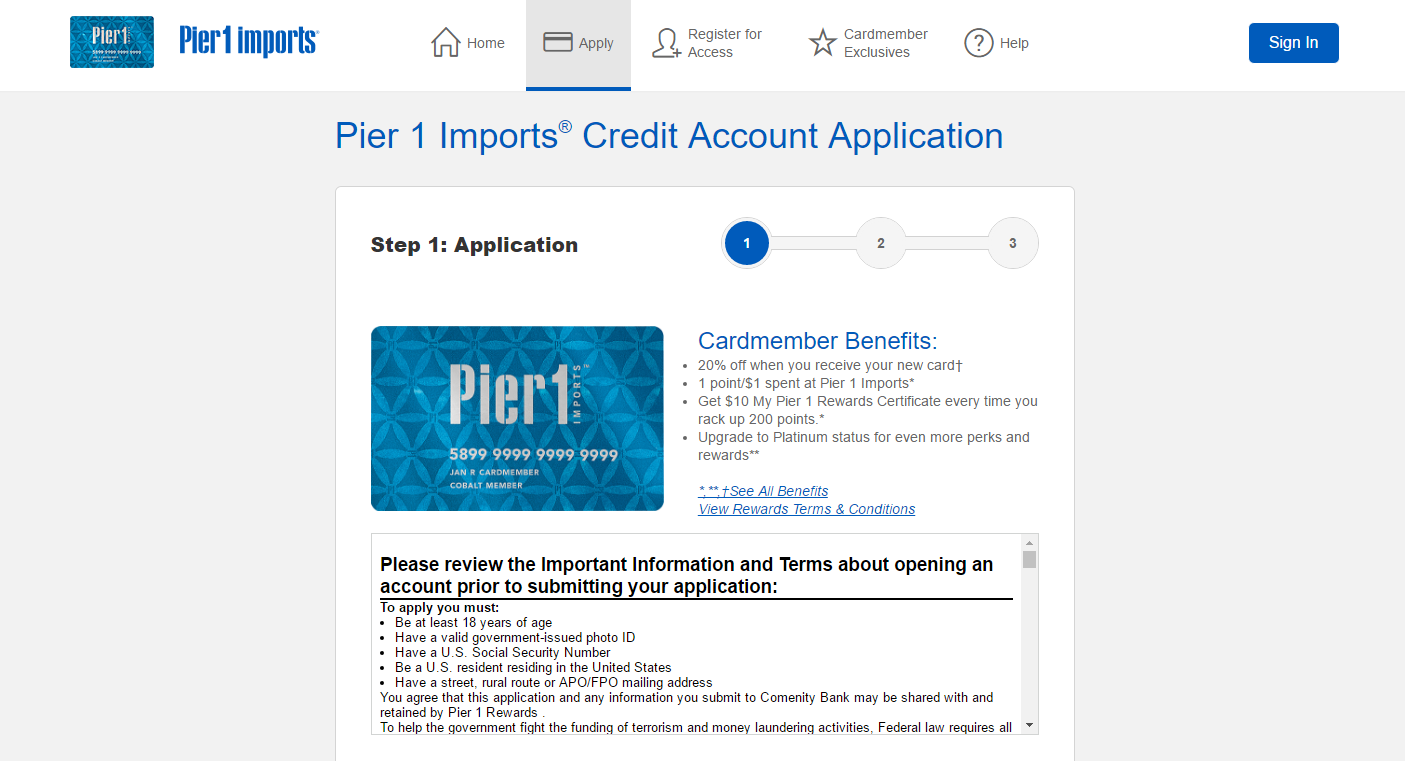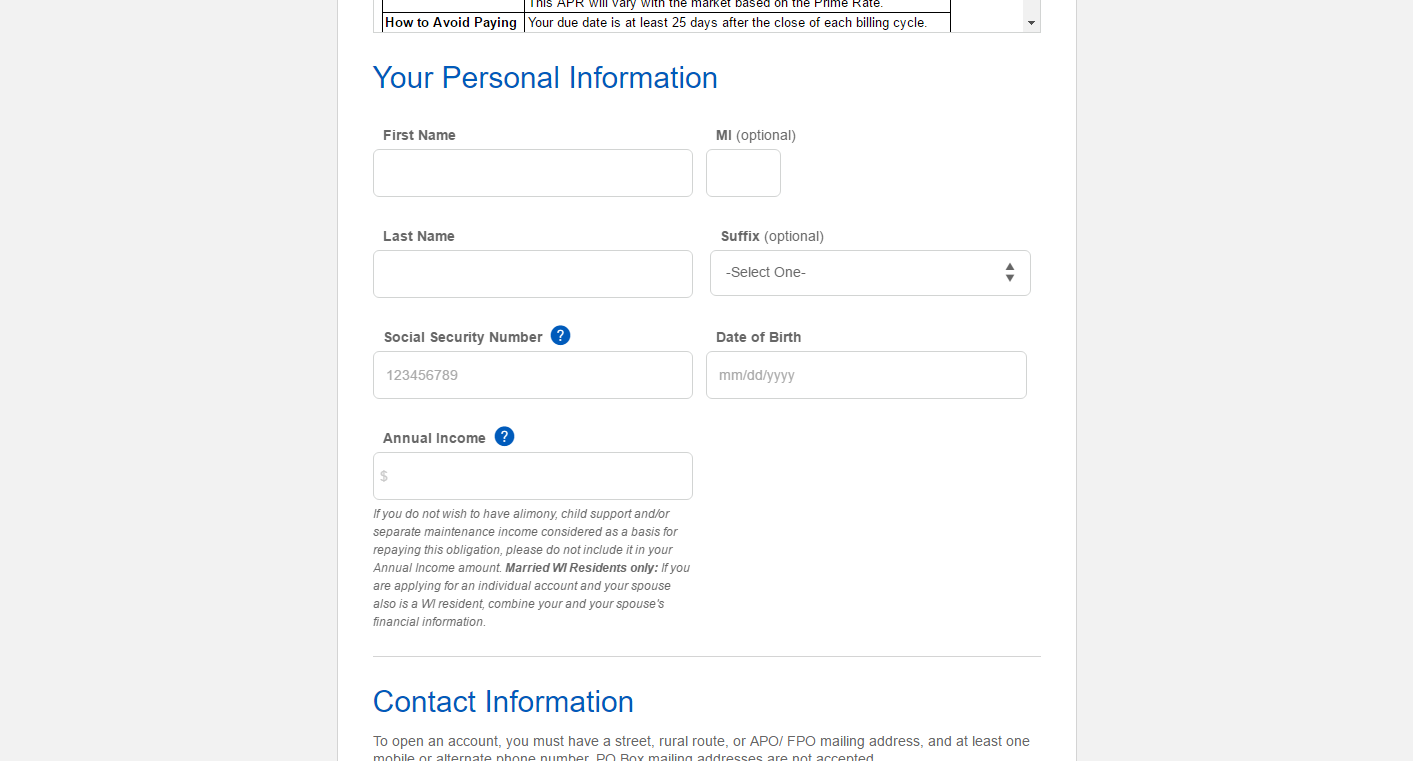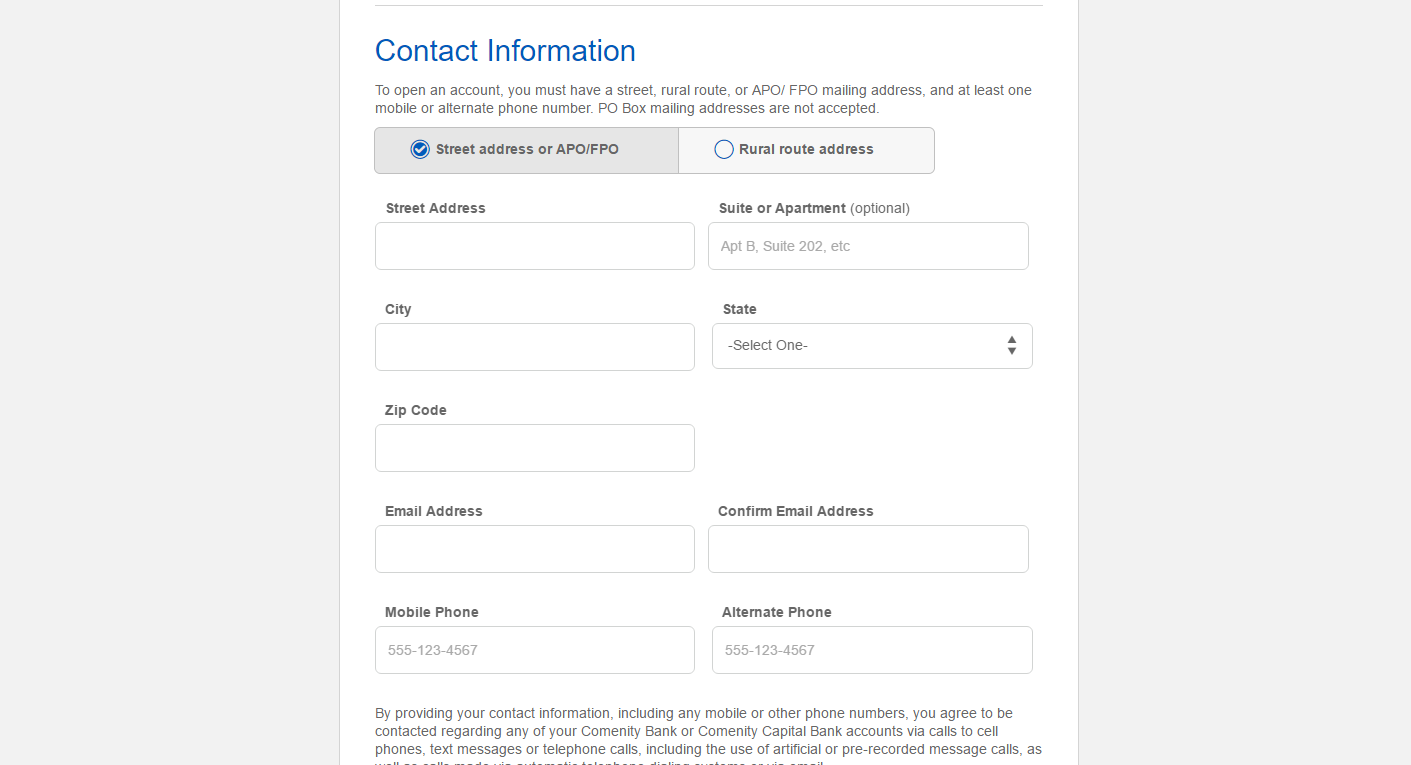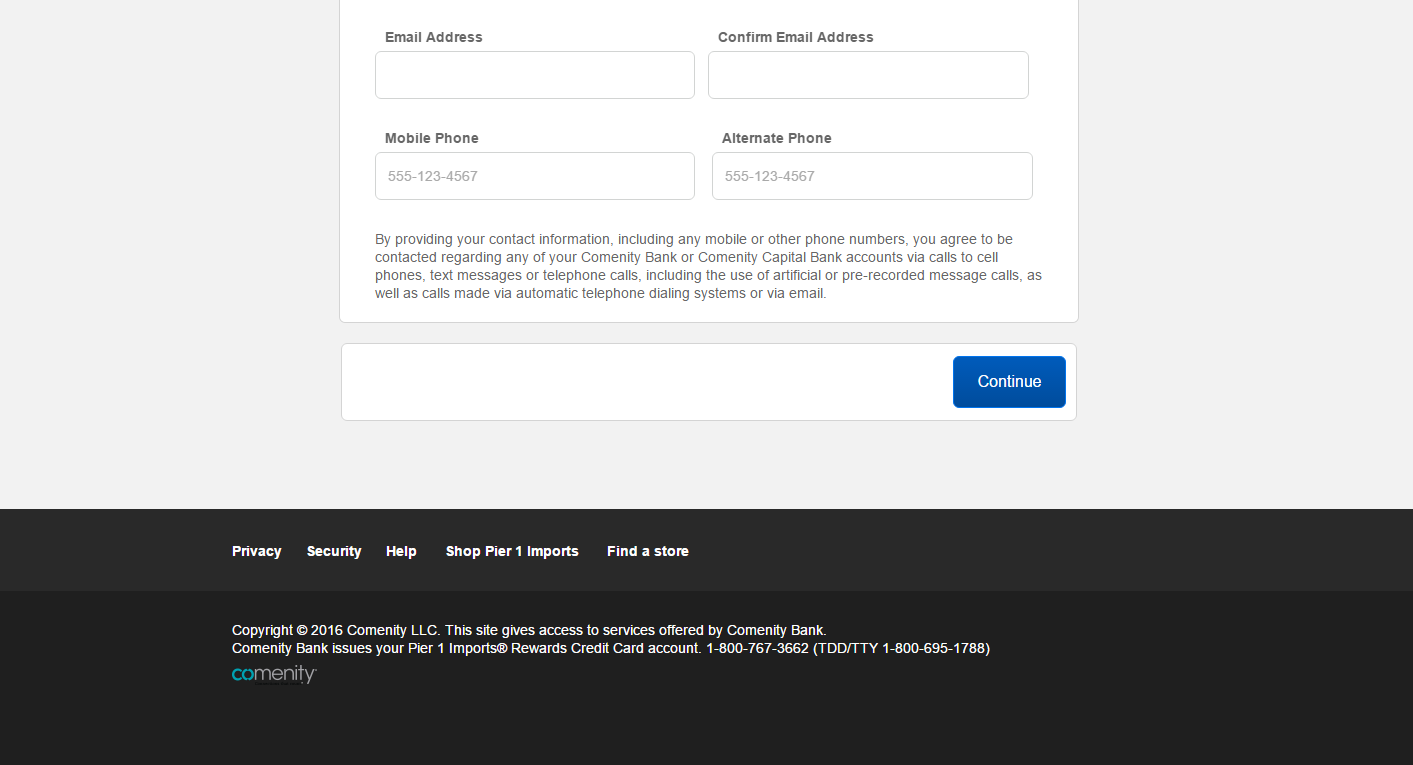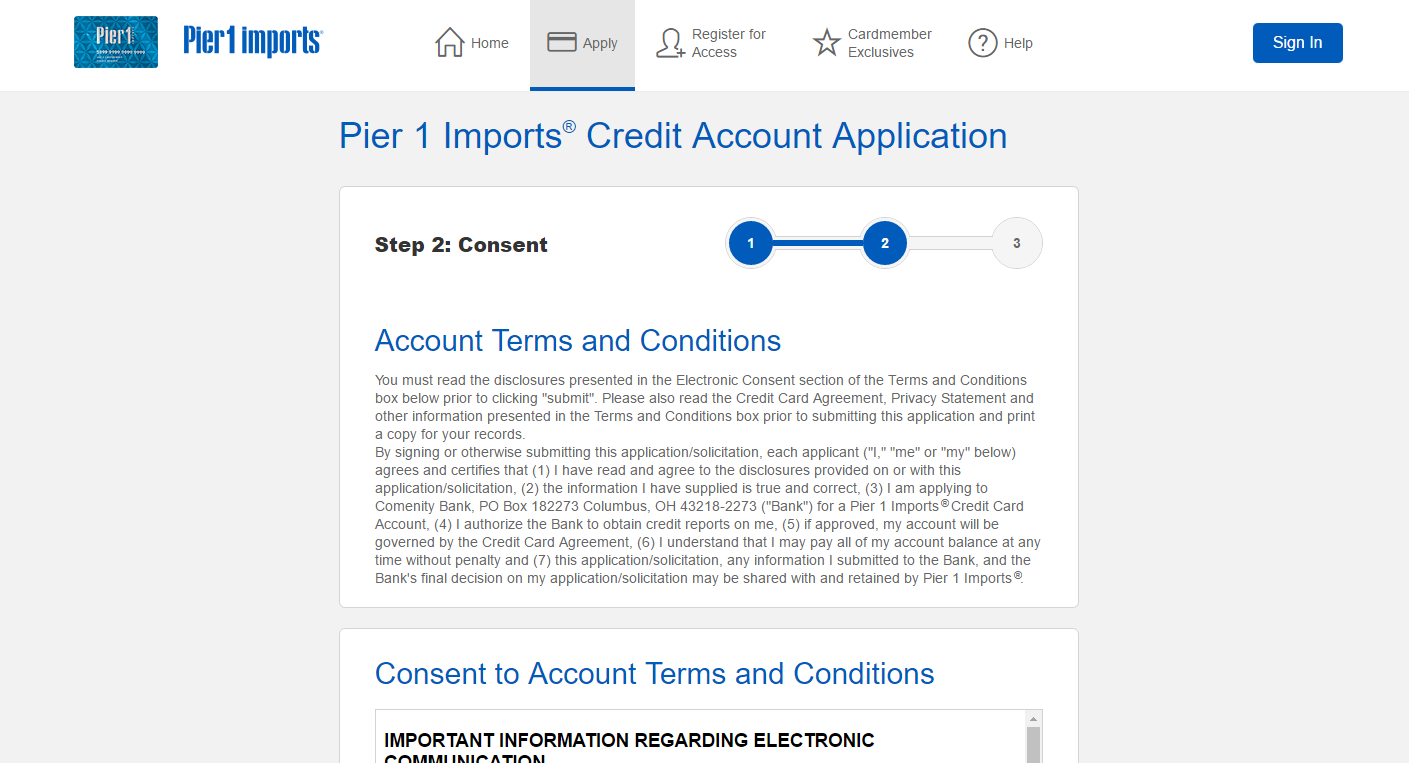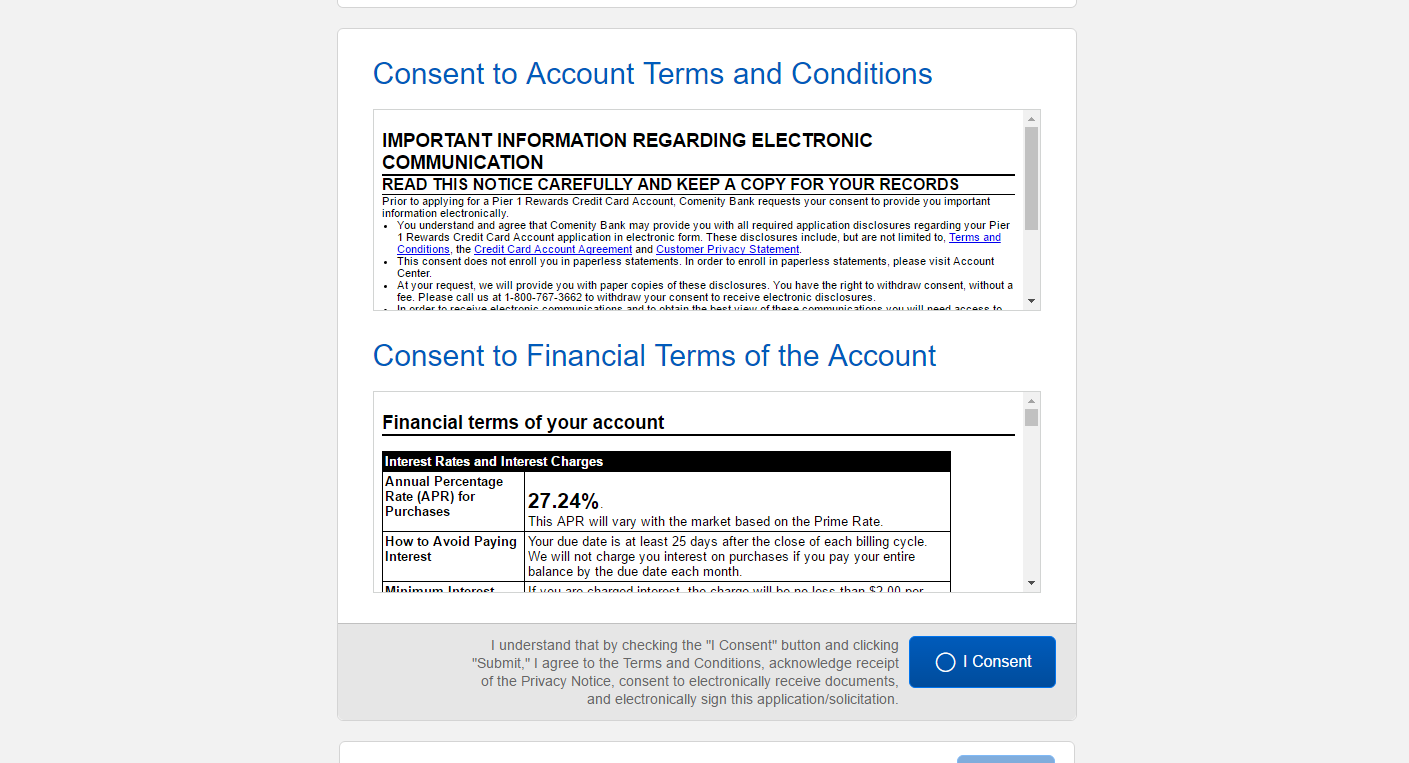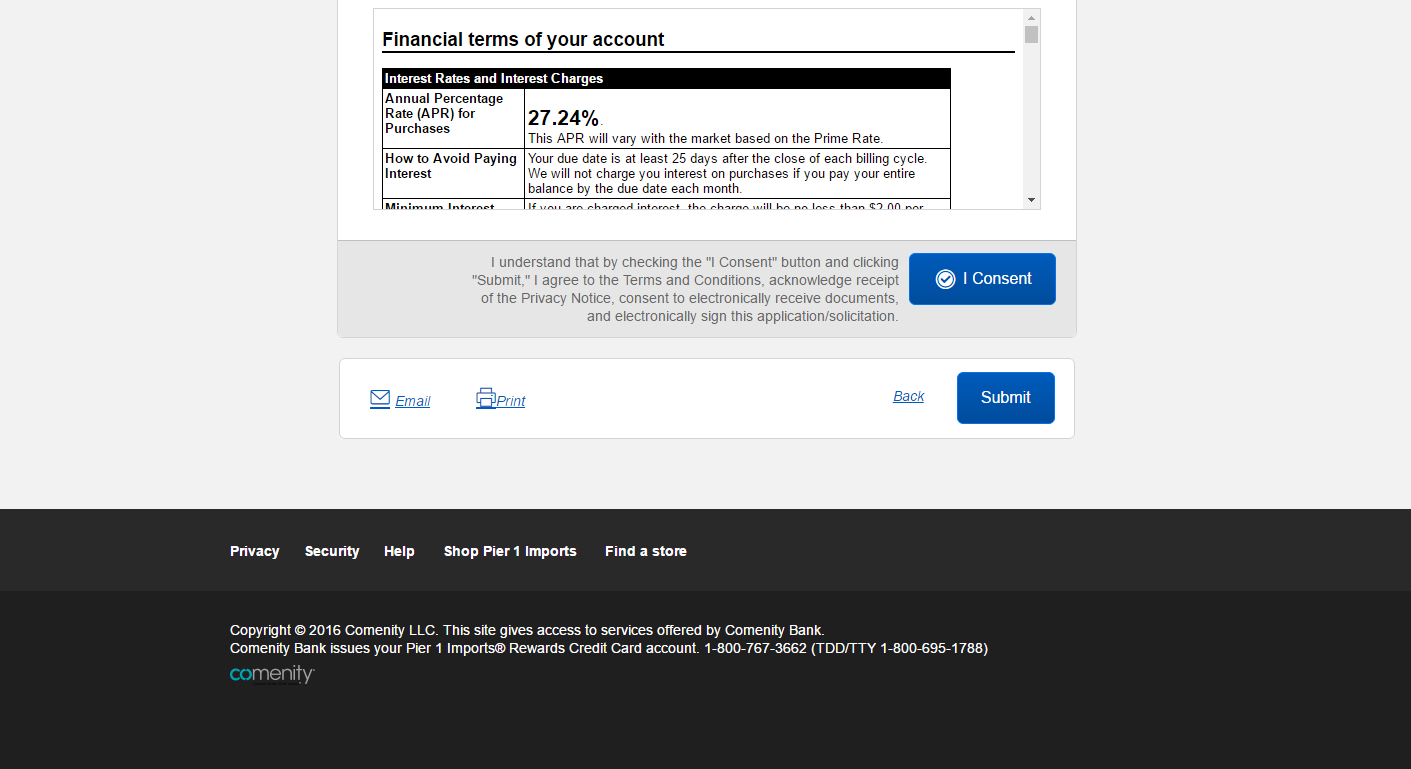How to Apply for Pier 1 Rewards Credit Card
 To apply to get the Pierone Credit Card you have to fill the online application at Pier1.com. To use our guide to applying for the Pier 1 Rewards Credit Card, you must be 18 years old and resident of the United States.
To apply to get the Pierone Credit Card you have to fill the online application at Pier1.com. To use our guide to applying for the Pier 1 Rewards Credit Card, you must be 18 years old and resident of the United States. Step 1 - Go to Pier1.com
Once you are on the Pier1.com website, go to the Pier 1 Rewards Credit Card section at the bottom left of your screen.
Then, click on the Apply Online option. You will be redirected to the Comenity Bank, to apply and manage your Pier 1 Rewards Credit Card.
Click on the Apply button to start your application.
Step 2 - Fill in the Apply Today Form
First of all, you will be given some directions about the Pier 1 Rewards Credit Card. You can check the card member benefits and restrictions.
Then, you will be asked for your personal information and contact details. You must fill the following particulars on the online form:
- Full Name
- Social Security Number
- Date of Birth
- Annual Income
- Full Address
- Email Address
- Main Phone Number
- Alternate Phone Number
After you finish with this information, click the Continue button to proceed to the next page.
Step 3 - Consent
Read the full contract carefully. It has all the terms and conditions of your new Pier 1 Rewards Credit Card. You will be given the details on fees, rates and any costs you should be aware. It is important that you go through this section to avoid future penalties or charges.
The following sections are part of your contract:
- Consent to account terms and conditions
- Consent to financial terms of your account
Read everything, and make sure you scroll all the information from the scroll bar.
Once you have read all the information, it is time to accept by checking the I Concern check box. Then click on the Submit button. You will receive an email with the confirmation once your credit is approved. Depending on your credit history, you can have access to more credit opportunities. Your Pier 1 Rewards Credit Card will be sent to your home address.
Articles Related to Pier 1 Rewards Credit Card
How to Apply for the Amex EveryDay Preferred Credit Card
How to Apply for the Spirit Airlines World Mastercard
How to Apply for the JCPenney Credit Card