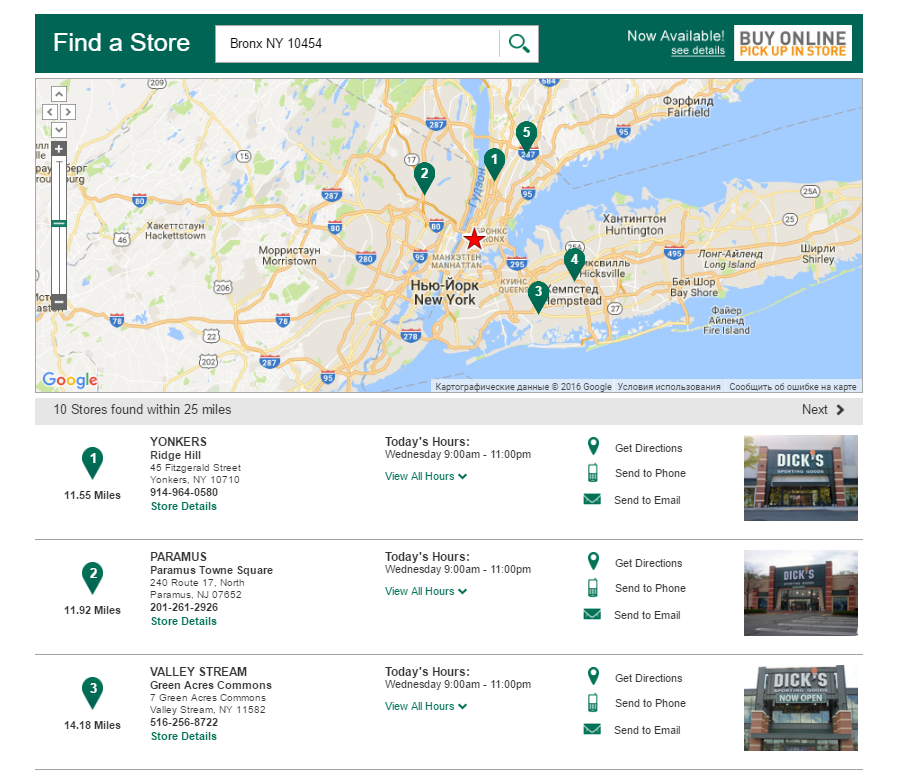How to Apply for Dick's Sporting Goods Credit Card
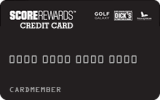 When you apply for the Dick's Sporting Goods Credit cards, you will be considered for the Dick's MasterCard. If you do not meet the requirements, you will be approved for the store-only credit card.
When you apply for the Dick's Sporting Goods Credit cards, you will be considered for the Dick's MasterCard. If you do not meet the requirements, you will be approved for the store-only credit card.
You can place a request for the Dick's Sporting Goods Credit Cards in a Golf Galaxy store, a Field & Stream or at Dick's Sporting Goods store. You can also make use of your mobile device by visiting DCG.com/apply or by sending a text "APPLY" to 51801. Dick's online credit card is not available for standard desktop computers as at the time of this write-up. You can also go to storelocator.dickssportinggoods.com to locate the nearest Dick's shop close to you where you can apply for the credit card.
Step 1 - Find Dick's Goods Store
Enter or find the nearest Dick's Goods store closest to you and request for their application form. You can find store through their web site.
Step 2 - Fill the Application Form
Fill the application form with your personal details or information such as
- Full names
- Address
- Financial information
Step 3 - Supply Your Tax Identification Number for Verification
You may be required to show one valid identification card for proof of identity.
Step 4 - Wait for a few days
It usually takes five to 5 to 7 days for you to receive your Dick's Sporting Goods credit card that is if your application was approved. Take advantage of the ten percent discount that is offered for first-time purchasers. Also, check dickssportinggoods.com on a regular basis to check for updates.
Articles Related to ScoreRewards® Credit Card
How to Apply for the Amex EveryDay Preferred Credit Card
How to Apply for the Spirit Airlines World Mastercard
How to Apply for the JCPenney Credit Card