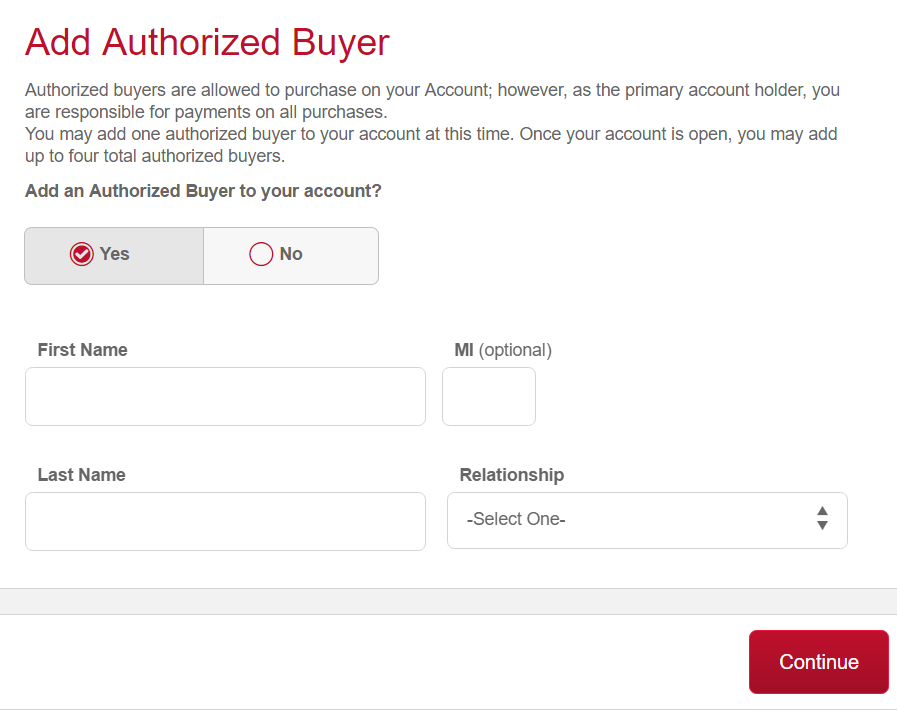How To Apply for the Bealls Outlet Credit Card
 In order to apply, you must be at least 18 years of age and hold a valid government-issued photo ID too. Besides, you must have a U.S. Social Security Number and reside in the United States and be a US citizen. Next, you must have a street, rural route or an APO/FPO mailing address.
In order to apply, you must be at least 18 years of age and hold a valid government-issued photo ID too. Besides, you must have a U.S. Social Security Number and reside in the United States and be a US citizen. Next, you must have a street, rural route or an APO/FPO mailing address. Step 1 - Go to www.beallsoutlet.com
First of all, you should visit the Bealls Outlet website and choose credit card in the bottom of the page. Click on it and you will be redirected to the credit card application page. You will see the following:
Click on the Apply button.
Step 2 - Fill Out Application Form
You have to fill in your personal details for Bealls application. This would include your complete name and date of birth. Next, enter your e-mail id along with your net annual income.
Step 3 - Fill Out Contact Information
You will have to enter your contact information. This image will be displayed on your screen.
You will also have to tell how you want your monthly statement. You can opt to get it in paper form and delivered to you by mail. Or else you may ask for an electronic statement. In that case, you can see your statement when you are able to log in online. You will be getting a notification by e-mail that your e-statement is ready and has been uploaded to your account.
Step 4 - Add an Authorized User and Continue
Now you also have the option to add an authorized user to your account.
You must read the terms and conditions regarding the interest rates and other charges besides other important information. After that click on the "continue" button. Your application is now complete. The site will typically let you know the status of your application immediately.
Articles Related to The Bealls Outlet Credit Card
How to Apply for the Amex EveryDay Preferred Credit Card
How to Apply for the Spirit Airlines World Mastercard
How to Apply for the JCPenney Credit Card