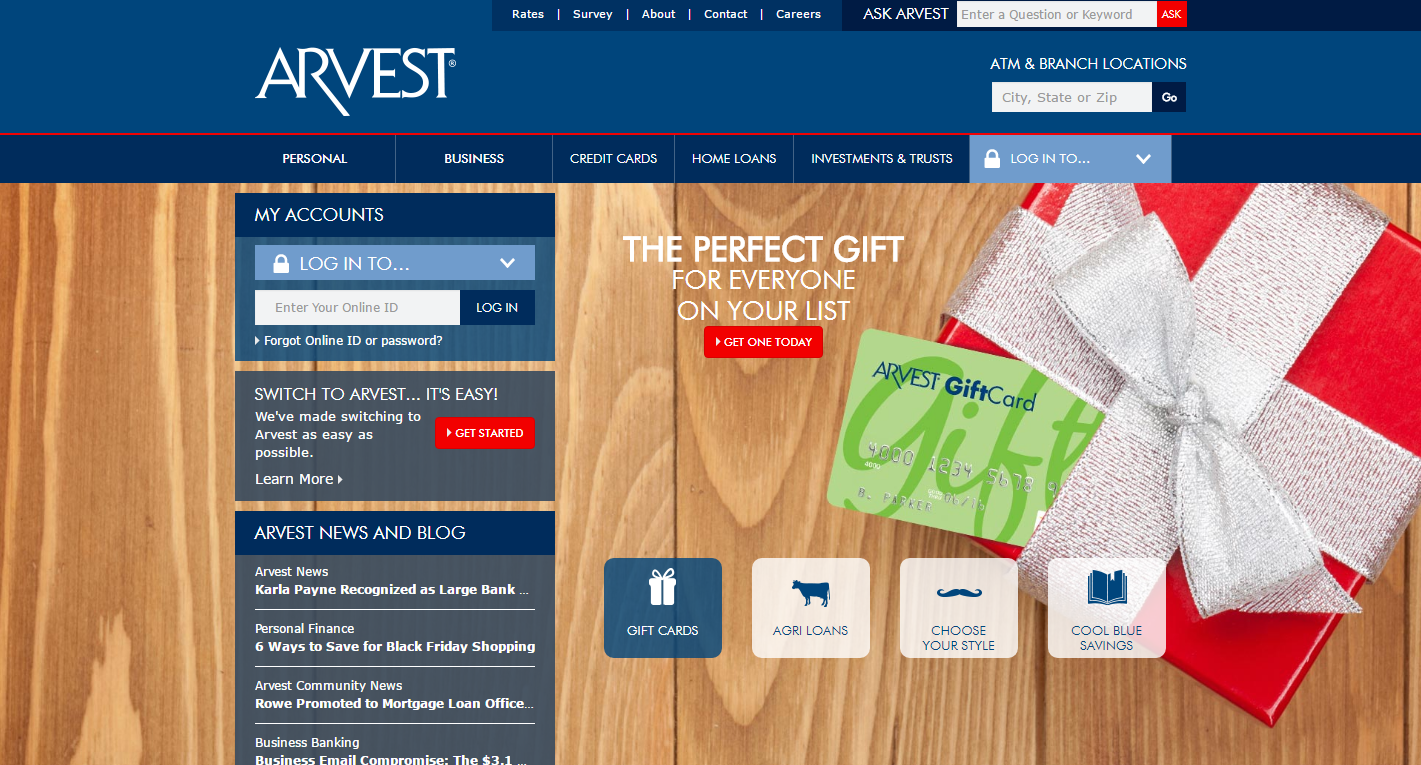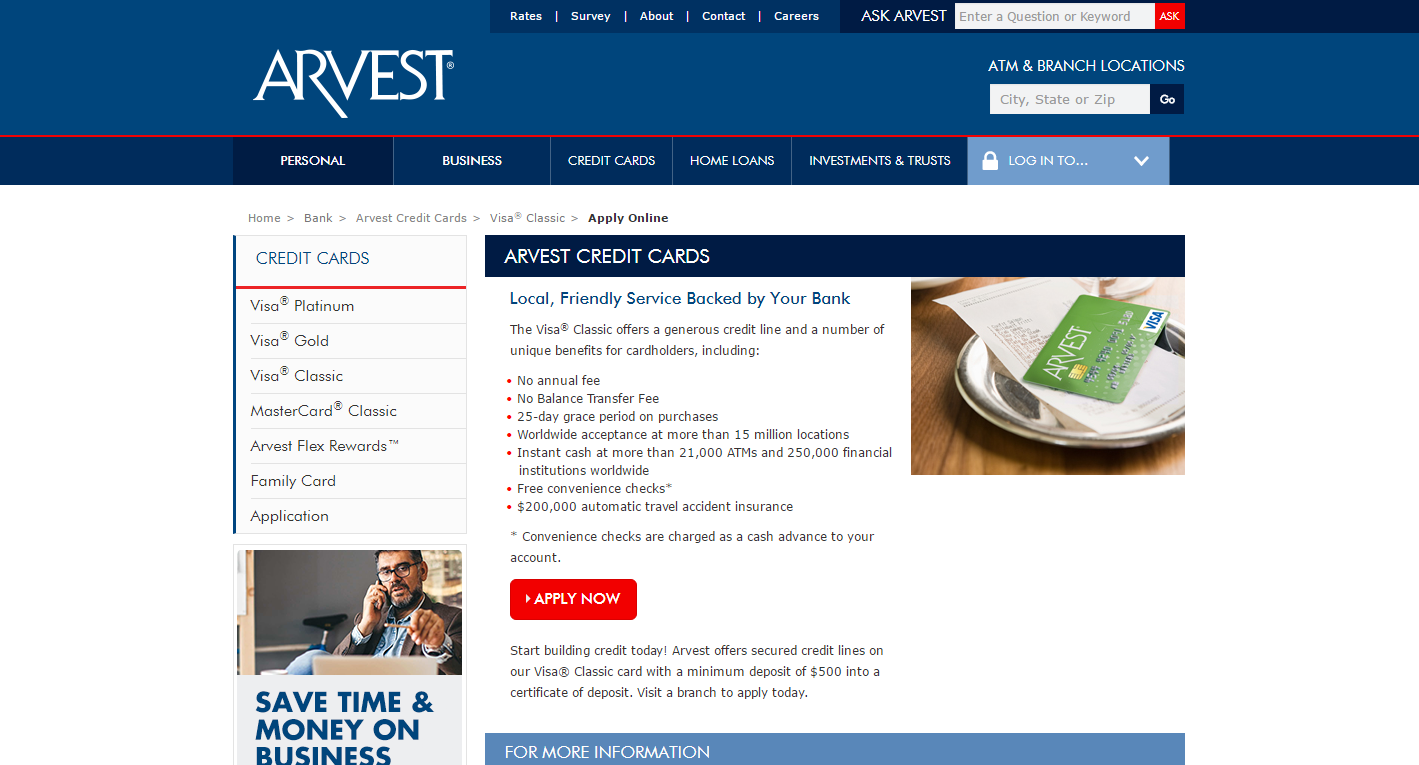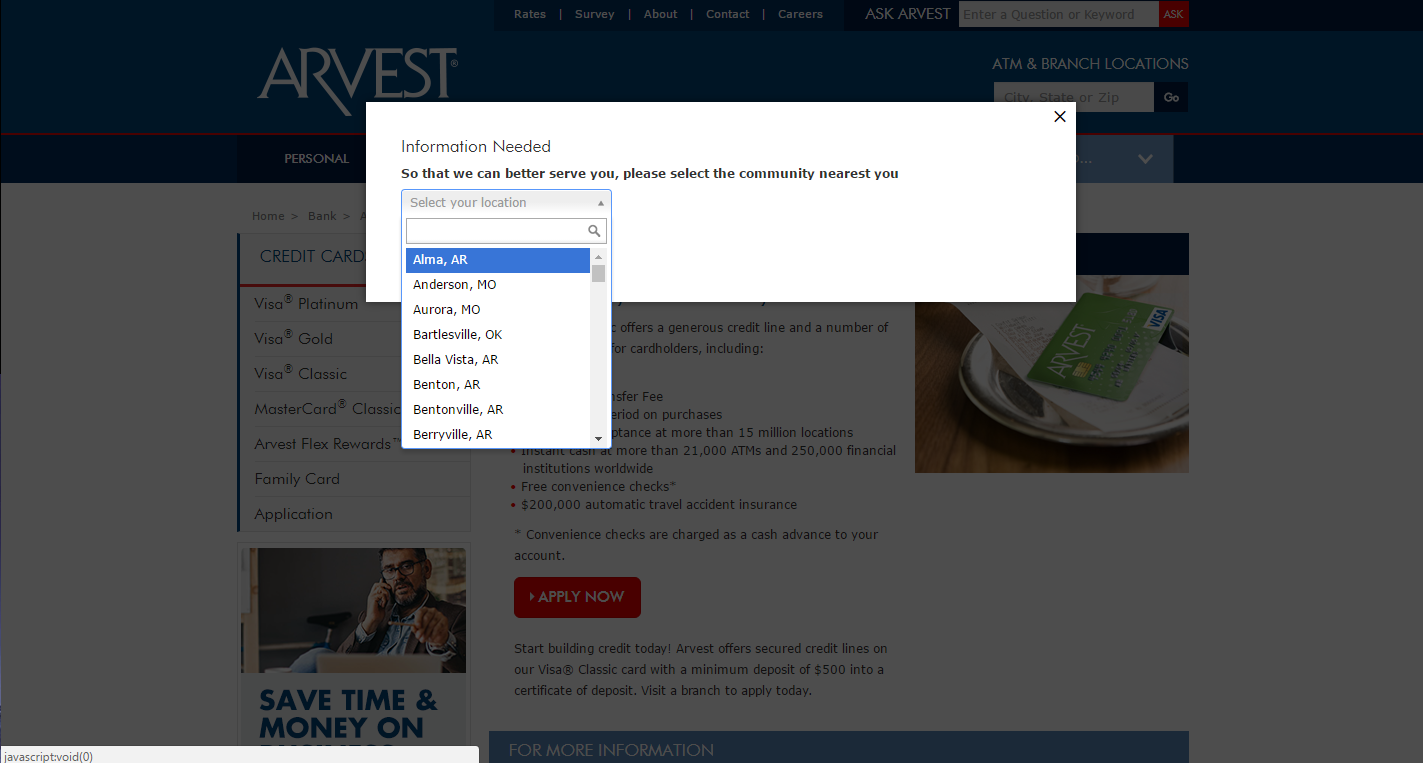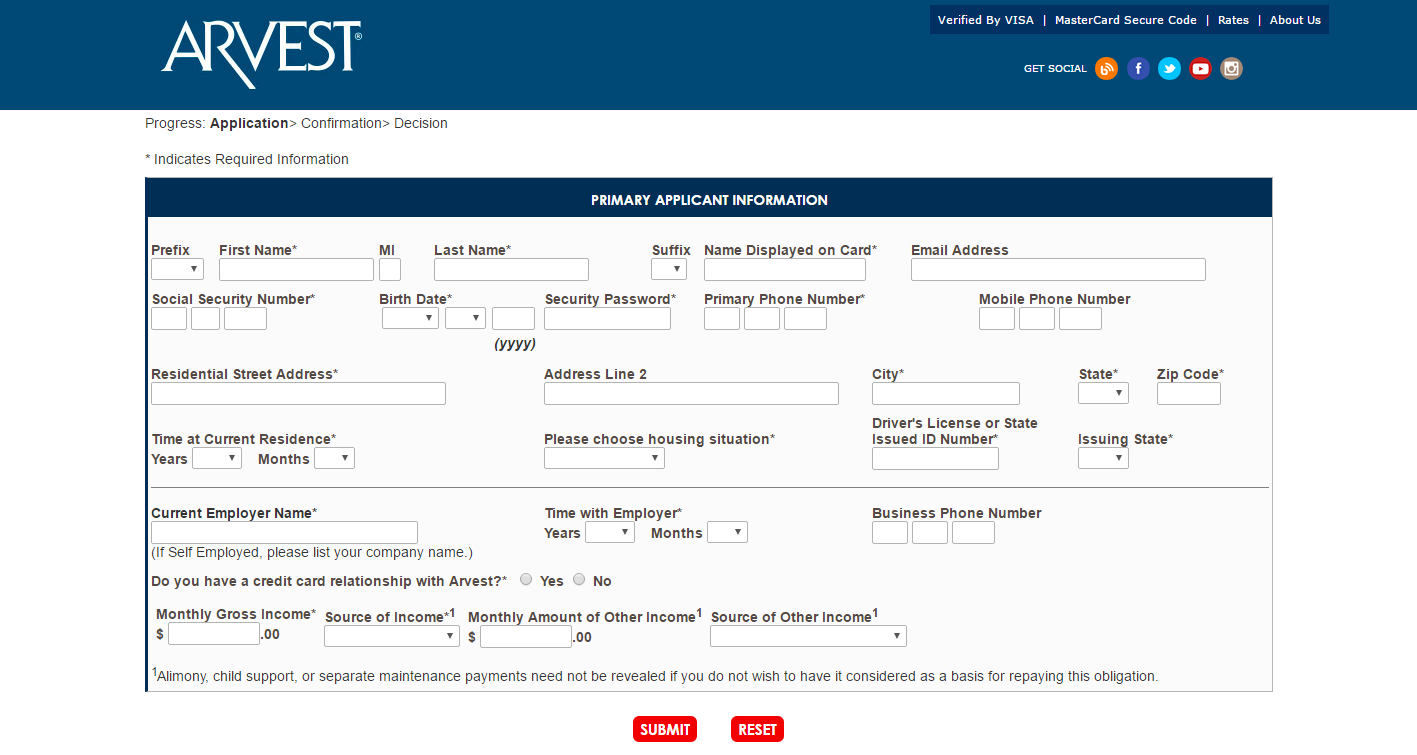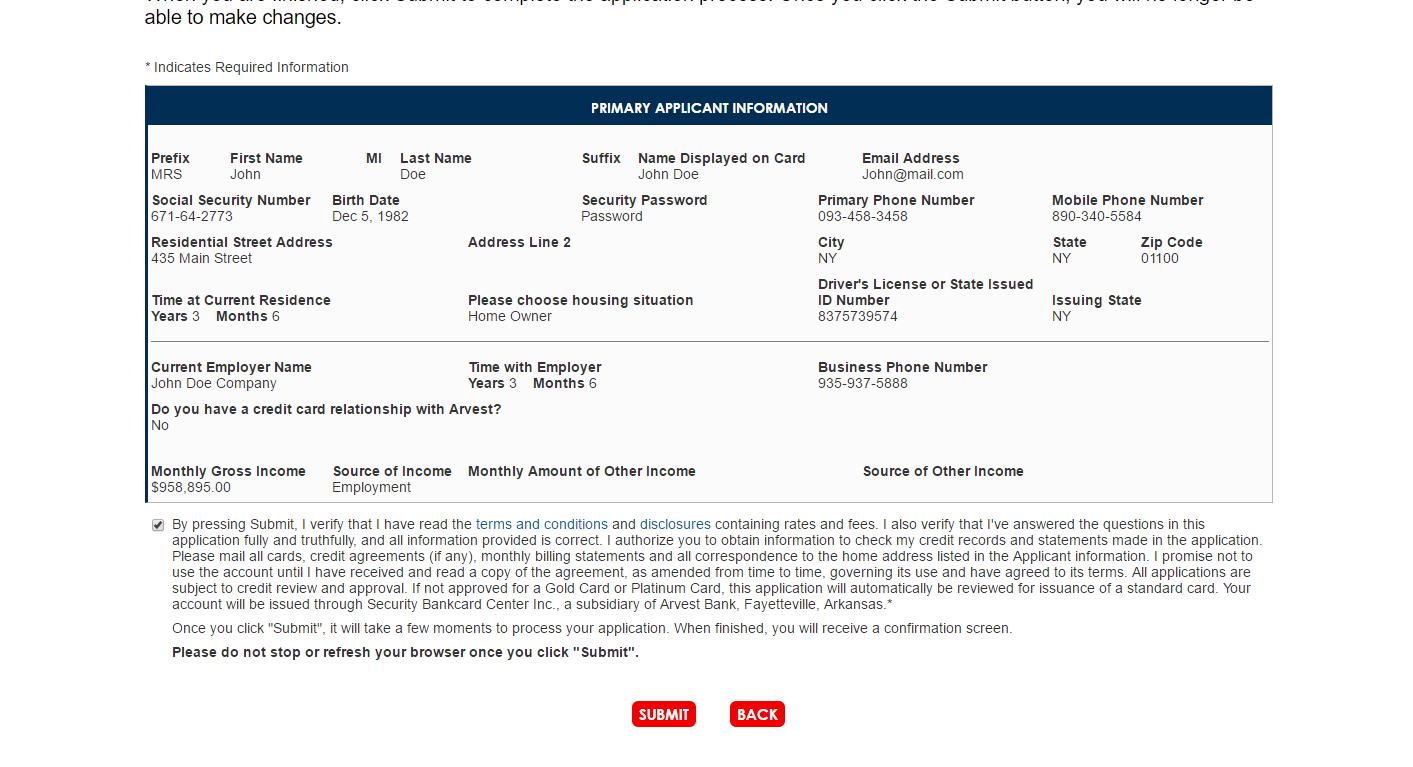How to Apply for the Arvest Classic Visa Credit Card
 There are two ways to get your Arvest Classic Visa Credit Card. You can fill the online application at the Arvest bank online, or go to your nearest Arvest branch to fill the form. Even if you chose to go to an Arvest branch, we are firmly recommending you that you follow this manual because the requirements will be the same.
To apply online to get the Arvest Classic Visa Credit Card, you must be at least 18 years old and resident of the United States.
There are two ways to get your Arvest Classic Visa Credit Card. You can fill the online application at the Arvest bank online, or go to your nearest Arvest branch to fill the form. Even if you chose to go to an Arvest branch, we are firmly recommending you that you follow this manual because the requirements will be the same.
To apply online to get the Arvest Classic Visa Credit Card, you must be at least 18 years old and resident of the United States. Step 1 - Go to Arvest.com
Go to the Arvest.com online banking and chose the CREDIT CARDS option. On the menu, chose the Visa Classic option.
You will be redirected to the Arvest Credit Card page showing the benefits of the Arvest Classic Visa Credit card. Select the APPLY NOW button to continue to the application.
Step 2 - Choose your nearest Arvest Branch
Your new Arvest credit card has to be linked to an Arvest branch. To do so, you need to find which the closest community to your hometown is. The dropdown list will show you all the cities where there is an Arvest branch.
Once you've chosen your community, it is time to proceed with the application form.
Step 3 - Fill in the Application form
On the application form, you need to fill the following information:
- Full name
- Social security number
- Birthday
- Email address
- Main phone number
- Mobile phone number
- Residence address
- How much time have you lived at your current residence
- What is your housing situation
- Driver's license number and issuing state
- Your current employer name
- How long you worked for your current employer
- Business phone number
- Select if you have another credit card with Arvest
- Monthly total income (gross)
- What is your income's source
- Other income (if any) and what is the source of it.
For the income, you may add child support or other separate payments. However, if you are not considering that income to repay the debt issued with the credit card, you should not put it. The total income you report on this form will be used to calculate the amount of credit you may have. Once you have all the information, press the SUBMIT button.
Step 4 - Check the Information and read your Terms and Conditions
In the following page, you will have the opportunity to review all the information you've entered to your online application so far. It is important that you check to see if all the information is correct.
Next, you will have the link to read the terms and conditions and disclosures. Both are important because there are all the details of rates, fees and any other cost associated with your new Arvest Classic credit card. Read everything carefully, download the information and keep it for further consultancy. Bear in mind your payments so to avoid future penalties and other undesired charges.
If you agree and the information is correct, click the check box. If you have to correct something, click the BACK button, correct the information and then go back to this page.
Once everything is correct, click the SUBMIT button to send your application to the Arvest Bank. You will receive a confirmation of the Arvest Classic credit card application status. Depending on your credit history, you will be approved or not. If you were approved, your new Arvest Classic credit card would be sent to your home address.
Articles Related to Arvest Visa® Classic Card
How to Apply for the Amex EveryDay Preferred Credit Card
How to Apply for the Spirit Airlines World Mastercard
How to Apply for the JCPenney Credit Card