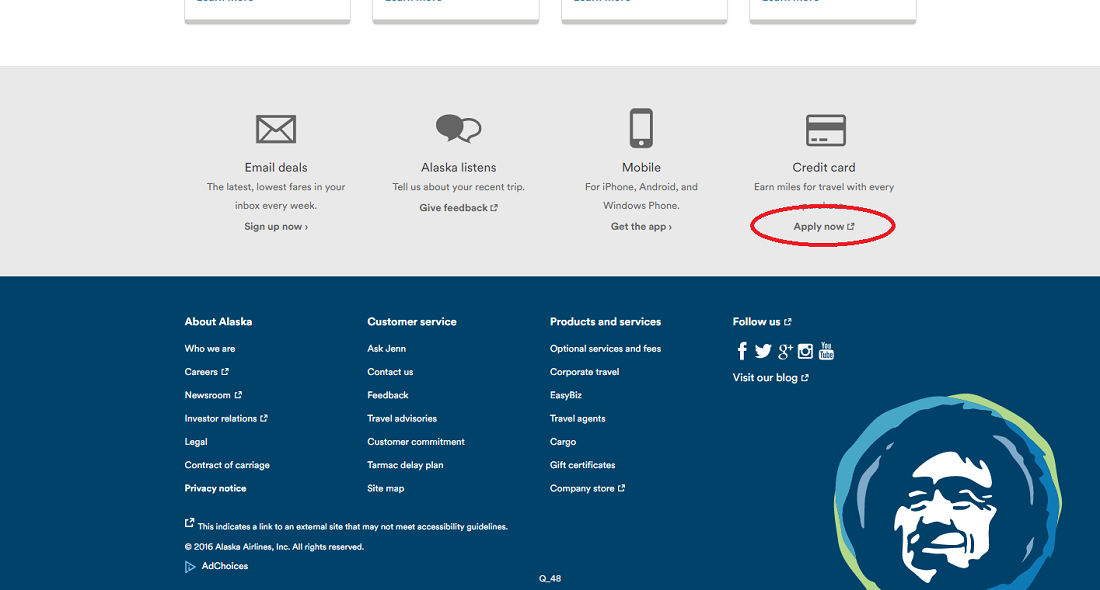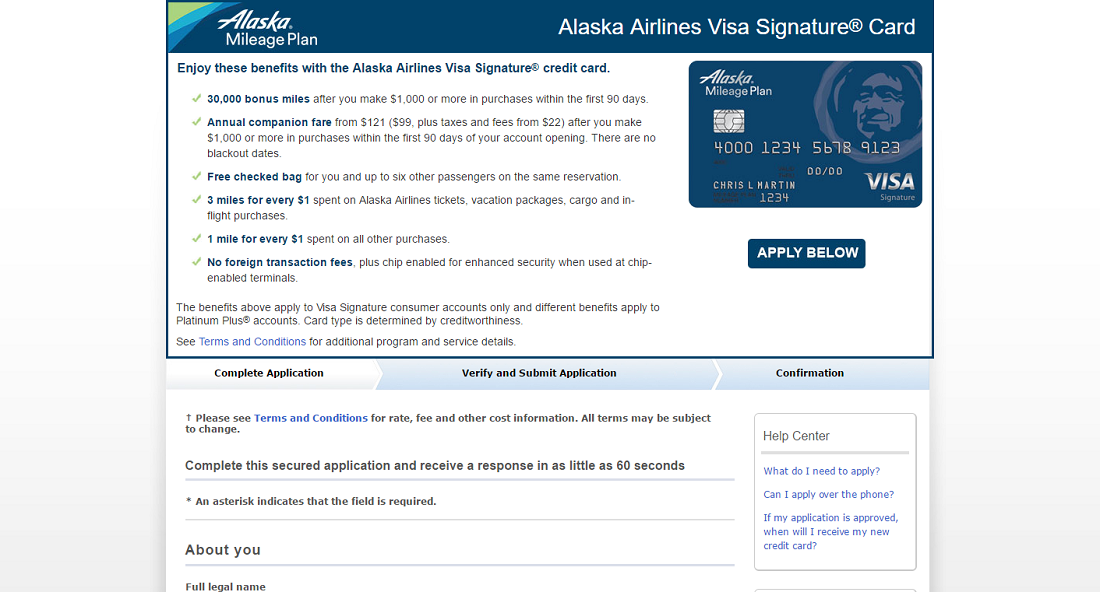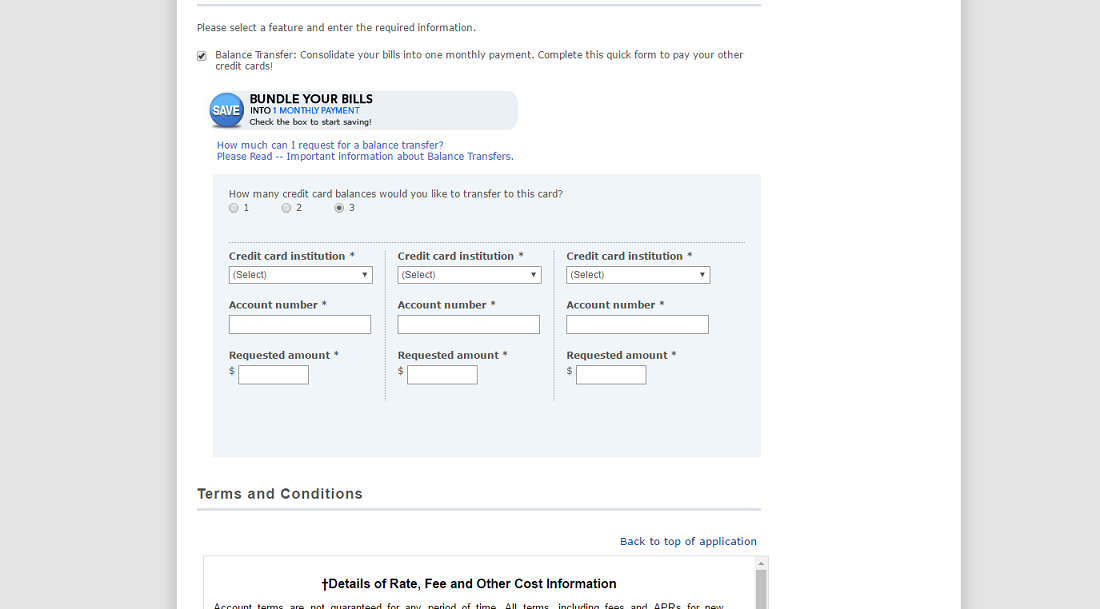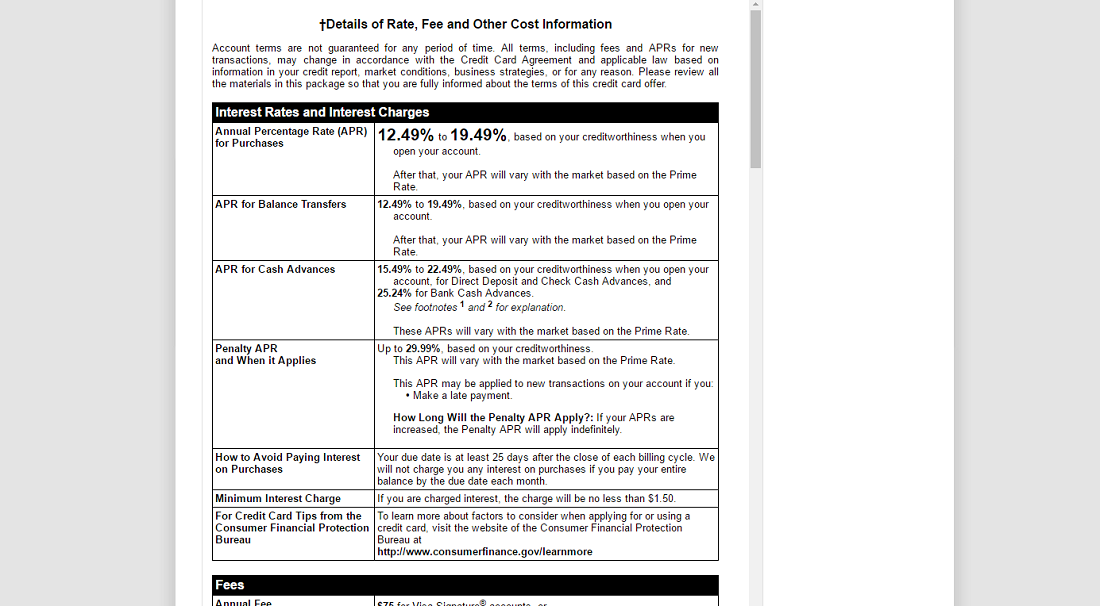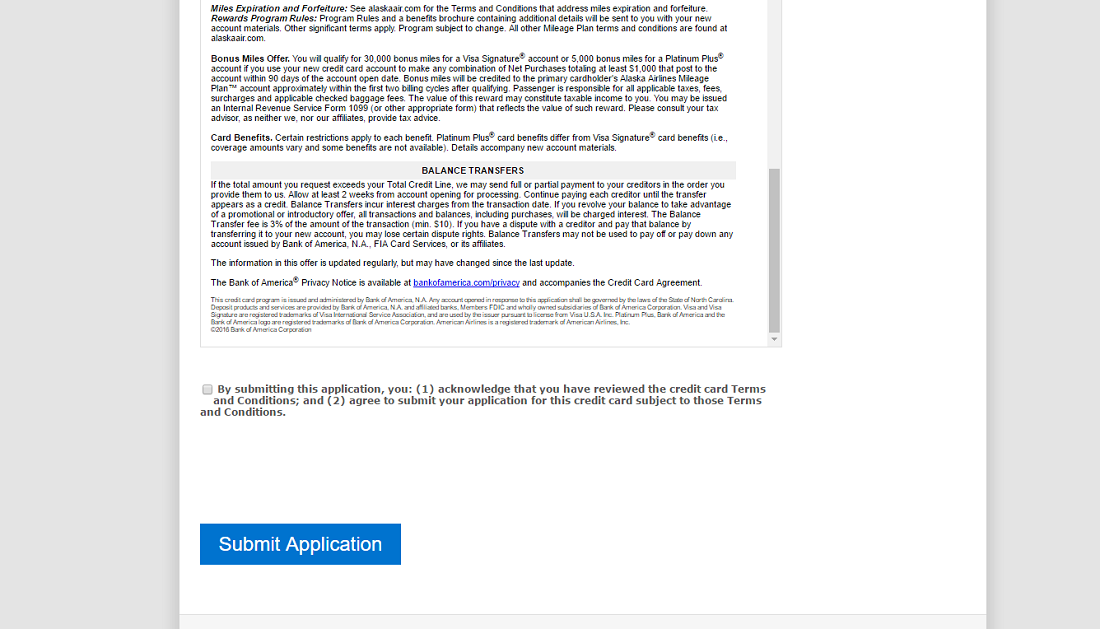How to Apply for the Alaska Airlines Visa Credit Card
 There are two easy ways to get your Alaska Airlines Visa Credit Card. You can fill the online application at alaskaair.com, or call 1-800-932-2775 where a representative of Bank of America will gladly help you. We recommend you to read this guide first to have all the requested information at hand.
To apply online to get the Alaska Airlines Visa Credit Card, you must be at least 18 years old and resident of the United States. If you are not a resident and still want the Alaska Airlines Credit card to get rewards, you can apply at a financial center. However, benefits might change.
There are two easy ways to get your Alaska Airlines Visa Credit Card. You can fill the online application at alaskaair.com, or call 1-800-932-2775 where a representative of Bank of America will gladly help you. We recommend you to read this guide first to have all the requested information at hand.
To apply online to get the Alaska Airlines Visa Credit Card, you must be at least 18 years old and resident of the United States. If you are not a resident and still want the Alaska Airlines Credit card to get rewards, you can apply at a financial center. However, benefits might change. Step 1 - Go to AlaskaAir.com
Go to the Alaska Air website and at the bottom, select the Credit Card Apply now option.
Step 2 - Fill in the Application
First, you will see the summary of all the benefits of the Alaska Airlines Visa Signature Card. That is the primary card. If you are eligible, you will be offered the Platinum Plus account instead. You will know after your application is analyzed. To complete the online application that comes next. You will be required the following information:
- Full name
- Alaska Airlines Mileage Plan number (only if you have one; if not, you will be assigned a new number)
- Phone number
- Email address
- Residence address
- Housing status and monthly payment
- Social security number
- Date of birth
- Mother's maiden name
- Country of citizenship
- Employment status and employer information (if any)
- Total annual income
- Source of income
In the application, you have the option to transfer the current balance of up to 3 different cards. If you chose to transfer the balance to your Alaska Airlines credit card, select this option and capture the following information for each card requested:
- Credit card institution
- Account number
- Required amount
Please note that you will receive no miles for the transfer, and can only benefit from a lower interest rate. You will be charged 3% of the total transaction or 10 dollars (whatever is higher). If your debt is from Bank of America or its affiliates, you are not eligible for balance transfers.
Step 3 - Terms and Conditions
Then you will find the details of rate, fee and other costs associated with your new Alaska Airlines credit card. Read it carefully and make sure you agree to the Alaska Airlines Credit card payment specified in your contract. It is crucial to go through the whole contract to create awareness and avoid future penalties or charges.
To download this information, use the Terms and Conditions link at the beginning of the form. We strongly recommend you to keep a copy for future consultation.
Once you are done, click the Continue button. If your Alaska Airlines Credit Card Application information is ok, then you will go to the next step. If not, you will be asked to check the information you just entered before proceeding.
Step 4 - Verification and Agreements
On the next page, you will be asked to verify all the information you've selected. Click the Edit button if there is anything you want to change. Again, you can read the Terms and Conditions. If you have an additional doubt, this is the time to make it clear.
Once you're done, you have to acknowledge and agree by selecting the last check box. Then, click the Submit Application button.
After a few seconds, you will receive a confirmation of the Alaska Airlines credit card application status. If you were approved, you'd get your new Alaska Airlines credit card in 7 to 10 working days.
Articles Related to Alaska Airlines Visa® Credit Card
How to Apply for the Amex EveryDay Preferred Credit Card
How to Apply for the Spirit Airlines World Mastercard
How to Apply for the JCPenney Credit Card