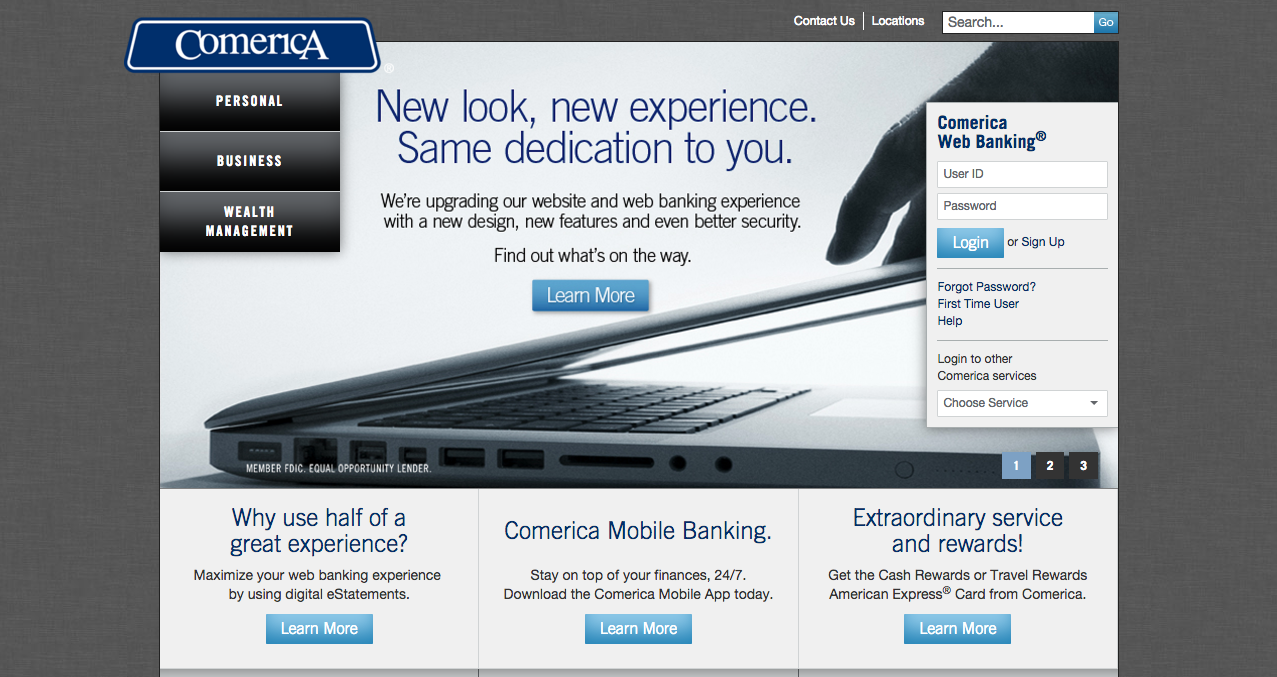Comerica Visa Platinum Credit Card Login | Activate
 As with all of the cards in Comerica's offer, the Comerica Visa Platinum credit card lets users to activate, and manage their card very easily, via an online platform.
As with all of the cards in Comerica's offer, the Comerica Visa Platinum credit card lets users to activate, and manage their card very easily, via an online platform.Users are offered a platform where they can activate their card, pay the credit card bill, as well as to reset their login information.
Comerica Visa Platinum lets you have full control over your online activities which is highly useful, and easy for managing your financial life.
To activate and login to your account simply follow the steps bellow.
How to Activate Comerica Visa Platinum Credit Card
If you have just received your Comerica Visa Platinum card in the mail, activating it is a mandatory step, before you are able to make purchases.
The card can be activated by calling any of these numbers:
Step 1 - Visit the Comerica homepage and click on the "First Time User" button in the web banking widget.
The card can be activated by calling any of these numbers:
- Central: 1-800-925-2160
- Eastern: 1-800-266-3742
- Mountain/Pacific: 1-800-522-2265
Step 1 - Visit the Comerica homepage and click on the "First Time User" button in the web banking widget.
Step 2 - Then you will be redirected to a setup screen, where you will be required to enter your customer identification number as well as the last 4 numbers of your primary checking account. After doing so - click on "continue setup".
Step 3 - The final step is to complete a series of security questions and your card should be fully actived in a couple of days at most.
Step 3 - The final step is to complete a series of security questions and your card should be fully actived in a couple of days at most.
How to Login to Comerica Visa Platinum Credit Card Account
The login process for the Comerica Visa Platinum credit card is simple, and straightforward.
First: navigate to the homepage of the Comerica Visa Credit Card and look for the web banking widget again.
In the widget, type in your user id as well as your password, and press login. If your data is correct, you will then be moved to your account dashboard, which is your instrument for accessing all of the necessary credit services.
What if i forgot my password?
Don't be afraid if something like this has happened to you, as the process for resetting your password is very easy.
Again, navigate to the Comerica Web Banking widget and simply click on the "forgot password" link.
Enter your user identification and email address and click next to continue with this process. Once your identity is confirmed you will receive a new password from the bank.
First: navigate to the homepage of the Comerica Visa Credit Card and look for the web banking widget again.
In the widget, type in your user id as well as your password, and press login. If your data is correct, you will then be moved to your account dashboard, which is your instrument for accessing all of the necessary credit services.
What if i forgot my password?
Don't be afraid if something like this has happened to you, as the process for resetting your password is very easy.
Again, navigate to the Comerica Web Banking widget and simply click on the "forgot password" link.
Enter your user identification and email address and click next to continue with this process. Once your identity is confirmed you will receive a new password from the bank.
Articles Related to Comerica Visa® Platinum Credit Card
Amex EveryDay Preferred Credit Card Login | Activate
Spirit Airlines World Mastercard Sign Up | Activate
JCPenney Credit Card Sign Up | Activate