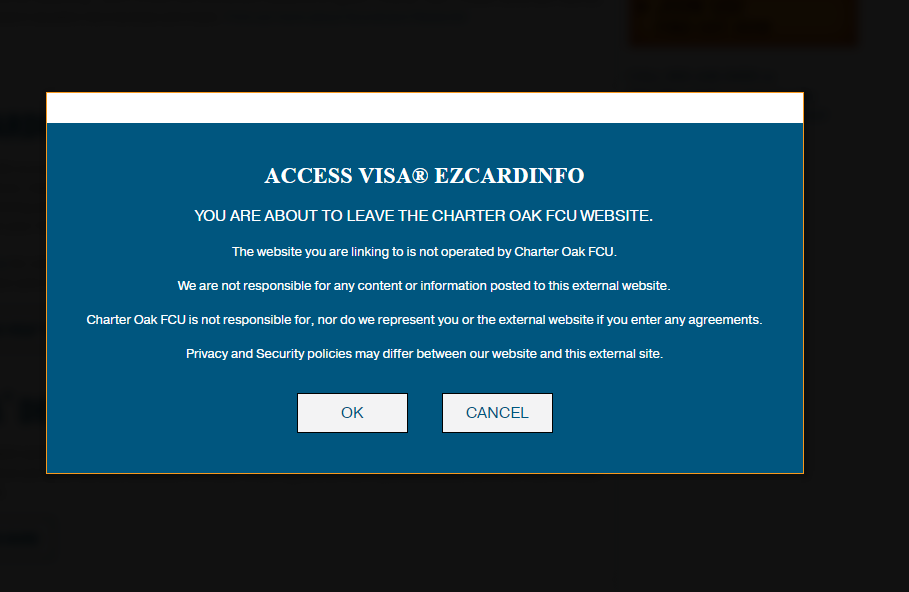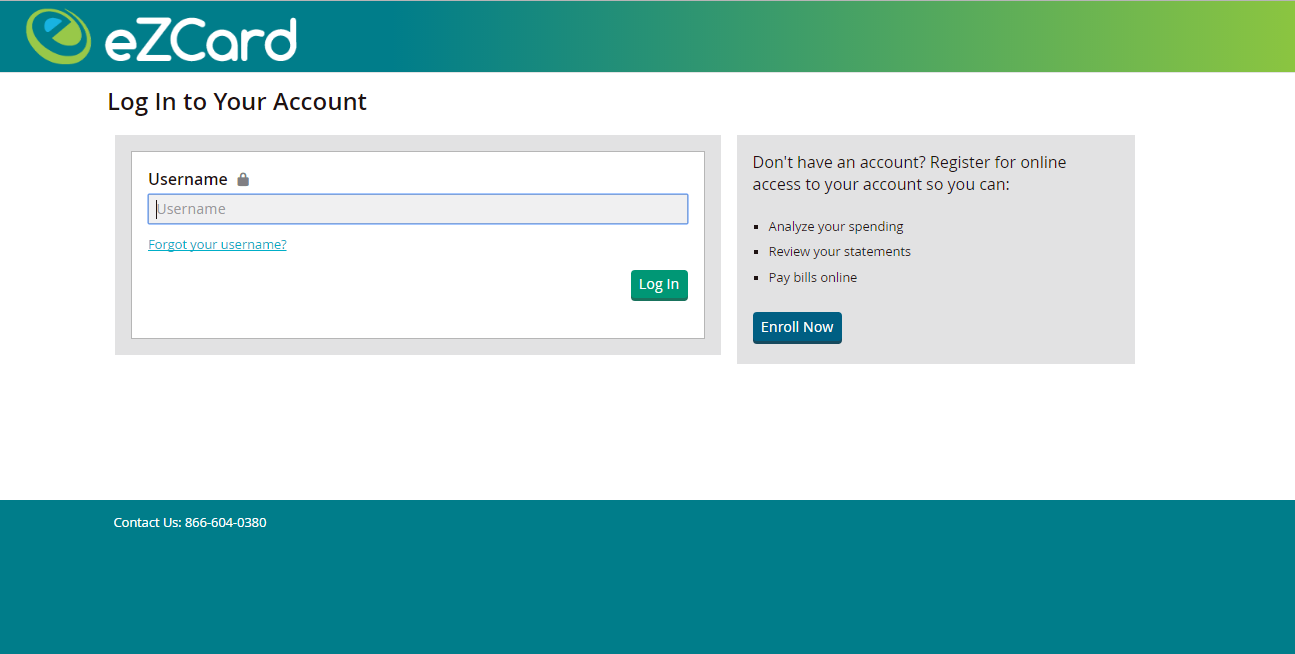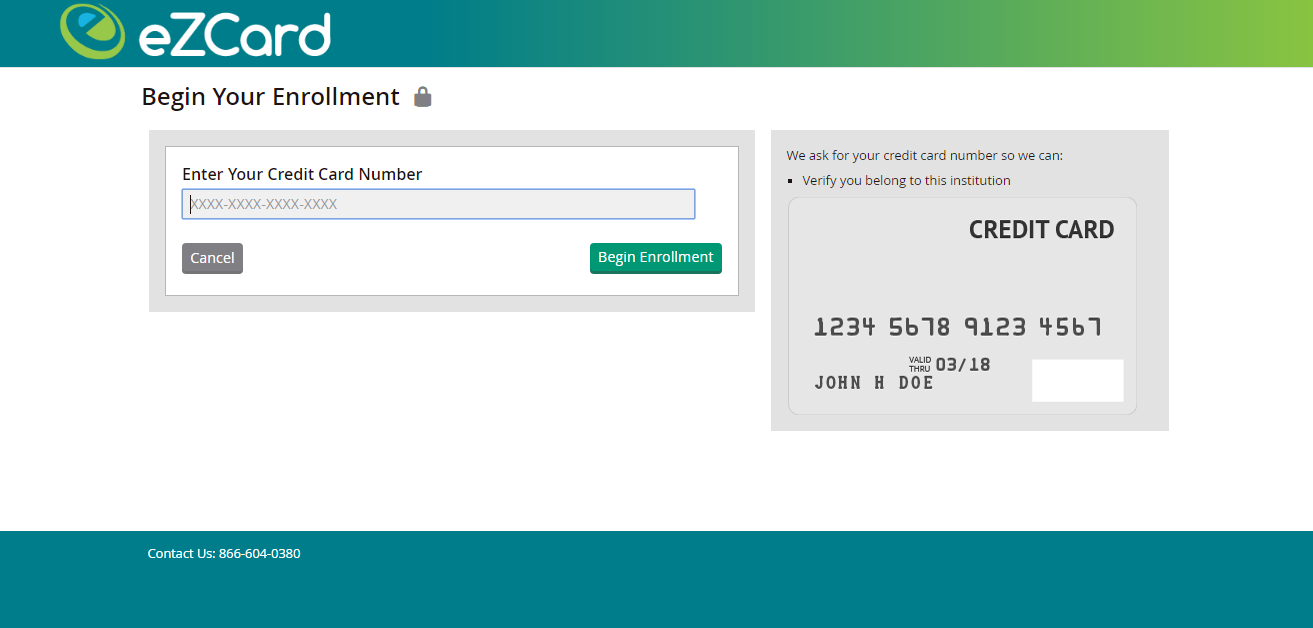Charter Oak Visa Platinum Credit Card Login | Activate
 If your card is approved, you will be able to open an account at Charter Oak FCU. To be able to gain 24*7 online accesses to your card, you will need to apply for the same.
If your card is approved, you will be able to open an account at Charter Oak FCU. To be able to gain 24*7 online accesses to your card, you will need to apply for the same. How to Activate the Charter Oak Visa Platinum Credit Card Account
Go to the Charter Oak Credit Union website and click on Access VISA EZCARDINFO
The following window will pop up. Click Ok.
Click on Enroll Now.
You will be taken to the following window.
All you have to do is enter the credit card number of your newly issued credit card and click on Begin Enrollment. Once your enrollment process is over, you can easily login to your Charter Oak Federal Credit Union account to pay bills online, see your online statement and analyse your spending.
How to Login the Charter Oak Visa Platinum Credit Card Account
To login to your Charter Oak FCU account, Click on Access VISA ACCOUNT INFORMATION at https://charteroak.org/content/visa-card-center/. You will be redirected to the following page.
Click OK. Now you will be taken to the Charter Oak Federal Credit Union Login Page.
Fill in your username and password and click Login.
Articles Related to Charter Oak Visa Platinum Credit Card
Amex EveryDay Preferred Credit Card Login | Activate
Spirit Airlines World Mastercard Sign Up | Activate
JCPenney Credit Card Sign Up | Activate