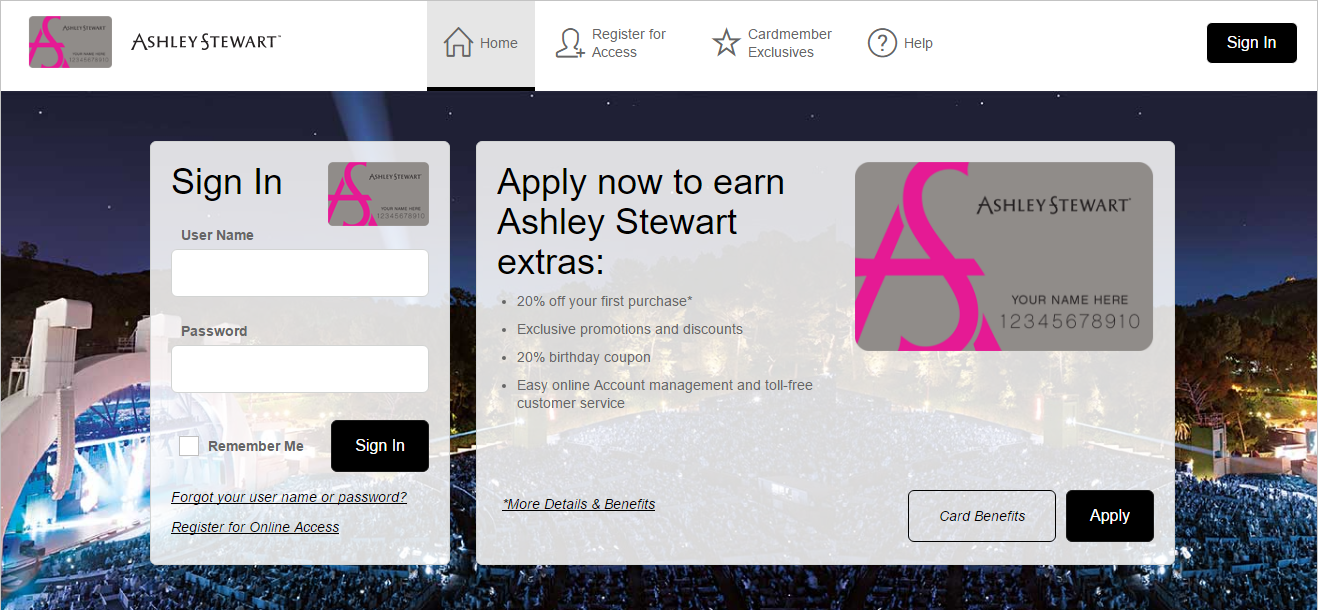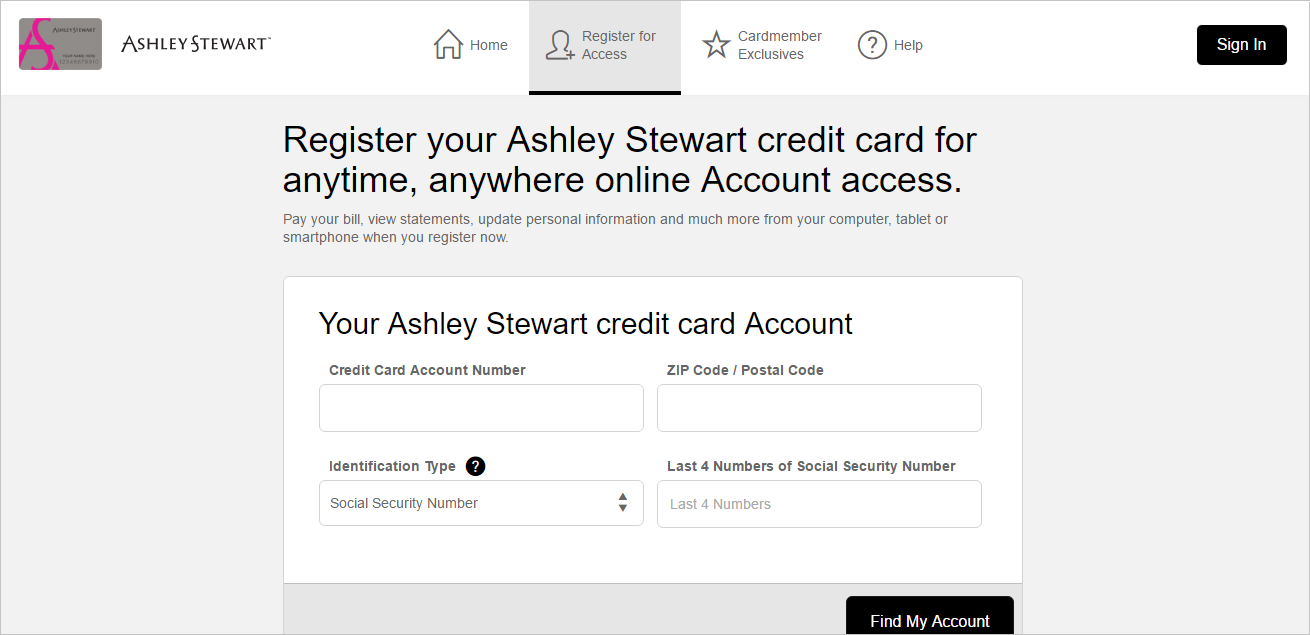Ashley Stewart Credit Card Login | Activate
 Once you get your Ashley Stewart credit card, follow the instructions inside the envelope for activation.
Once you get your Ashley Stewart credit card, follow the instructions inside the envelope for activation. How to Login to Ashley Stewart Credit Card
First of all, you need to receive your Ashley Stewart credit card. If you already received your credit approval confirmation from the Ashley Stewart customer service, then wait for the envelope containing your new card. Once you have it, go to the Ashley Steward website.
Find the Shop with me section at the bottom of your screen. Click the Manage your Account option to get to the Ashley Stewart credit card page.
Then, click the Log On button. You will be redirected to the Ashley Stewart credit card login site. The Comenity Bank manages it, and outside of the original Ashley Steward website.
Click the Register for Online Access link to create your Ashley Stewart credit card login account.
You will need the following information:
- Credit Card Account Number
- ZIP Code
- The last 4 Numbers of Social Security Number
Once you captured the information, click the Find My Account button. Wait until the system retrieves your information and fill the Create Account page.
Create a user name and password. Then confirm your email and mobile number. After you are done, click the Create Account button.
At last, you will be given the opportunity to enroll in the paperless program.
Select the best option for you and click the Continue button. Your account will be created after that, and you will have access to Ashley Stewart credit card payment, current and past balance statements.
Articles Related to The Ashley Stewart Credit Card
Amex EveryDay Preferred Credit Card Login | Activate
Spirit Airlines World Mastercard Sign Up | Activate
JCPenney Credit Card Sign Up | Activate