Serve from American Express is a digital prepaid account. Not a credit card, it’s similar to a prepaid card, but with more benefits – like the ability to use your account through your smartphone, set up subaccounts for friends and family, and pay for purchases almost anywhere. It’s free to sign up and there are no monthly or annual fees. Anyone 18 or older can get a Serve account – there are no limits regarding credit history or income.
Serve can be used to pay for purchases anywhere that accepts American Express as a form of payment. Use it online, in stores, in restaurants – or even to pay other people. You can transfer money from one account to another using the Serve app, making it easy to pay friends back or lend money to family. Buy tickets for a group of friends and send a request for repayment through the Serve app.
The Serve digital prepaid account is easy to use and loaded with benefits. It makes a great alternative to checking accounts or credit cards. Pay online, easily split a bill with friends, or download the app and use your phone to make purchases. There are no fees for signing up or adding money to the card and your first ATM withdrawal is free every month. Send and receive money by linking Serve with your credit card or bank account, request money through emails, text messages or Facebook posts, and transfer money between accounts through the app available on Windows, Android or iPhone.
When you get your Serve card, you will visit serve.com/activate or call 1-800-597-0184 to activate it. Just follow the instructions, and then you’re all set to load money onto the card so you can make purchases online or in stores. Link your card with a bank account, credit or debit card to transfer money into your Serve account. To load cash onto the card, use a MoneyPak transaction, for which there may be a fee of up to $4.95. Credit card loading may also carry a fee – check with your credit card issuer to find out.
On serve.com there is a tab that says “Add Money” – just click that for details about all the ways to add money to your account. You can also set up direct deposit so your paychecks go straight to your Serve Account.
Sending and receiving money is easy with Serve. You can download the app for Windows, iPhone or Android to transfer money between accounts – yours or your family and friends. You can also send money or request payments via email, text, or even a Facebook wall post.
The Serve app, which is available for iPhones, Windows phones, and Android platforms, can be used to easily divide up bills – useful when you are out to dinner with friends. You can pay for purchases on the go using your smartphone, or transfer money between accounts via text, email or a Facebook wall post. Using the Serve app, you will have a mobile digital wallet experience that lets you pay for purchases and manage your money easily and securely.
When you have the Serve account, you will have access to American Express benefits like purchase protection, roadside assistance, Global Assist, and special entertainment offers.
Roadside assistance may include the following:
Global Assist is a service that helps travelers in case of emergency. They can help with lost luggage, lost prescriptions, hotel check-in and emergency cash, and trip planning.
You’ll also enjoy the assurance of top-notch and dependable American Express security and customer service.
There is no fee to sign up for Serve, no annual fee, no activation fee, and no monthly fee. The first cash withdrawal from an ATM is free each month – although the owner of the ATM may charge a fee. After the first ATM withdrawal every month, each one will cost $2. There may be fees for loading cash onto the card using MoneyPak, and your credit card may charge you a fee to transfer money to Serve. Check with your credit card issuer to find out.
As far as prepaid accounts go, Serve has very minimal fees. It is possible to use your Serve account without ever being charged a fee, though it will vary based on individual use. Many prepaid cards carry monthly use fees that are unavoidable – so if you are looking for a low-fee or no-fee prepaid option, Serve is a good one.
If you link your Serve account to a credit card or bank account, then additional funds can be drawn from that account in case you do not have enough money available to cover a transaction. If have not linked another account, then your transaction will be turned down if funds are not available. In that case, you will be able to add more money to your account using one of the following methods:
You can check your account balance for free at any time by going online to your account center, using the Serve app or calling customer service.
Serve users will have access to American Express discounts and rewards programs. Serve Deals & Offers lets you sign up based on your interests, and American Express will send you discounts, promotions and savings opportunities tailored to your specific personal needs. If you play games on your phone, you can register your Serve account with the Zynga Rewards program and earn virtual rewards in games like Farmville and Castleville. New promotions are happening all the time so be sure to visit the Serve website for details on the latest deals.
After registering for a Serve account, you will receive your Serve card in the mail within 7-10 days or sooner. Even before you get your card, you can download the app to use your account. Load money onto your account, send and receive money, or make purchases online even before you receive your card.
Once you’ve received your Serve card you can use it anywhere that accepts American Express as a form of payment.
Contact Serve customer service at 1-800-0559 anytime with questions. They are available 24 hours a day, 7 days a week. Or go to serve.com for more information.
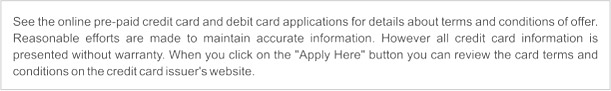

All information presented on this website is subject to change. We do our best to maintain it accurate and up to date. However, we recommend all our visitors to read the credit cards′ terms and conditions on the application page before submitting the application form. Note that this website may be compensated if visitors choose to utilize the links on this website.
CreditCardMenu.com is an independent, advertising-supported website. CreditCardMenu.com receives compensation from the credit companies whose offers appear on our website. Compensation may have an impact on how and where credit products appear on the website, including, for example, the order in which they may appear within reviews. CreditCardMenu.com does not present, nor does it review all available credit offers.
* The CreditCardMenu.com webpage is a free service and an information resource for credit cards and financial products and services available to eligible United States consumers. CreditCardMenu.com does not offer any warranties and is not a direct service. There are no guarantees for approval or offers when applying for a credit card. Please refer to the application if you would like more information on each credit card. When you click "Apply" for a particular credit card, please take the time to review the terms and conditions of the product/service at the issuer's website. All logos on the CreditCardMenu.com website are property of their respective owners.